Xglr $gmxvwphqw, Audio menu functions – Pioneer DEH-P8100R User Manual
Page 56
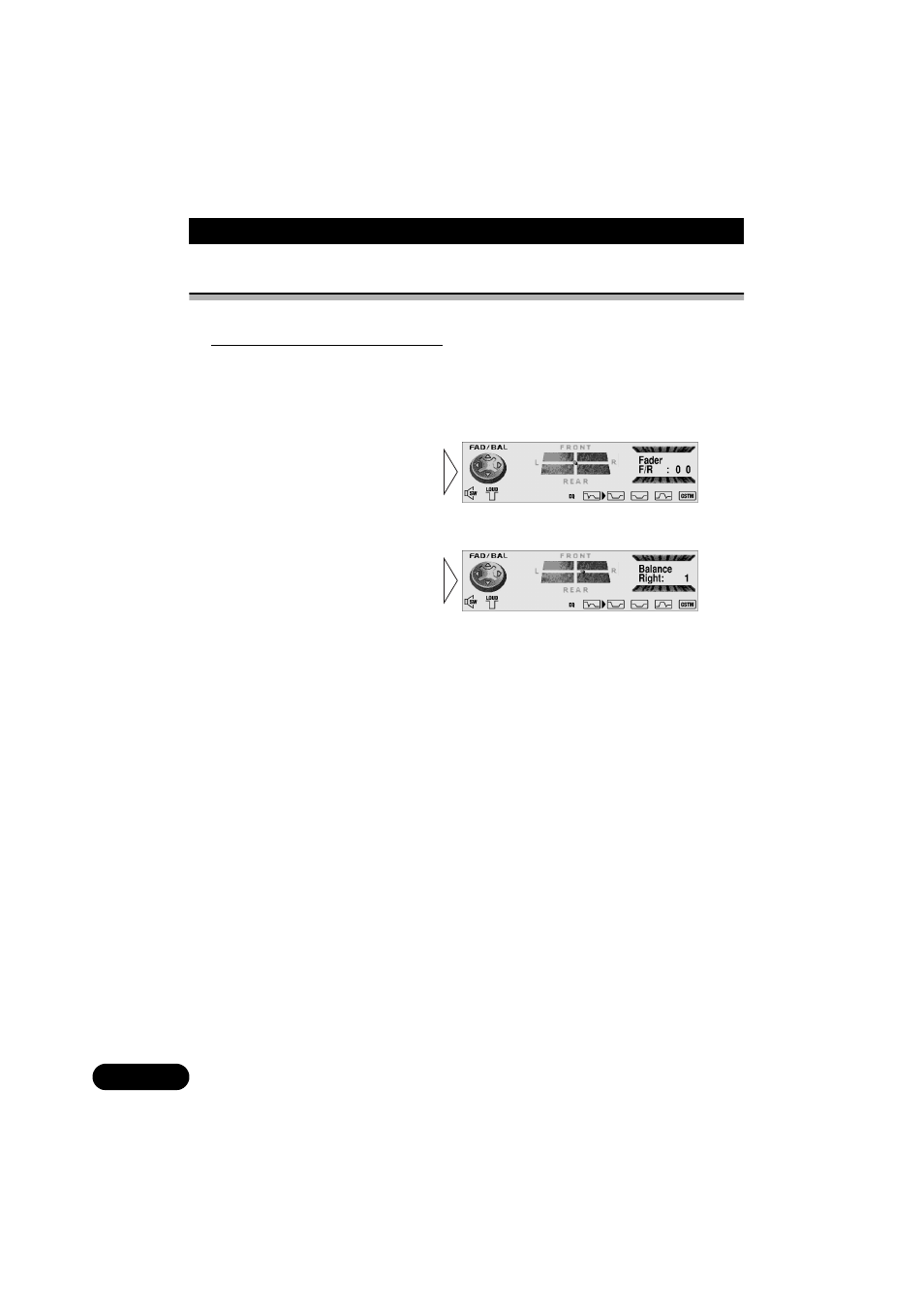
$XGLR $GMXVWPHQW
Audio Menu Functions
The Audio Menu features the following functions.
Balance Adjustment (FAD/BAL)
This function allows you to select a Fader/Balance setting that provides ideal listening
conditions in all occupied seats.
3UHVV WKH $8',2 EXWWRQ DQG VHOHFW WKH )DGHU%DODQFH PRGH )$'%$/ LQ WKH
$XGLR 0HQX
1RWH
• When the Rear Speaker Output setting is “Sub woofer output”, you cannot adjust front/rear speaker
balance. (Refer to page 68.)
• “Fader F/R:0 0” is the proper setting when 2 speakers are in use.
$GMXVW IURQWUHDU VSHDNHU
EDODQFH ZLWK WKH EXWWRQV
“Fader Front:15” – “Fader Rear:15” is
displayed as it moves from front to rear.
$GMXVW OHIWULJKW VSHDNHU EDODQFH
ZLWK WKH EXWWRQV
“Balance Left:9” – “Balance Right:9” is
displayed as it moves from left to right.
- DEH-50UB EN (77 pages)
- DEH-4000UB ES (8 pages)
- DEH-P85BT (72 pages)
- DEH-P85BT (144 pages)
- DEH-3900MP (8 pages)
- DEH-3900MP (60 pages)
- DEH-P5100UB (8 pages)
- DEH-P5100UB (66 pages)
- DEH-3700MP (84 pages)
- DEH-3700MP (6 pages)
- DEH-P7600MP (132 pages)
- DEH-P9300R (112 pages)
- DEH-P9300R (8 pages)
- DEH-4000UB (73 pages)
- DEH-P6300R (140 pages)
- DEH-P6300R (52 pages)
- DEH-P6300R (26 pages)
- DEH-3400R (6 pages)
- DEH-3400R (124 pages)
- DEH-3700MP (90 pages)
- DEH-P4100R (100 pages)
- DEH-P7900UB (142 pages)
- DEH-P7900UB (8 pages)
- DEH-P7900UB (52 pages)
- DEH-2700R (116 pages)
- DEH-2700R (6 pages)
- DEH-3110 (52 pages)
- DEH-3110 (4 pages)
- DEH-P3500MP (92 pages)
- DEH-P3500MP (8 pages)
- DEH-P7400MP (112 pages)
- DEH-P7400MP (52 pages)
- DEH-2330R (30 pages)
- DEH-2330R (86 pages)
- DEH-2330R (6 pages)
- DEH-2330R (6 pages)
- DEH-1530R (128 pages)
- DEH-1530R (6 pages)
- DEH-2130R (80 pages)
- DEH-1400R (112 pages)
- DEH-1400R (6 pages)
- DEH-P6400R (52 pages)
- DEH-P6400R (96 pages)
- DEH-1600R (63 pages)
