Pandigital PI1051DWCB User Manual
Page 5
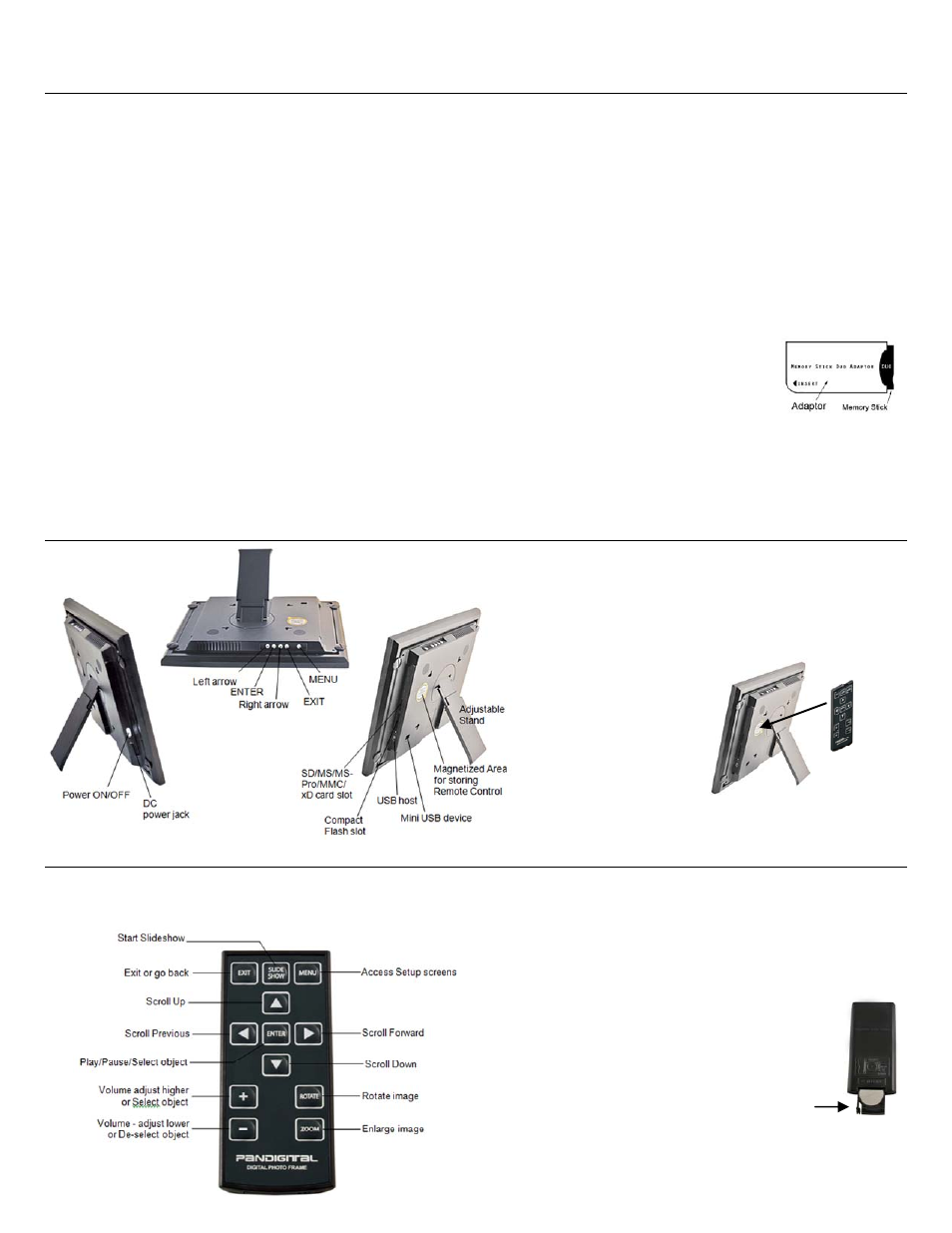
5
I n t r o d u c t i o n
Welcome to the Pandigital Multimedia Digital Photo Frame (DPF). Now you can display your digital photos directly from your memory card, no computer is
necessary.
DPF Key Features
Simple Plug & Play
Displays digital Photo files (JPEG up to 16 mega pixels)
Plays digital Music files (MP3)
Plays digital Video files (AVI)
Displays Calendar/Clock with photo slideshow and Alarm function
Includes preloaded Recipes from popular authors
Wireless connection to photo sharing websites and DPF-to-PC direct file transfer
Does not require a computer
Infrared Remote Control and control buttons on the frame
1GB Internal Memory
2 USB2.0 ports (Device & Host)
Compatible Memory Cards
Compatible memory cards include: Secure Digital™ (SD), Compact Flash (select models), MultiMedia Card™(MMC), xD Card,
Memory Stick™(MS), MemoryStick Pro™, and Memory Stick Pro Duo™* (The Memory Stick Pro Duo™ requires an additional
adaptor to fit properly into the DPF. You can purchase the adaptor at retail outlet stores that sell memory cards.)
What’s in the Box
Digital Photo Frame (DPF)
AC Power Cord and Adapter
Infrared Remote Control
White and Charcoal Decorative Paper Mats
USB
Cable
Quick Start Guide, User Guide
O v e r v i e w o f t h e D P F
R e m o t e C o n t r o l
You can access all of the DPF’s features, and perform all of the functions by using the remote control. You will be able to perform several functions with the remote
control that are not possible with the top-back panel control buttons.
Note: Before first time use, pull the plastic tab sticking out of the remote control. It protects the battery and the remote control will not work unless it is removed.
Store Remote Control
You can avoid misplacing the remote control by safely
storing it on the back of the DPF when not in use.
The top back of the remote control has a built-in magnet
and the back of the DPF has a ‘magnetic area’ so you can
simply attach the remote control to the back of the DPF for
safe keeping.
Replace the Remote Control Battery
1. Hold the remote control with the buttons facing
down.
2. Push and hold the small release tab while pulling the
battery tray out.
3. Replace the “CR2025” Lithium battery on the tray
with the positive (+) side facing up.
4. Push the tray back in until it clicks into place.
Release tab
(The memory card slots, ports, and jacks in
your DPF may be different than those pictured here.)
