Pandigital PI1051DWCB User Manual
Page 21
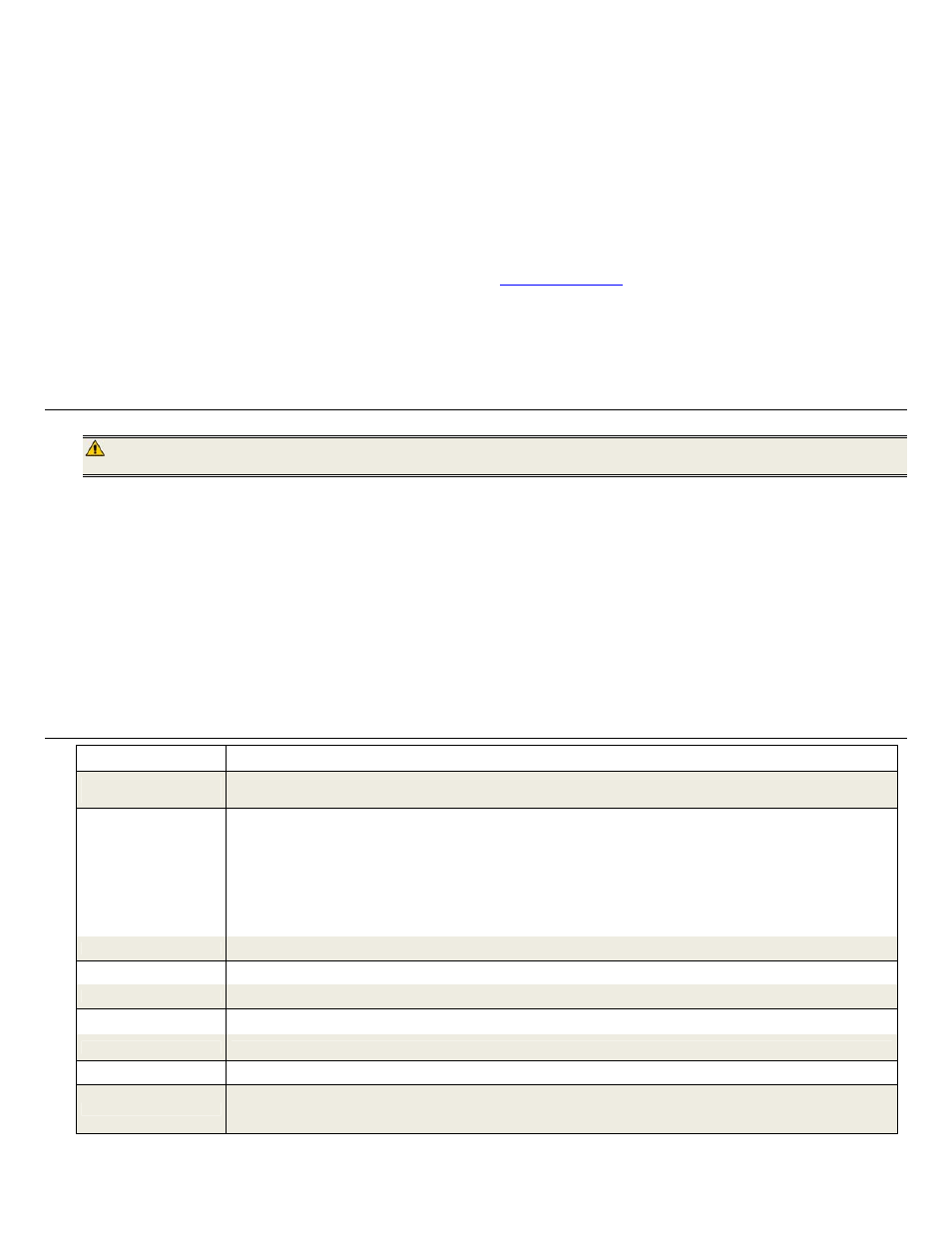
21
Q: Can I insert multiple memory cards?
A: Yes, you can insert multiple cards at the same time, depending on slot availability. Use the ‘
Select Media
’ function to select the desired media source for immediate
viewing/listening.
Q: Does the DPF have built-in (internal) memory?
A: Yes. The memory size varies by model.
Q:
Does the DPF support all JPEG and Motion JPEG files?
A:
No. The DPF only supports JPEG and Motion JPEG files taken from a digital camera. The DPF may not read all image files downloaded from the Internet or from other
software graphic applications.
Q:
Can I add my own cookbook or recipes to the Recipes feature?
A:
No. If you want to create .jpg files of your recipes using your own graphics editing software, you can copy the .jpg files to your memory source and then you could view them
on the DPF in PHOTOS mode.
Q: Which wireless Wi-Fi USB adapter can I use with my DPF, and where can I obtain one?
A: Use only a Pandigital Wi-Fi adapter which is available for purchase on our website at:
http://www.pandigital.net
.
Q: Where do I obtain a Bluetooth adapter to use with my DPF?
A: You can purchase any brand of Bluetooth adapter from any retail outlet that sells them.
Q: I have the Pandigital wireless Wi-Fi adapter inserted, why can’t I connect to the online photo sharing sites?
A: The initial Wi-Fi setup requires 3 steps: 1) Assign up your Wireless Network connection on the DPF, 2) Establish an account with the photo sharing site, and 3) Assign your
photo sharing site’s User ID and password on the DPF. Refer to the initial Wi-Fi setup on page 15.
I m p o r t a n t S a f e t y P r e c a u t i o n s
Always follow these basic safety precautions when using your Multimedia Digital Photo Frame (DPF). This will reduce the risk of fire, electric shock, and injury.
WARNING: Do not expose this product to rain or moisture.
Do not remove the cover. There are no user-serviceable parts inside. Refer all servicing to qualified personnel.
The DPF is for indoor use only.
Unplug the DPF before performing care and maintenance.
Do not block the ventilation holes on the back of the DPF at any time.
Keep your DPF out of direct sunlight and heat sources.
Protect the power cord. Route power cords so that they are not likely to be walked on or pinched by items placed on or against them. Pay particular
attention to the point where the cord attaches to the DPF.
Only use the AC adapter included with the DPF. Using any other power adapter will void your warranty.
Unplug the power cord from the power outlet when the unit is not in use.
Cleaning the DPF
Treat the screen gently, it is made of glass and can break. To clean fingerprints or dust from the LCD screen, we recommend using a soft, non-abrasive cloth
such as a camera lens cloth to clean the LCD screen. If you use a commercial LCD Cleaning Kit, do not apply the cleaning liquid directly to the LCD screen.
Clean the LCD screen with cleaning cloth moistened with the liquid.
Clean the outer surface of the DPF (excluding the screen) and the remote control with a soft cloth dampened with water.
T e c h n i c a l S p e c i f i c a t i o n s
Product Resolution
10.4” LCD Screen Digital Photo Frame, 800X600 pixels, 4:3 aspect ratio
Compatible Media
Sources
Compact Flash, Secure Digital™, Multi Media Card™, xD Memory Card™, Memory Stick™, Memory Stick PRO™, Memory Stick
PRO DUO, and USB Flash Drive
Features
PHOTOS displayed individually or as slideshow
MUSIC files played individually or as slideshow music
VIDEOS
CALENDAR/CLOCK with Alarm function and slideshow
RECIPES – view pre-loaded and purchased cookbooks
Wi-Fi - connect wirelessly to online photo sharing websites
Wireless file transfer between DPF & PC
Simple Plug & Play
No
computer
required
File Format
JPEG image, AVI video, MP3 audio
USB Ports
USB2.0 Host, USB2.0 Device
Internal Memory
1GB, up to 5000 compressed images
Bluetooth Support
Yes (adapter not included)
Wi-Fi Compatible
Yes (Pandigital Wi-Fi adapter sold separately)
Decorative Paper Mats
2 – White and Charcoal
Power Adapter
Input: 100V - 240V AC, 50~60 HZ
Output: 9V DC 2.0 A or 12V DC 1.5A (depending on model)
