Audio settings and video adjust menu 11 – Pioneer XV-CX303 User Manual
Page 41
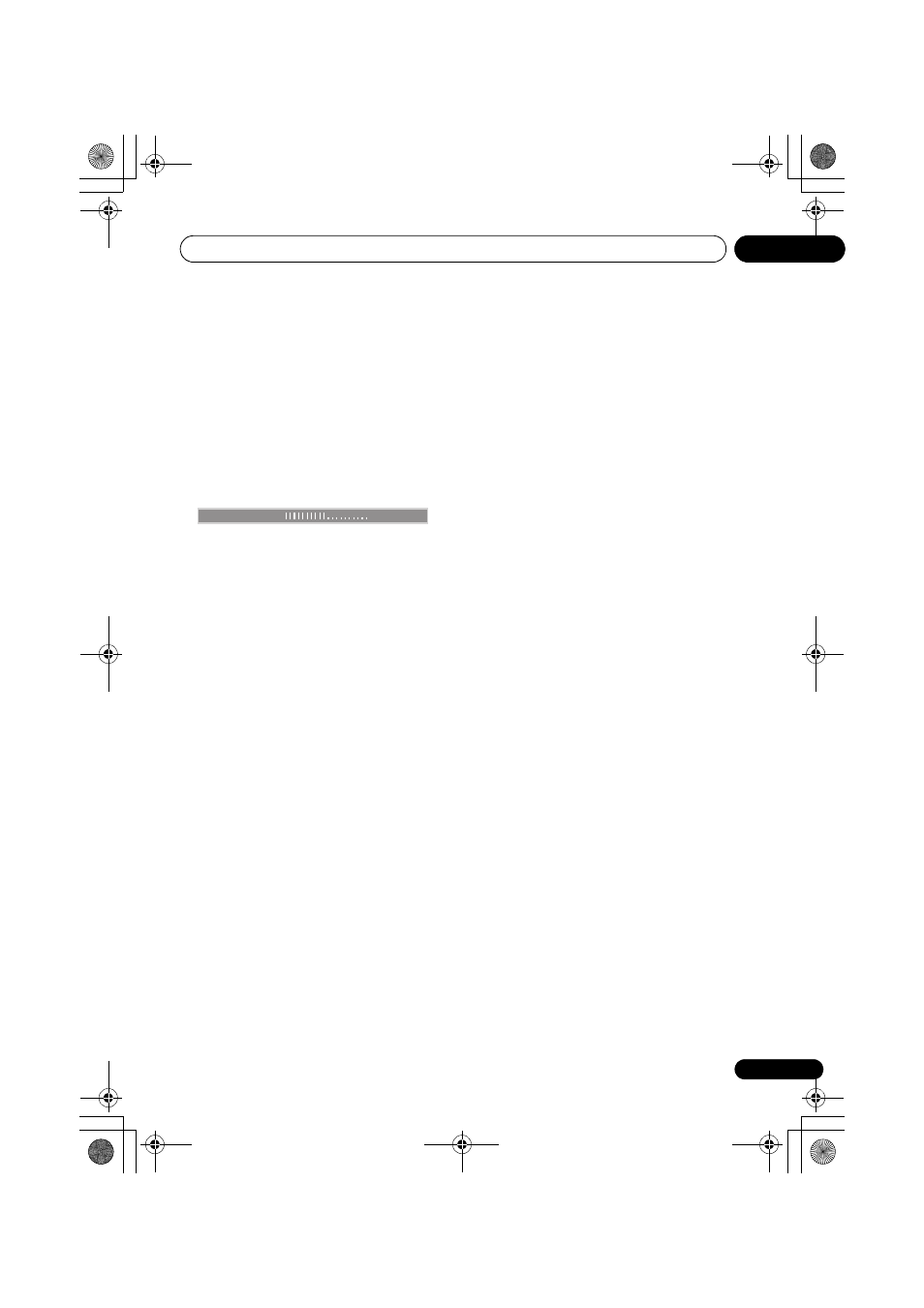
Audio Settings and Video Adjust menu
11
41
En
• Contrast – Adjusts the contrast between
light and dark (–16 to +16)
• Gamma – Adjusts the ‘warmth’ of the
picture (High, Medium, Low, Off)
• Hue – Adjusts the red/green balance
(Green 9 to Red 9)
• Chroma Level – Adjusts how saturated
colors appear (–9 to +9)
Adjust the Brightness, Contrast, Hue and
Chroma Level settings using
/.
3
Press ENTER to return to the Video
Adjust screen, or HOME MENU to exit.
Brightness
min
max
0
CX303_505_500.book Page 41 Wednesday, June 27, 2007 2:39 PM
