Verification tone – Panasonic KX-A272 User Manual
Page 11
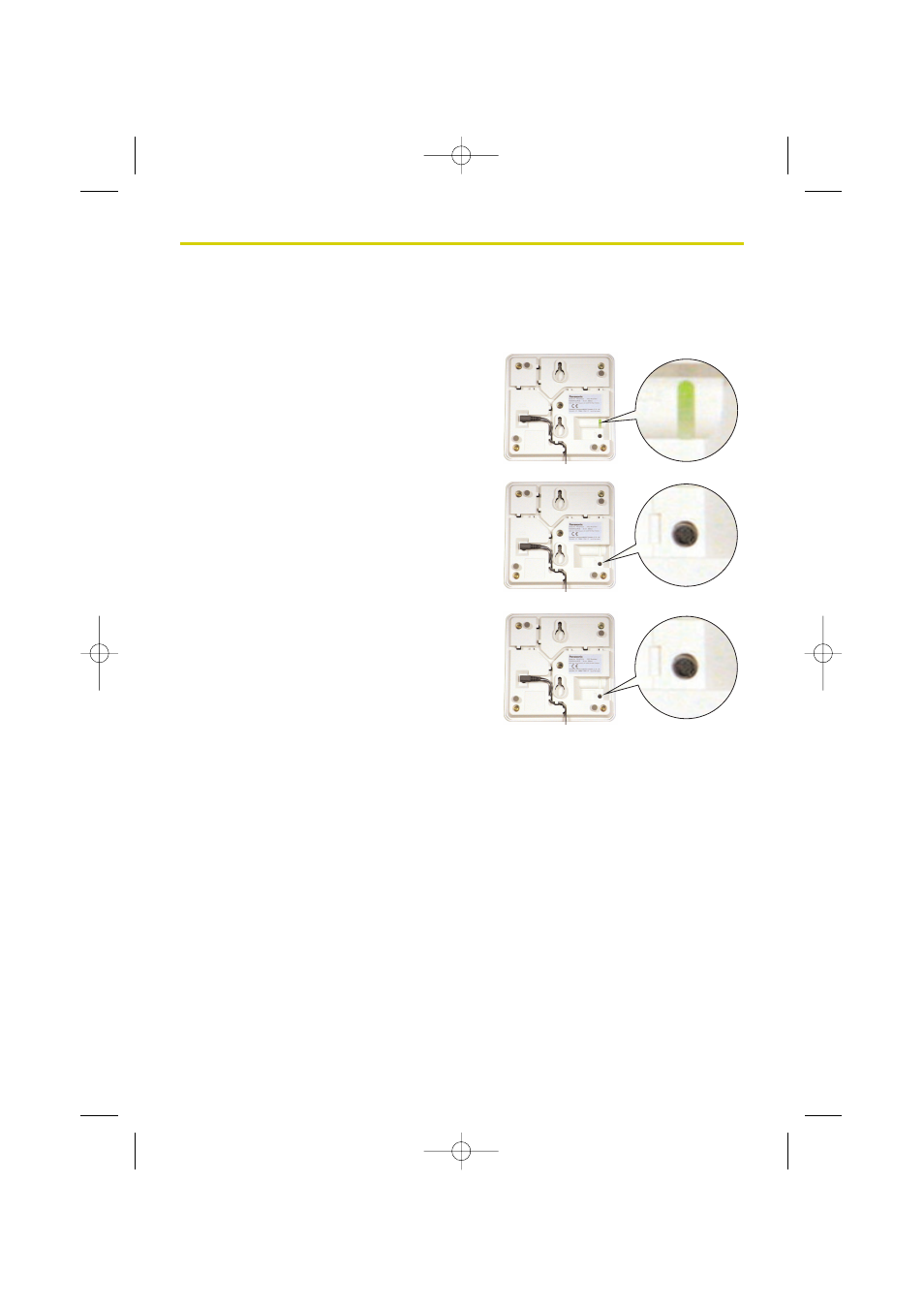
Operating Instructions | 11
Verification Tone
Repeater coverage can be checked by using the in-built verification tone. The
coverage area of the repeater can be checked - if the ‘beep’ is no longer heard,
then the handset is no longer in range of the repeater.
•
Ensure the repeater is powered ON, and the
green LED is steady ON.
•
To activate a verification tone, press and hold
the switch for one second. The green LED
and the red LED will flash alternately, with
the red LED synchronised with the
verification tone sounding on the handset.
•
To return the repeater to normal mode and
disable the verification tone, press the
repeater switch a second time. The green
LED will go steady ON, and the red LED will
go OFF.
NB: The verification tone can also be
cancelled by powering off the repeater.
QUQX00130YA_01_A 20/1/04 6:40 pm Page 11
- kx-t7731 (16 pages)
- kx-dt343 (24 pages)
- KX-TG6052AL (52 pages)
- DBS 576 (18 pages)
- KX-TD816 (131 pages)
- KX-T2375ALW (36 pages)
- KX-FPG378 (110 pages)
- KX-PW616 (24 pages)
- KX-TDA50 (40 pages)
- KX-PW30CL2 (6 pages)
- KX-FM280 (172 pages)
- KX-TDA30 (214 pages)
- KX-T2365A (17 pages)
- KX-T7450 (31 pages)
- VE-GP03 (2 pages)
- KX-TCD535HK (116 pages)
- X-TSC14B (52 pages)
- VA-309 (43 pages)
- KEY TELEPHONE (72 pages)
- BB-GT1500C (108 pages)
- KX-TG2257S (96 pages)
- 44-Series (87 pages)
- KX-TG8220E/KX-TG8222E (10 pages)
- Easa-Phone KX-T2342A (14 pages)
- KX-WP1050E (9 pages)
- KX-T7630E (12 pages)
- KX-TDA30AL (16 pages)
- IP8840 (36 pages)
- BB-GT1540 (112 pages)
- 524X07801B (334 pages)
- KX-TG2356 (87 pages)
- HYBRID IP-PBX KX-TDA50 (158 pages)
- DBS 576HD (4 pages)
- KX-T7700 (2 pages)
- KX-TS550B (2 pages)
- CPC-EX (204 pages)
- KX-TG5456 (76 pages)
- VA-12020 (4 pages)
- KX-TDA0484 (68 pages)
- KX-TG7622 (100 pages)
- VA-20861 (56 pages)
- KX-T2395D-W (54 pages)
- JOIP BB-GT1540E (112 pages)
- KX-TC1220NZW (60 pages)
- KX-TDA (87 pages)
