Pacific Digital MF-810 User Manual
Page 3
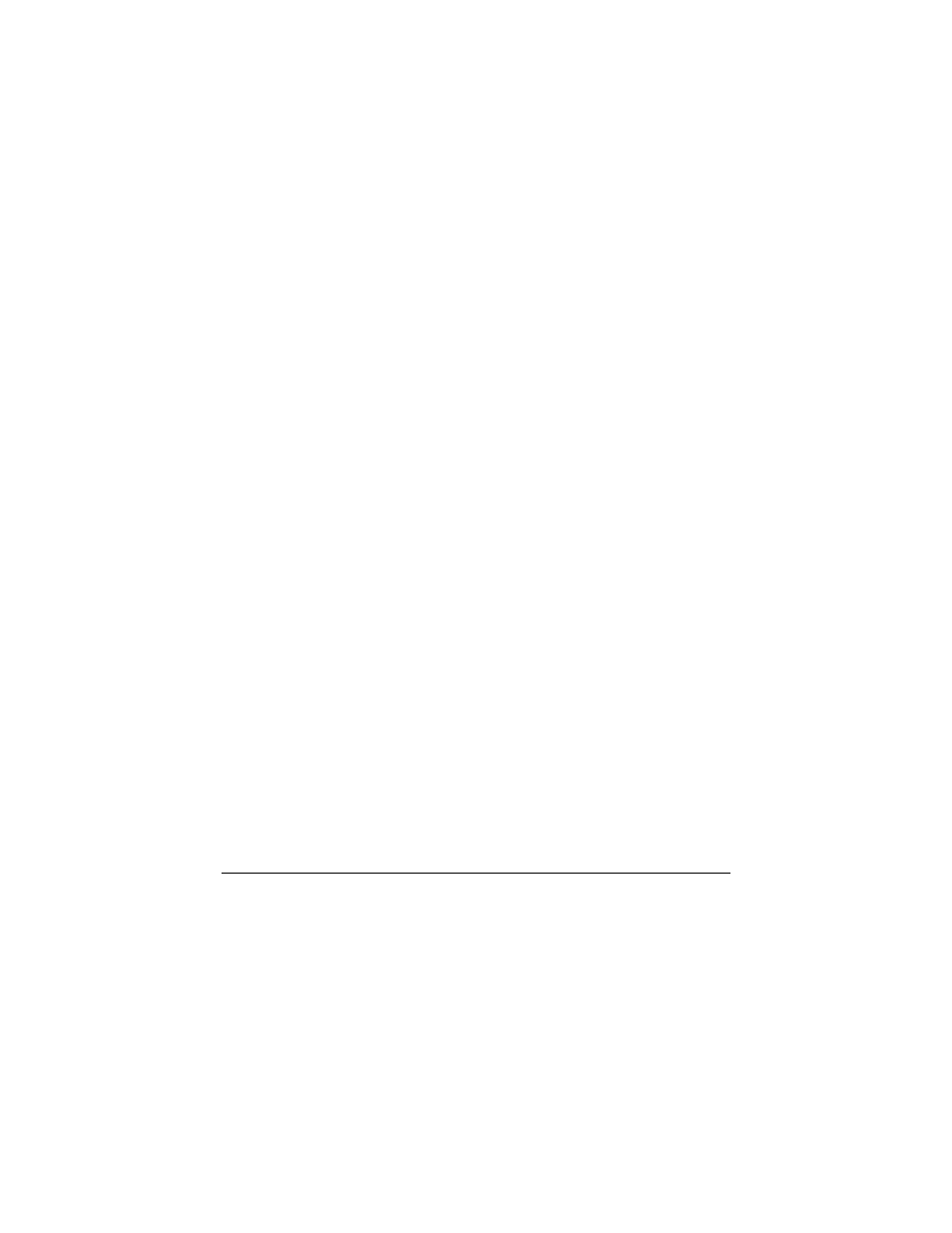
Copyright© 2002-2003 Pacific Digital Corporation
Page ii
10.1
Optimizing images for display on MemoryFrame
............... 44
10.2
Caring for the Screen:
...................................................... 45
10.3
Securing MemoryFrame in Office Environments
............... 47
10.4
How to change the decorative 8 x 10 frame
........................ 47
10.5
Showing PowerPoint™ Slides on MemoryFrame
............... 48
10.6
Disabling Pop-up Reminder Messages
............................... 49
11.
Accessories For Your MemoryFrame
TM
................ 49
11.1
6-in-1 Easy Card Reader
.................................................. 49
11.2
MemoryFrame Security Lock
........................................... 50
11.3
USB Thumbdrives
........................................................... 50
Country specific AC Adapter Power Supplies
.................... 50
................................................... 50
Purchasing Standard 8x10 Frames from Stores
................... 51
............................................... 54
................................... 56
13.1
Federal Communications Commission Statement
............... 57
Worldwide Electromagnetic Emissions Statement
.............. 58
Upgrading MemoryFrame Software/Firmware
.... 59
15.
MemoryFrame Limited Warranty
............................ 62
16.
Contacting Technical Support
................................... 64
