3 configuration and harness selection – Peripheral Electronics MP3 Player Accessories User Manual
Page 4
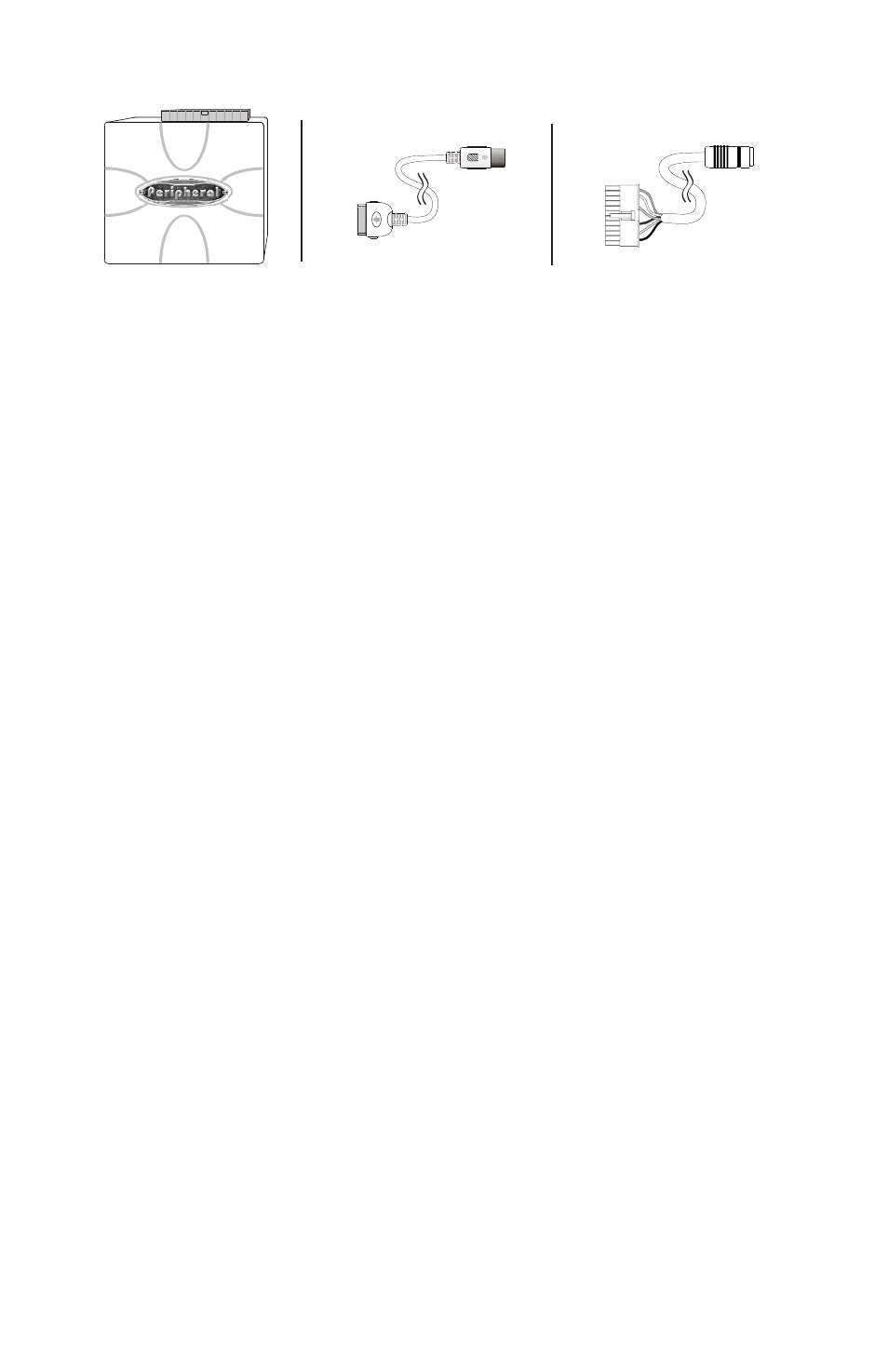
2
1.3 Configuration and Harness Selection
This section will instruct you on how to properly identify and/or confirm the proper
interface dip-switch configuration and vehicle specific harness selection.
Please go to:
http://www.peripheralelectronics.com/apps
Use this guide to locate your vehicle, inform you of the proper dip-switch
configuration for the interface, and the vehicle specific harness that you will need for
your particular vehicle.
Depending on the type of PXDP kit you purchased, it might include a bundle of
different vehicle harnesses or none at all. If the kit contains many harnesses, only one
will be needed for your specific vehicle. If the kit came without any vehicle harness,
your authorized Peripheral® dealer will have the harness for you to purchase separately.
As you consult the online application guide, please take a moment to review our
IMPORTANT COMPATIBILITY NOTES listed below each of the vehicle manfactuers.
These notes will inform you of any issues or circumstances that can affect the
compatibility of our product with your factory audio system and accessories. Some
situations result in the loss of use of some factory audio players. Please read and
understand these notes before proceeding to the application guide.
PXDP interface
Docking cable
Vehicle specific harness
