Precor CONSOLE P80 User Manual
Page 52
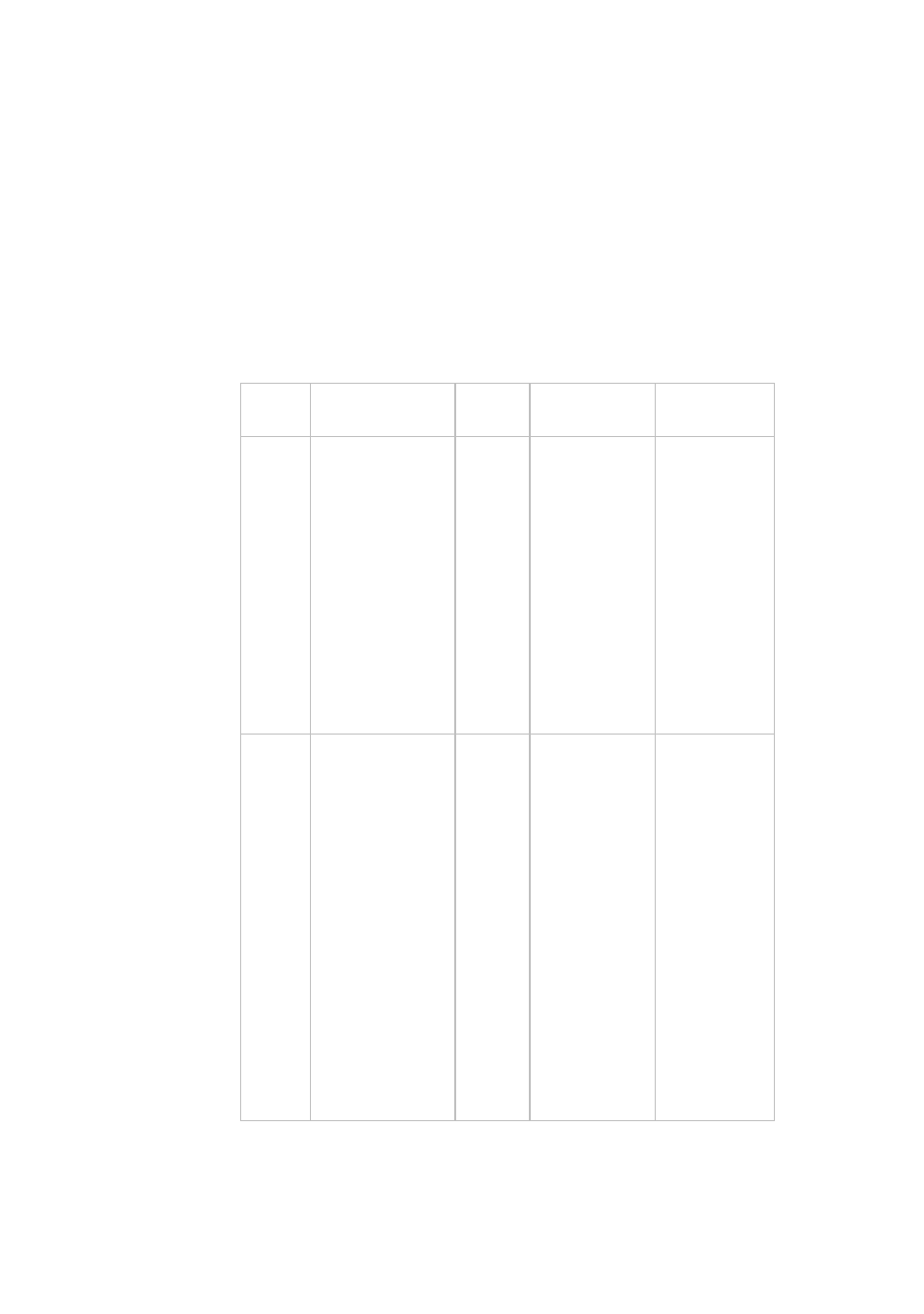
50
Operating and Maintaining the P80 Console
To enter your personal settings:
1. Begin exercising by touching Quick Start™ or selecting
Workout.
A Workout Progress panel appears on the screen.
2. In the panel, touch Duration to enter how much time you
want to exercise.
3. In the panel, touch Personal Info to enter your age and
weight.
Table 11. Examples of Personal Information settings
Setting Setting Options Default
Value
Access
Detail
Age
•
Over 85
•
75 - 84
•
65 - 74
•
55 - 64
•
45 - 54
•
36 - 44
•
35
•
25 - 34
•
18 - 24
•
Under 18
35
Admin/Tech:
None
Enter age as a
value or a
range.
Weight
•
Over 310
•
290 - 309
•
270 - 289
•
250 - 269
•
230 - 249
•
210 - 229
•
190 - 209
•
171 - 189
•
170
•
150 - 169
•
130 - 149
•
110 - 129
•
Under 110
170
Admin/Tech:
None
Enter weight
as a value or
a range.
