Initial setting, Set base unit, Ringer tone – Panasonic KX-TG2346 User Manual
Page 19: Programmable settings, Lcd contrast
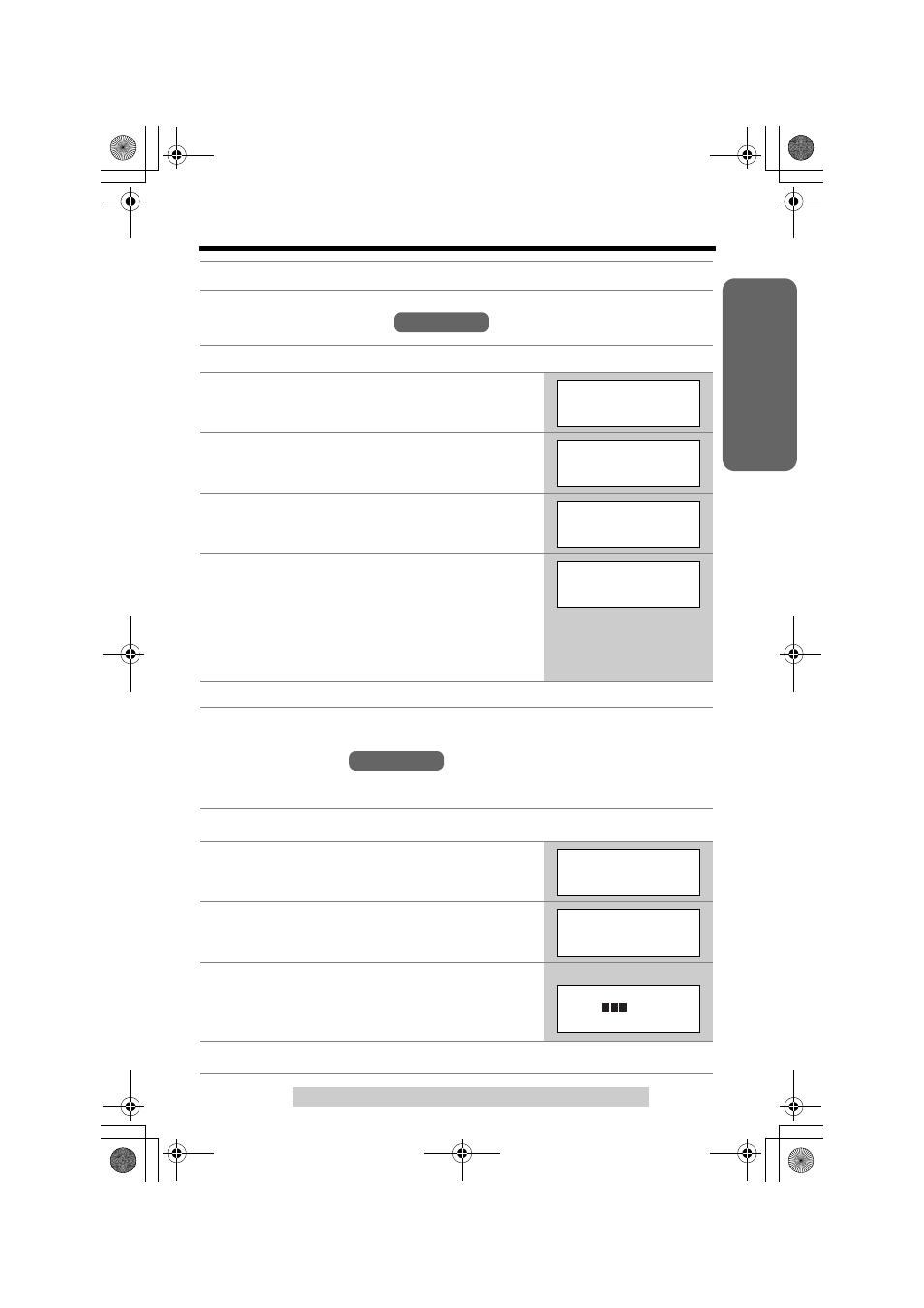
Pr
epar
at
ion
For assistance, please call: 1-800-211-PANA(7262)
19
Programmable Settings
Base unit ringer tone
LCD Contrast
There are 6 levels of LCD contrast. The factory preset is “level 3”.
5
Press Save, then press [OFF].
1
Press [MENU].
2
Scroll to “Initial setting” by pressing [d]
or [B], then press Select.
3
Scroll to “Set base unit” by pressing [d] or
[B], then press Select.
4
Press Select at “Ringer tone”.
5
Select the desired ringer tone by pressing [d]
or [B].
• The base unit will ring and the ringer tone will
change. If the base unit ringer volume has been
turned off, the base unit will not ring (p. 18).
• You can also select the ringer tone by pressing [1]
to [7].
6
Press Save, then press [OFF].
1
Press [MENU].
2
Scroll to “Initial setting” by pressing [d]
or [B], then press Select.
3
Scroll to “LCD contrast” by pressing [d] or
[B], then press Select.
4
Select the desired contrast by pressing [d] or
[B].
• The contrast will change.
5
Press Save, then press [OFF].
Handset
Initial setting
Back
Select
K
dB
L
Set base unit
Back
Select
K
dB
L
Ringer tone
Back
Select
K
dB
L
Ringer tone
1:Tone 1
Back
Save
K
dB
L
Handset
Initial setting
Back
Select
K
dB
L
LCD contrast
Back
Select
K
dB
L
LCD contrast
Low
High
Back
Save
K
dB
L
Ex. Level 3
PQQX13987YA.book 19 ページ 2004年2月5日 木曜日 午前9時3分
