Basic operation – PYLE Audio PLDVD168 User Manual
Page 12
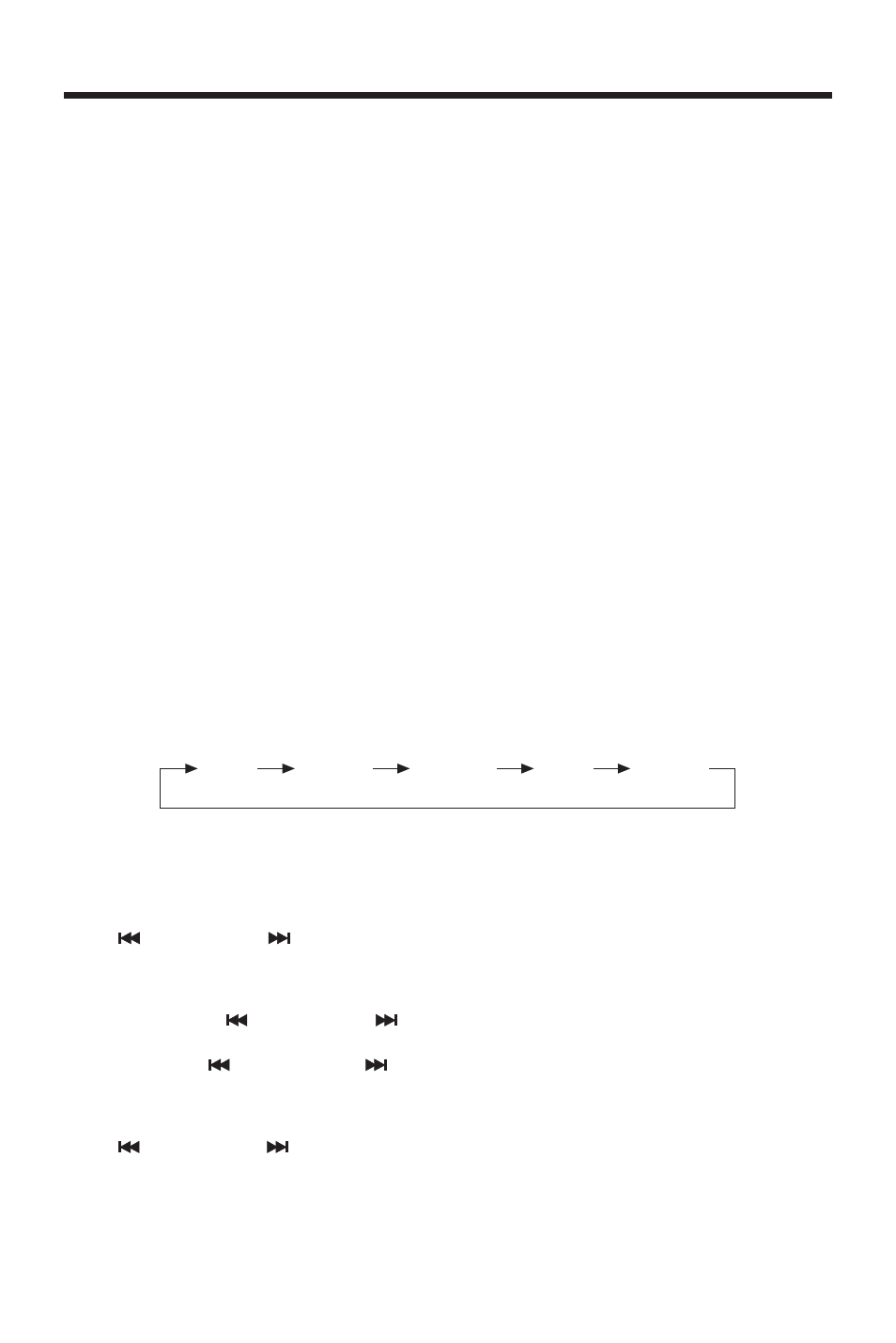
Volume
Adjust volume level by using VOL+ (12) and VOL- (11) buttons.
Note:The unit is initially set to volume mode.
Bass
Press SEL button (10) one time. Adjust bass level by using VOL+(12) and
VOL-(11) buttons.
Treble
Press SEL button (10) two times. Adjust treble level by using VOL+(12) and
VOL-(11) buttons.
Balance
Press SEL button (10) three times. Adjust sound balance between left and
right speakers by using VOL+(12) and VOL-(11) buttons.
Fader
Press SEL button (10) four times. Adjust sound balance between front and
rear speakers by using VOL+(12) and VOL-(11) buttons.
MUTE
Press MU button (4) to mute down sound. Press it again to release this
mode and recover previous volume level.
SELECT MODE
Press MOD button (9) to change between radio or disc mode.
EQUALIZATION
Press EQ button (5) to turn to equalization function and to select desired
audio mode. There are four kinds of mode as below:
LIQUID CRYSTAL DISPLAY
The LCD can show the current state of the unit
SKIP TRACKS
Press
button (19) or
button (18) to the previous track or the following track. Track
number shows on the display.
SELECT STATIONS
Press and release
button (19) or
button (18) immediately to move radio frequency
number down or up on step.
Press and hold
button (19) or
button (18) for several seconds to seek the next
clear station.
FAST FORWARD AND FAST REVERSE
Press
button (19) or
button (18) to fast reverse or fast forward. CD play starts from
when you release the button.
12
BASIC OPERATION
FLAT
CLAS
ROCK
POP
NO EQ
