Baud rate 53, Data bits 53 – Pelco DX2000 User Manual
Page 53
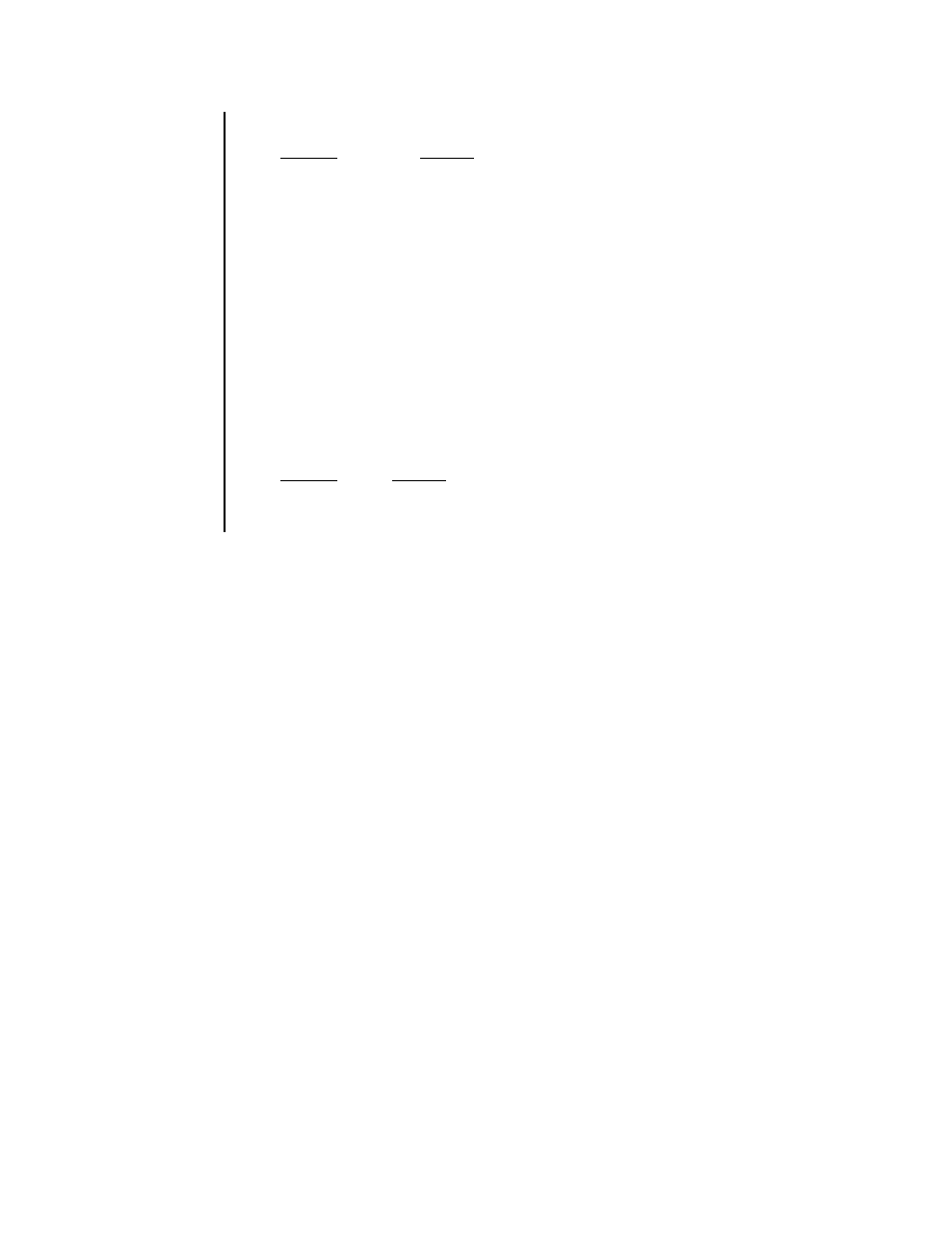
Pelco Manual C690M-E (11/04)
53
7. Use the pull-down menu in the Data Encoding row to select one of the following:
Selection
Meaning
ASYNC
Asynchronous data encoding
SNA/SDLC (NRZ)
SNA/SDLC data encoding, NRZ bit format
SNA/SDLC (NRZI)
SNA/SDLC data encoding, NRZI bit format
8. Use the pull-down menu in the BAUD Rate row to select a transfer rate.
9. Use the pull-down menu in the Data Bits row to select either 8-bit or 7-bit data. Note that
only a DX2000 Data Hub (DX2000DH) can receive 7-bit data with the parity set to None.
10. Use the pull-down menu in the Parity row to select parity (NONE, ODD, or EVEN). Note
that only a DX2000 Data Hub (DX2000DH) can receive 7-bit data with the parity set to
None.
11. Stop Bits are always automatically detected.
12. The Printer row is only visible for ATM device types. Use the pull-down menu in the
Printer row to select one of the following:
Selection
Meaning
Receipt
Accept receipt printer data only.
Journal
Accept journal printer data only.
Both
Accept both receipt and journal printer data.
