Selecting the data entry mode – Paxar Monarch 9401 User Manual
Page 26
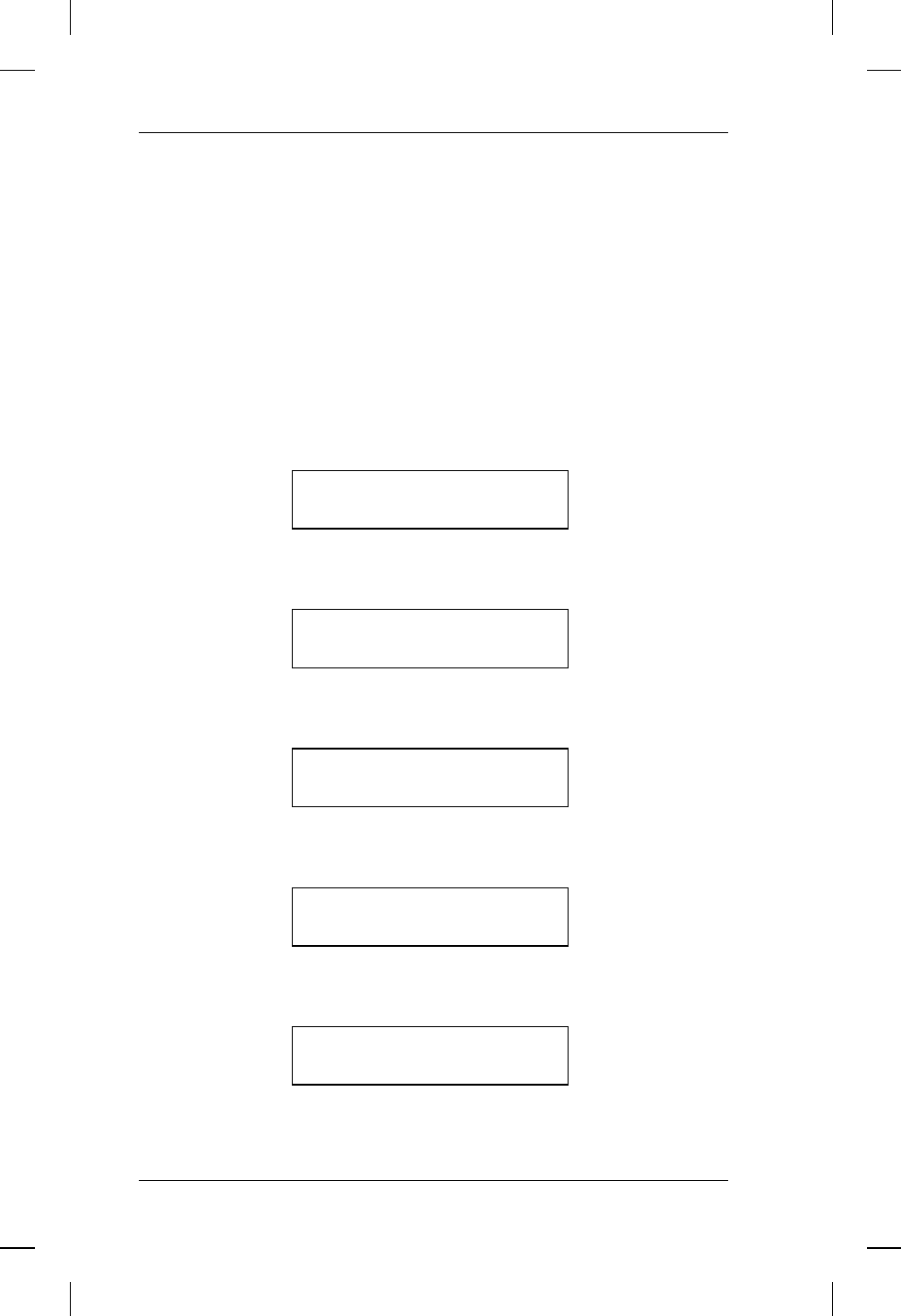
Selecting the Data Entry Mode
There are two ways to enter data on the 9401/9402 with a
scanner.
•
In Auto Enter mode, the printer reads a successful scan,
then immediately goes to the next prompt.
•
When not in Auto Enter mode, the operator must press
6
to proceed to the next prompt after scanning.
1. From the Main Menu, press
1
or
2
until you see
MAIN MENU
<
Setup
>
2. Press
6
. You’ll see
SETUP
Supply
>
3. Press
2
until you see
SETUP
<
Port Settings
>
4. Press
6
. You’ll see
PORT SETTINGS
User Comm
>
5. Press
2
until you see
PORT SETTINGS
<
Scanner
9401/9402 Scanner Operator’s Handbook
4
This manual is related to the following products:
