Using optional accessories, Lcd screen icons, Using the mc protector/nd filter – Panasonic DMC-FZ18 User Manual
Page 118: Screen display
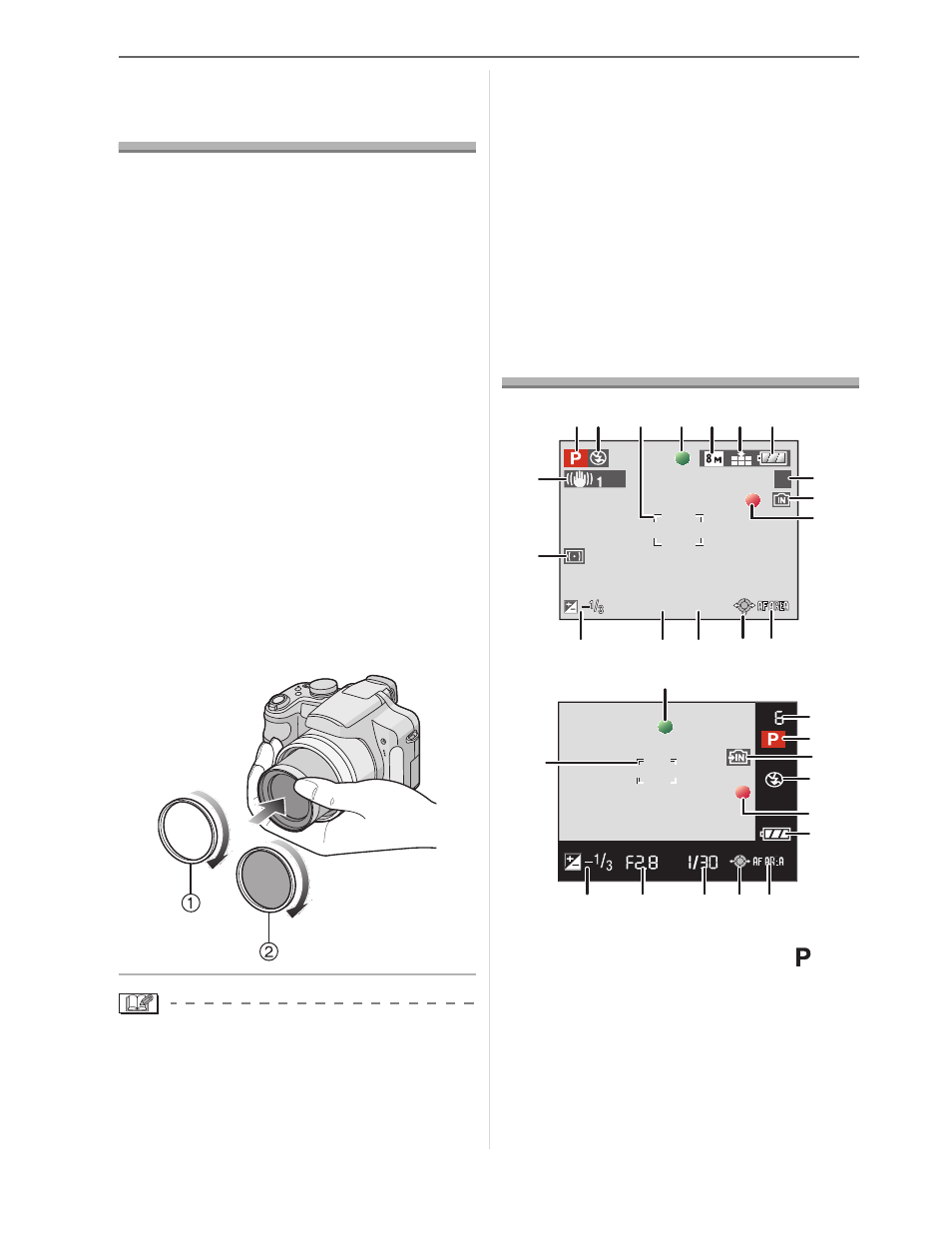
Others
118
VQT1F83
Others
Using the MC
Protector/ND Filter
The MC protector (DMW-LMC46; optional)
is a transparent filter which affects neither
the colors nor the amount of light, so it can
always be used to protect the camera’s
lens.
The ND filter (DMW-LND46; optional)
reduces the amount of light to
approximately 1/8th (equal to adjusting the
aperture value 3 increments) without
affecting the color balance.
Close the flash, turn on the digital camera,
rotate the zoom lever to Tele and then
attach the MC protector/ND filter with the
lens barrel on the digital camera extended.
When attaching or removing the MC
protector/ND filter, hold the ring at the end
of the lens barrel with your hand so it does
not rotate and then rotate the MC protector/
ND filter slowly and surely to attach or
remove it.
Attach the MC protector
or ND
filter
with the lens extended.
• Do not attach the MC protector and ND
filter at the same time.
• If the MC protector/ND filter are tightened
too much, you may not be able to remove
them. Do not tighten them too much.
• If the MC protector/ND filter are dropped,
they may be destroyed. Be careful not to
drop them when attaching them to the
camera.
• Be careful not to get a fingerprint, dirt, etc.
on the MC protector or ND filter when it is
attached, otherwise the focus may be
adjusted to the lens, resulting in the
subject being out of focus.
• MC
W“Multi-coated”
ND
W“Neutral Density”
Screen Display
In recording
Recording in program AE mode [
]
(Initial setting)
1
Recording mode
2
Flash mode (P40)
3
AF area (P25)
4
Focus (P25)
5
Picture size (P76)
6
1/30
1/30
F2.8
F2.8
10
8
9
4
5
6
1 2
7
3
16
17
13
14
15
11
12
7
10
1
9
8
2
13 12 11
14
15
4
3
