Creating a phonebook entry – Panasonic Versio EB-TX320 User Manual
Page 40
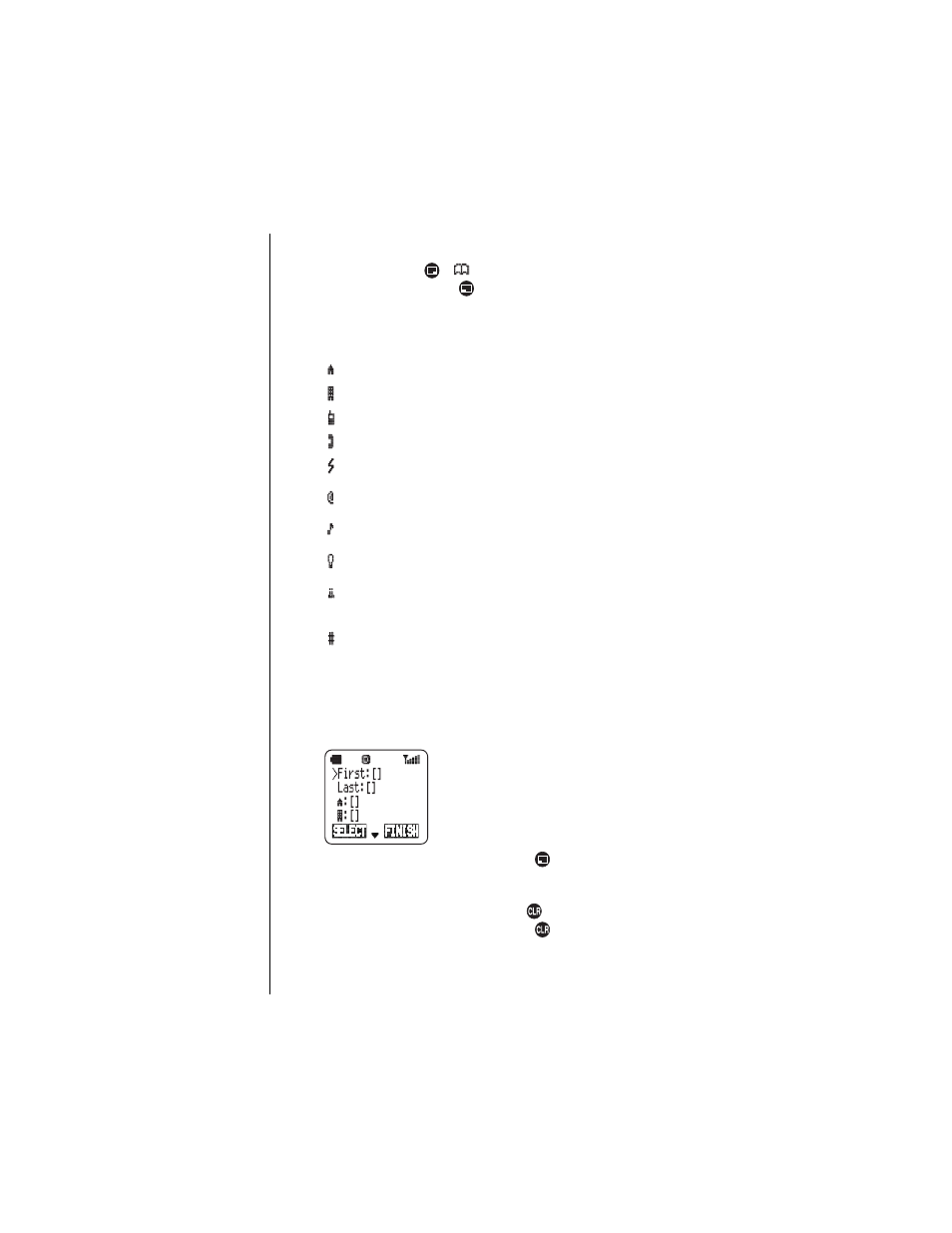
Chapter 5
30 Phonebook Features
Creating a Phonebook Entry
1
From standby, press
(
) to enter the Phonebook.
2
Scroll to Create and press
(OK).
•
For each entry, you can enter any or all of the following information:
•
If all memory locations are full, Phonebook Full is displayed. You must
delete an entry before adding another one. See “Editing/Deleting a
Phonebook Entry” on page 33 for more information.
•
If the special ring tone is set to Current, the phone will ring as set in the
Ring Alert menu (see “Selecting a Ring Alert” on page 14).
3
Scroll to the appropriate item and press
(SELECT).
4
Enter the required information.
•
To enter text or symbols, refer to Chapter 4, “Text Entry Operations”.
•
To delete an entered character, press
briefly.
•
To delete an entire line, press and hold
.
•
“----,----” indicates that you did not enter a name for that phone number.
First: (name)
Enter the first name here.
Last: (name)
Enter the last name here.
: Home Phone
Enter the home number here.
: Work Phone
Enter the work phone number here.
: Cell Phone
Enter the cell phone number here.
: Other #
Enter an alternate phone number here.
: Speed Dial
Select the source to be used as the speed dialing
number. See “Speed Dial” on page 19.
: Email Address
Enter the Email address here. See “Text Messaging”
on page 54.
: Special Ring
Select one of the Ring Alerts for when this person
calls you. See “Selecting a Ring Alert” on page 14.
: Backlight
Select one of the backlight colors to flash when this
person calls. See “Backlight” on page 42.
: Birthday
Enter the person’s birthday, or any other special day,
here. You can also set an alarm to remind you of the
birthday (or other special occasion).
: Location #
The location in memory where this entry is stored.
Used for Speed Dialing.
