Powermatic 64A User Manual
Page 14
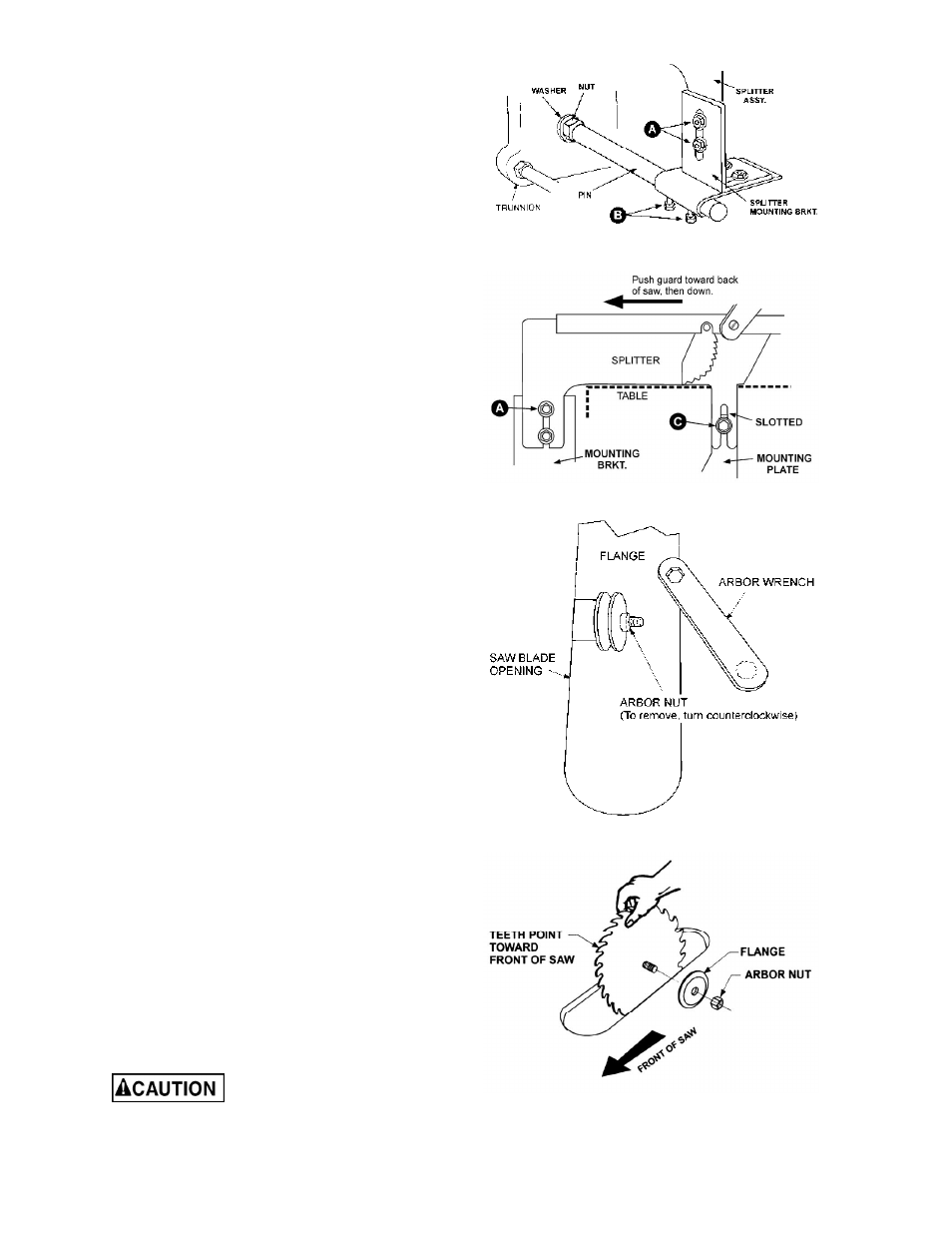
14
Mounting Blade Guard and Splitter
1. Disconnect saw from power source.
2. Attach splitter mounting bracket to saw
trunnion using pin, nut and washer as shown
in Figure 18. Insert the pin into the trunnion
hole until it is flush on the other side, then
hold a wrench on the flat of the pin to
stabilize it, while tightening the nut
counterclockwise. The upper bracket is
secured to the lower bracket with four 5/16-
18 x 1 screws, four 5/16 flat washers, and
four 5/16 hex nuts.
3. Loosen top screws (A) on the mounting
bracket, and the screw (C) on the inside
splitter mounting plate, as shown in Figures
18 and 19. The slotted legs of the splitter
assembly will slide onto the screws. (You
may need to loosen set screws (B), Figure
18, to slide bracket to required position on
pin.)
TIP: If the slotted section of the splitter
proves difficult to position over the screw on
the mounting plate (C), push the splitter
guard toward the back of the saw then push
down on the guard, allowing the slotted
section to slide on to the screw so that the
nut and washer compress the guard's feet
against the plate.
4. When splitter assembly is properly situated,
tighten screws (A), (B), and (C).
Saw Blade Installation
1. Disconnect machine from power source.
2. Raise the arbor to its highest point and
remove the arbor nut, shown in Figure 20,
by turning nut counterclockwise.
3. Remove the flange and place saw blade on
the arbor making sure the cutting edge of
the teeth at the top of the blade face toward
the front of the saw, as shown in Figure 21.
4. Slide the flange on the arbor and start the
nut on the threads. Snug the nut against the
flange using the wrench while holding saw
blade with thumb and fingertips.
5. Lower the saw blade and wedge a block of
wood between the blade and the table to
keep the blade from moving. Tighten the
blade securely with the arbor wrench.
6. See page 19 to align the splitter with the
saw blade.
Before operating the saw, the
splitter must be aligned with the blade to
help prevent kickback.
Figure 18
Figure 19
Figure 20
Figure 21
