Using the vista m22 and your headset – Plantronics M22 User Manual
Page 9
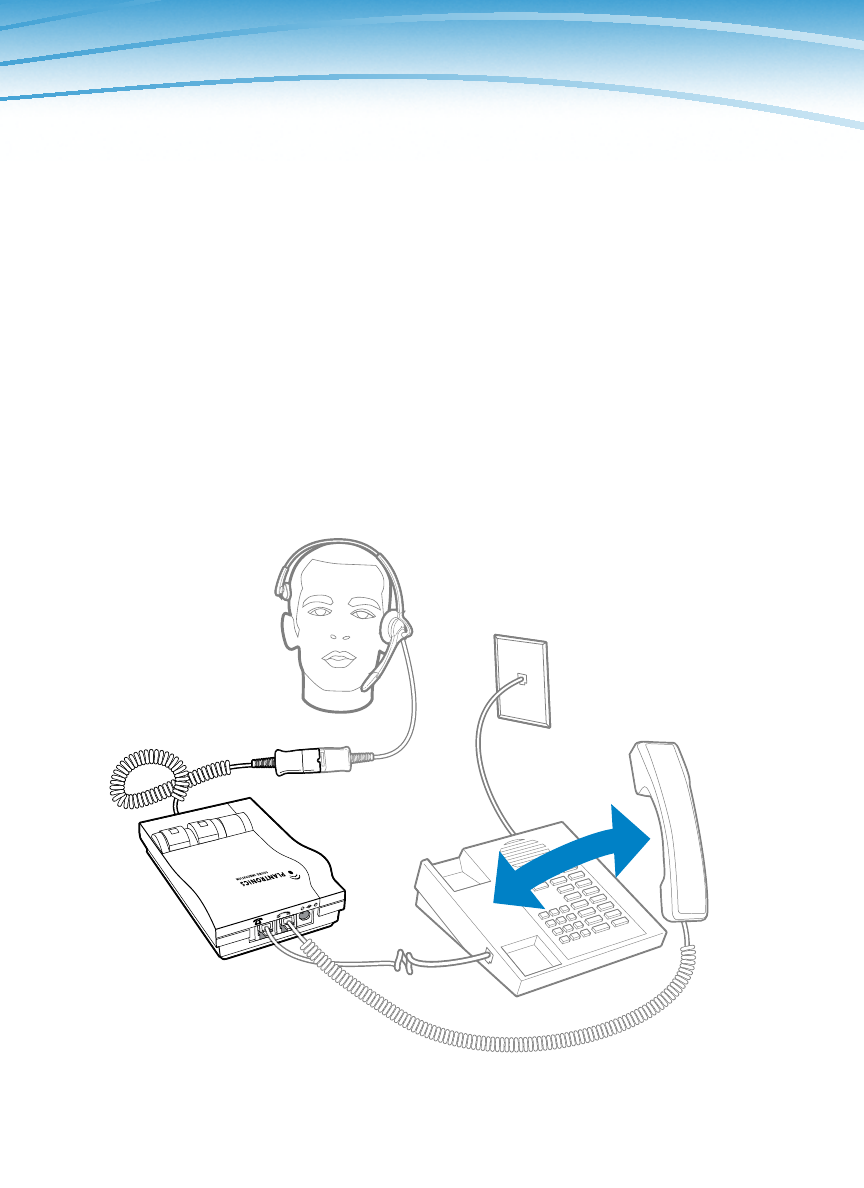
USING THE VISTA M22 and
YOUR HEADSET
MaKING aND reCeIVING CaLLs WItH YOur HeaDset
Press the Headset/Handset Button (green).
•
To make a call while wearing the headset. Lift the handset
from the telephone. Listen for a dial tone and dial.
•
To receive a call, lift the handset from the telephone and
speak into your headset.
•
To disconnect a call, return the handset to the telephone.
This manual is related to the following products:
