Plantronics M22 User Manual
Page 10
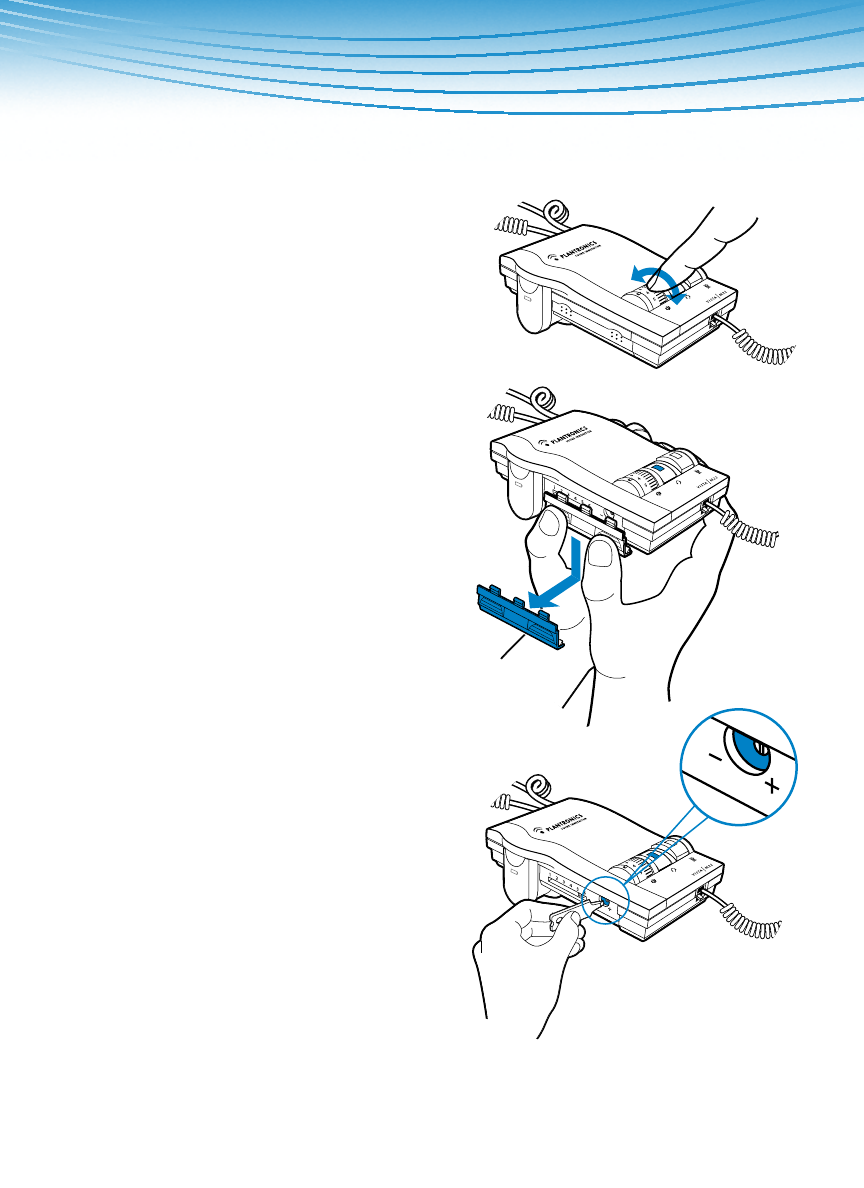
10
aDJustING tHe VOLuMe FOr CaLLs
To adjust your listening
volume, rotate the Listening
Volume Thumbwheel from 1
(quietest) to 9 (loudest).
To adjust your speaking
volume, remove the Cover
from the Vista M22.
1. Use the Plastic
Screwdriver to adjust the
Speaking Volume Control.
•
Turn the control
clockwise to make your
voice louder.
•
Turn the control counter-
clockwise to make your
voice softer.
2. Replace the Cover and
Plastic Screwdriver.
This manual is related to the following products:
