Polycom ViewStation vsx7000 User Manual
Polycom, Frequently asked product questions, Connect. any way you want
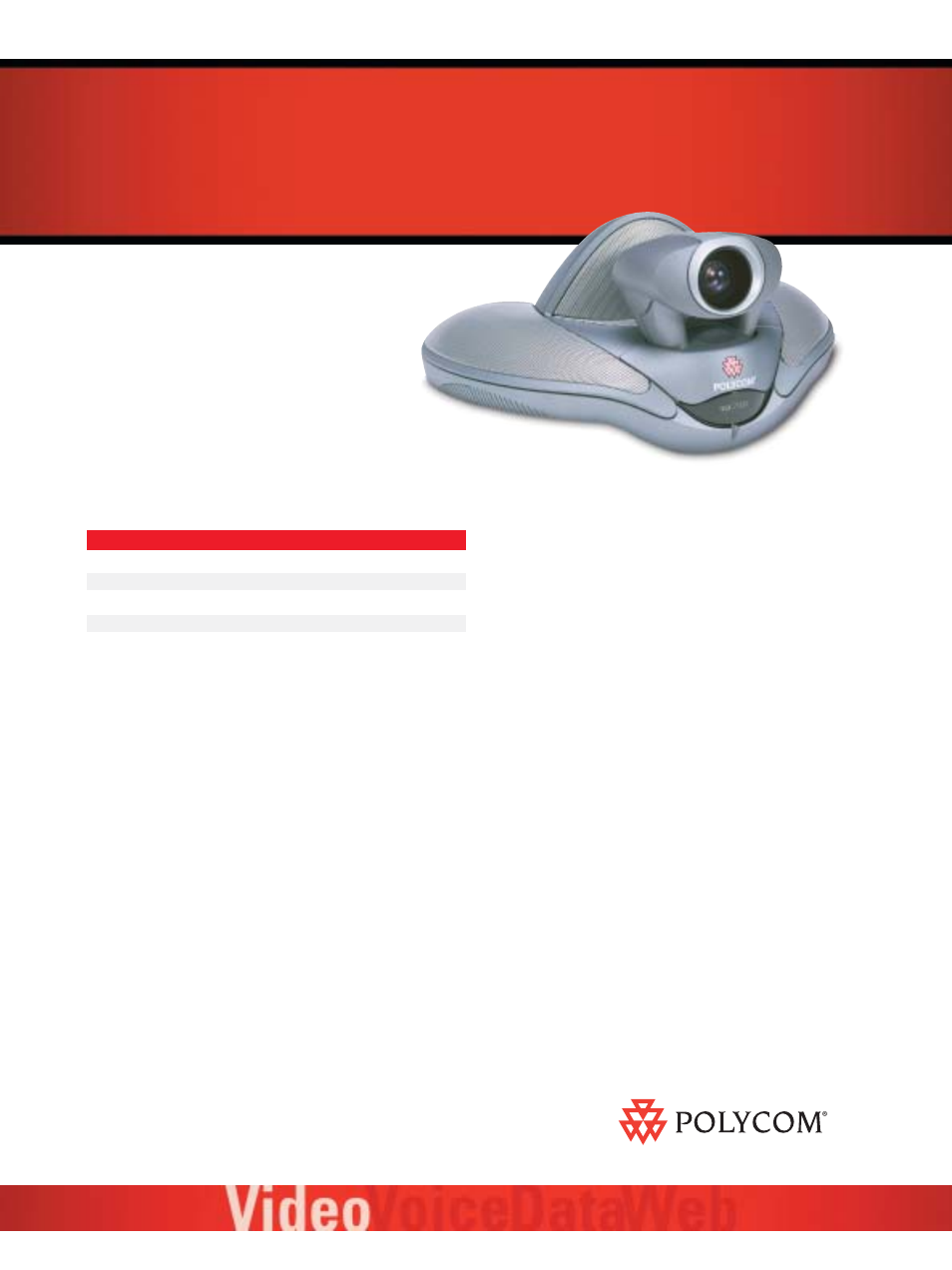
Connect. Any Way You Want.
Polycom
®
VSX
™
7000
Frequently Asked Product Questions
Serial/V.35 Interface Module* (available Q4 03) – This module
is inserted into the subwoofer and provides serial connection up to
2 Mbps bandwidths.
AES Software License (Advanced Encryption Support)* (available
Q4 03) – This software option provides AES encryption support for both IP
and ISDN point-to-point calls.
Can I try the multipoint capability before buying a license?
Yes. All systems ship with a Multipoint Software License that enables limit-
less (5) minute multi-point calls. This allows for sufficient time to dial three
participants, over IP or ISDN or mixed, using the internal MCU capabilities.
If this feature proves useful, users can purchase a permanent key from their
Polycom reseller.
What, exactly, is the functionality of the internal multipoint?
The internal MCU allows the user to dial a mix of IP & ISDN or IP & V.35 end-
points using the internal bridging capabilities of the VSX. This feature also
allows a participant to dial into a call that is already in progress. This ability
is made secure by the option of adding a “dial-in” password. Four total par-
ticipants can be in the call at any one time.
What language translations are available with this product?
The graphical user interface, user documentation, Web interface, audio
keypad confirmation and remote control are available in the following
language translations:
Chinese (Simplified), Chinese (Traditional), English, French, German,
Italian, Japanese, Korean, Norwegian, Portuguese, Spanish translations
are available.
General
What hardware comes standard with a basic system?
The base (set-top) unit with integrated camera and integrated
speaker, a subwoofer, one microphone, one remote control, user
documentation and all of the required cables to get started.
What cables are included with a base system and what
are the lengths?
Following is a list of the basic cables included with each system.
Cables Provided with VSX 7000
Cable Type
Length Provided
Conference Link to microphone
30 feet
Base unit to subwoofer
10 feet
Power Cable
10 feet
(1) S-Video cable
25 feet
RJ45 Cable (Network)
12 feet
What options are available for this product?
At release, there will be several options. Each is described below.
Quad BRI Module – This module is inserted into the subwoofer and
provides connection for up to (4) BRI lines
Multipoint Software License – When installed, this license allows the
user to have up to (4) sites connected during a single videoconference, sup-
porting Voice Activated Switching (VAS)
People+Content
™
– This includes software and a table-top pod designed to
allow users to connect their laptop to the videoconferencing system during
a call and present high-resolution graphics, live motion and audio.
Additional Display Adaptor Kit – Includes an adaptor cable that allows for
an additional display to be configured, using either an S-Video, Composite or
VGA connection.
Microphone Kit – Includes (1) microphone and (1) (10) foot conference
link cable.
Security Locking Cable – This (6) foot, locking steel cable ensures security
for your system. Lock the VSX 7000 unit to any stationary object in seconds.
