Enabling rate limiting – Polycom 7962 User Manual
Page 8
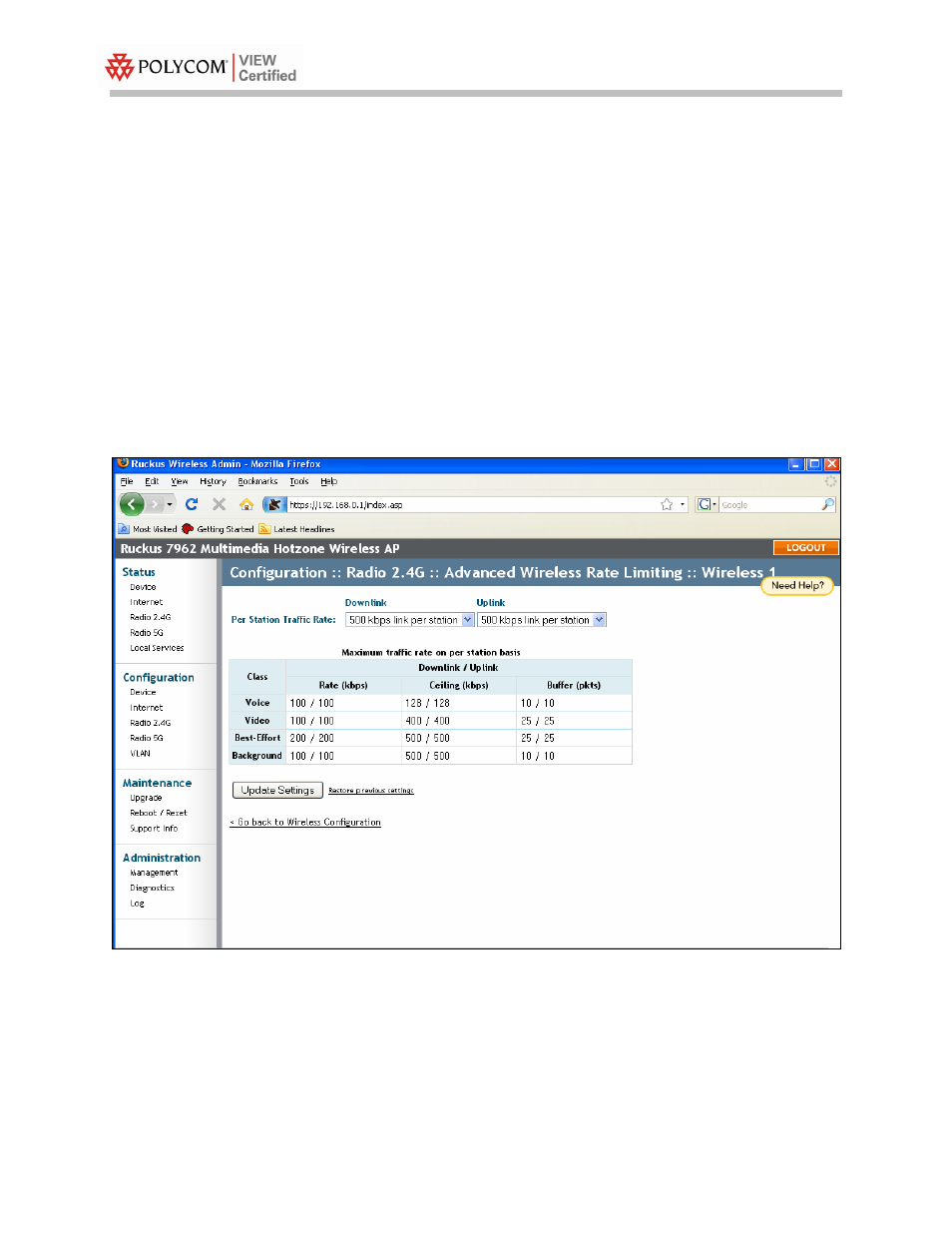
Configuration Guide
Enabling Rate Limiting
The ZoneFlex AP 7962 is VIEW Certified for 802.11b operation only,
without a WLAN controller. In an environment with 802.11b data
clients, it is required to enable rate limiting to ensure optimal voice
performance.
1. In the navigation pane under
Configuration
, click
Radio 2.4G
.
2. Click the
Wireless 1
tab.
3. At
Rate Limiting
click
Edit Settings
.
4. For
Per Station Traffic Rate
, select
500 kbps link per
station
from
the
Downlink
and
Uplink
drop-down lists.
PN: 1725-36195-001_A.doc
8
