Emergency call, International call, Keypad lock/unlock – Philips Savvy Dual Band Mobile Phone User Manual
Page 13: Change language
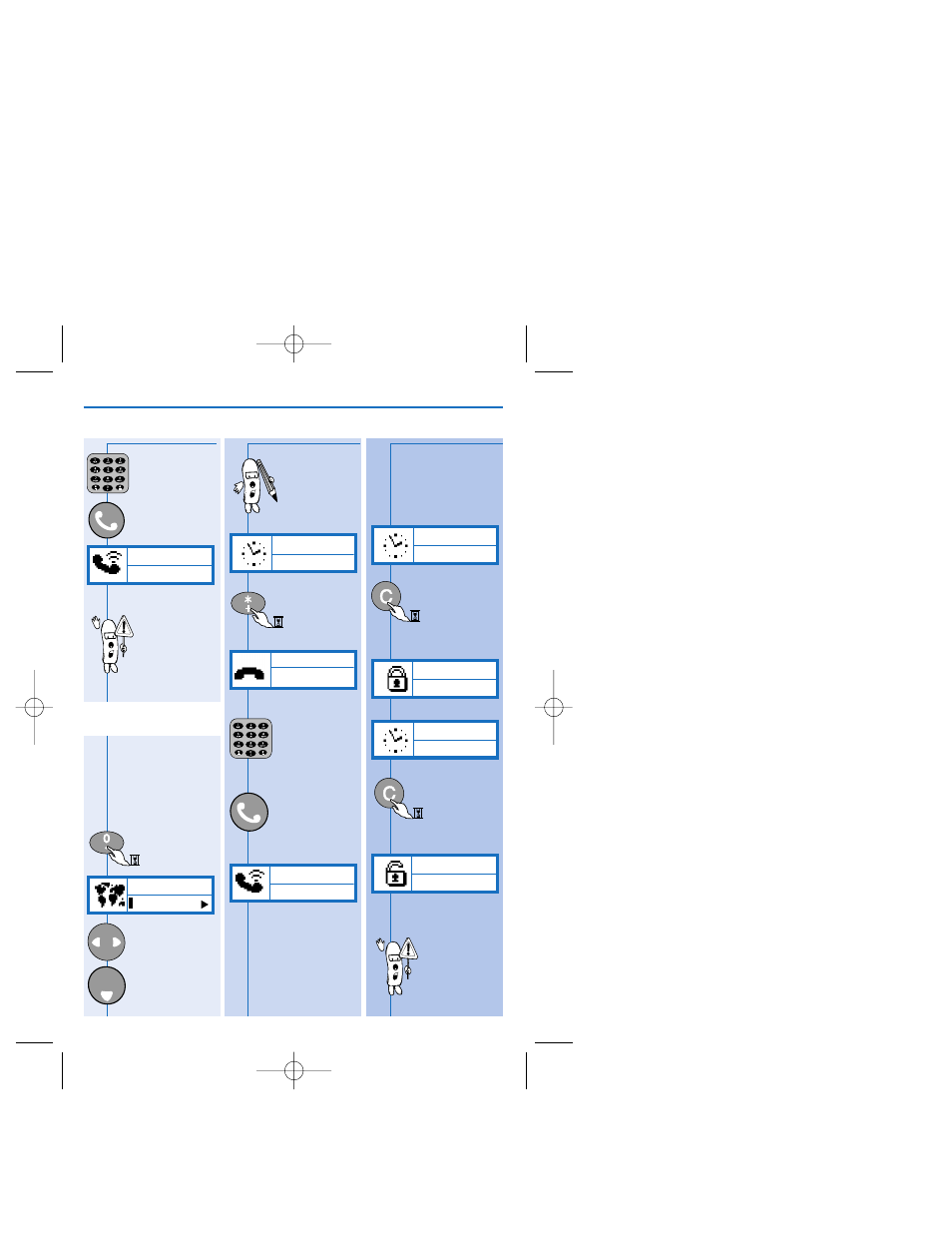
B
A S I C
F
U N C T I O N S
9
Emergency call
International call
Keypad lock/unlock
Enter 112
Depending on
your network
operator, the
emergency
number 112 can
be dialled without
the micro-SIM
card inserted.
Normally your phone
automatically selects
the right language for
your country, but in
case you want to
change it:
Press and
hold.
Select
language.
To make an
international call,
you can use “+”
as the
international
prefix.
Press and
hold.
Dial the
number
(international
country code
and local
number).
Call the
number.
Avoid undesired
keystrokes when the
phone is in your
pocket or purse.
Press and
hold
to lock
keypad.
Press and
hold to
unlock
keypad.
When the
keypad is locked,
it is possible
to dial the
emergency
number and to
receive calls.
Keypad is
unlocked
Network
Keypad is
locked
Network
Calling
+831234567
+_
Network
OK
Language
English
Calling
112
Change language
Philips Savvy p1à11 GB-21/7 15/11/99 15:22 Page 9
- 535 (102 pages)
- CT5358 (3 pages)
- CT5358 (3 pages)
- Fisio 825 (99 pages)
- 639 (100 pages)
- CT6398 (3 pages)
- CT6398 (3 pages)
- Fisio 625 (92 pages)
- 630 (45 pages)
- 530 (104 pages)
- 855 (72 pages)
- 859 (2 pages)
- 659 (2 pages)
- 330 (79 pages)
- CT3308 (2 pages)
- 655 (46 pages)
- Genie (2 pages)
- GenieDB (61 pages)
- 191 (39 pages)
- S890 (75 pages)
- CTS660BLK/00 (2 pages)
- TV-SCREEN 37PFL3403 (55 pages)
- 21A582BH (20 pages)
- D-44867 (2 pages)
- CTS900 (2 pages)
- 32PW8521 (35 pages)
- CT0390BLK (2 pages)
- CTS660BLK (2 pages)
- Xenium CT9A9RSLV (3 pages)
- CTM600RED (2 pages)
- Cordless Telephone Dual Band (39 pages)
- SRU 7140 (108 pages)
- 288 (62 pages)
- SCE1015 (2 pages)
- Xenium CT9A9QPNX (2 pages)
- Cell Phone (72 pages)
- CT3558 (2 pages)
- 32PF9641D/10 (66 pages)
- X600 (91 pages)
- Xenium CTX600GRY (3 pages)
- DECT 629 (58 pages)
- 900 (87 pages)
- SBA290 (2 pages)
- Xenium CT1898 (2 pages)
- CTX503WHT/00 (34 pages)
