Print setting items – Panasonic KX-PX2M User Manual
Page 29
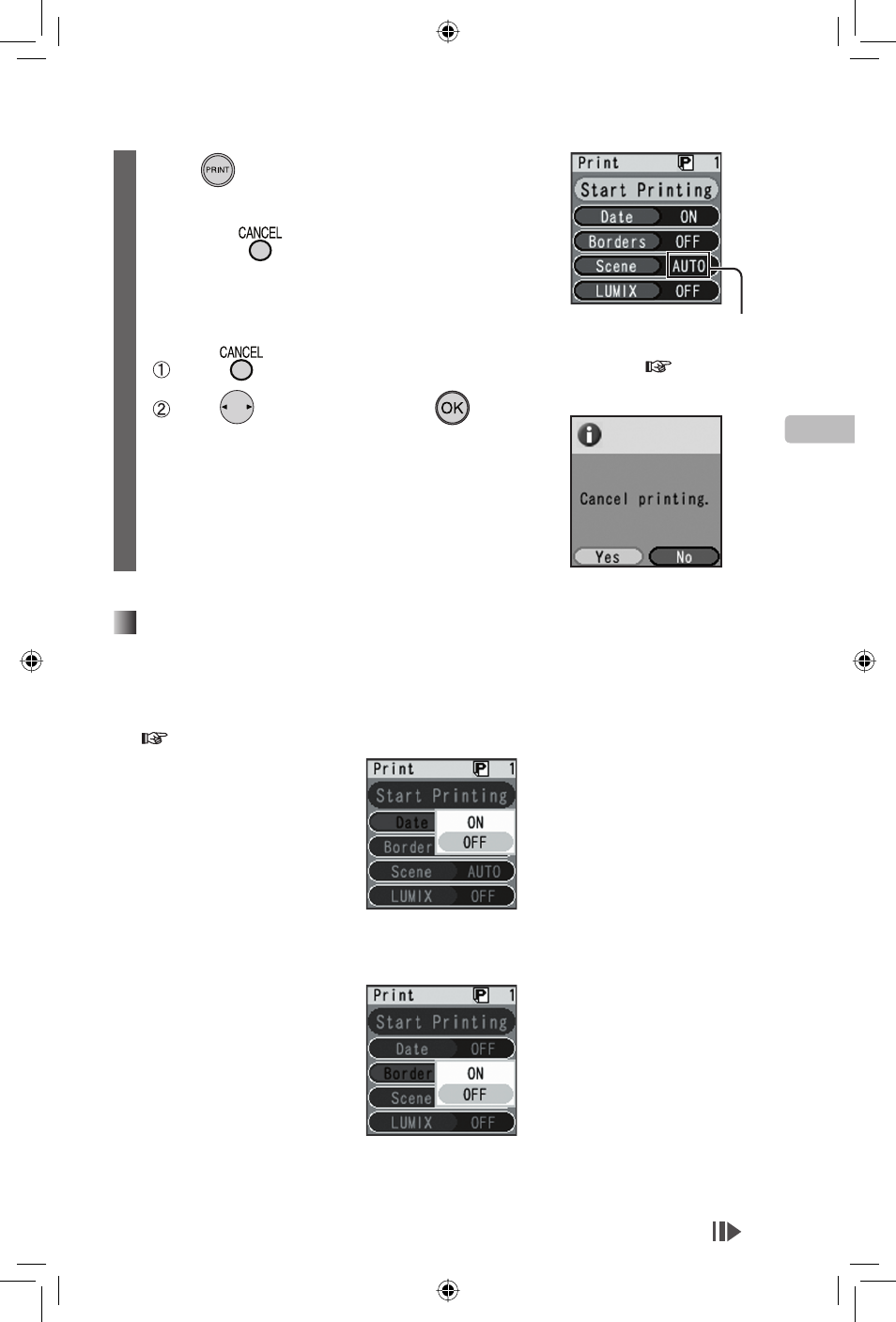
Printing
29
5
Press
(PRINT).
• Printing begins.
• If you press
(CANCEL), the display will
return to the "Image View".
(The changes for the print settings are cancelled.)
●
To stop print job midway
Press
(CANCEL).
Press
to select [Yes] and press
(OK).
• The printing for the paper currently being printed
will be completed and subsequent printing is halted.
Depending on the item you select
under [Scene], AUTO, ON, or OFF
will be displayed.(
p. 30).
Print setting items
●
Date
You can print image date information (including the shooting date) on the lower right corner
of the image.
• Print date format can be changed if you alter the settings under [Date] on [Settings]
(
p. 37, 38).
●
Borders
You can select whether to print images with borders or not.
Continued on next page
