Panasonic KX-PX2M User Manual
Page 27
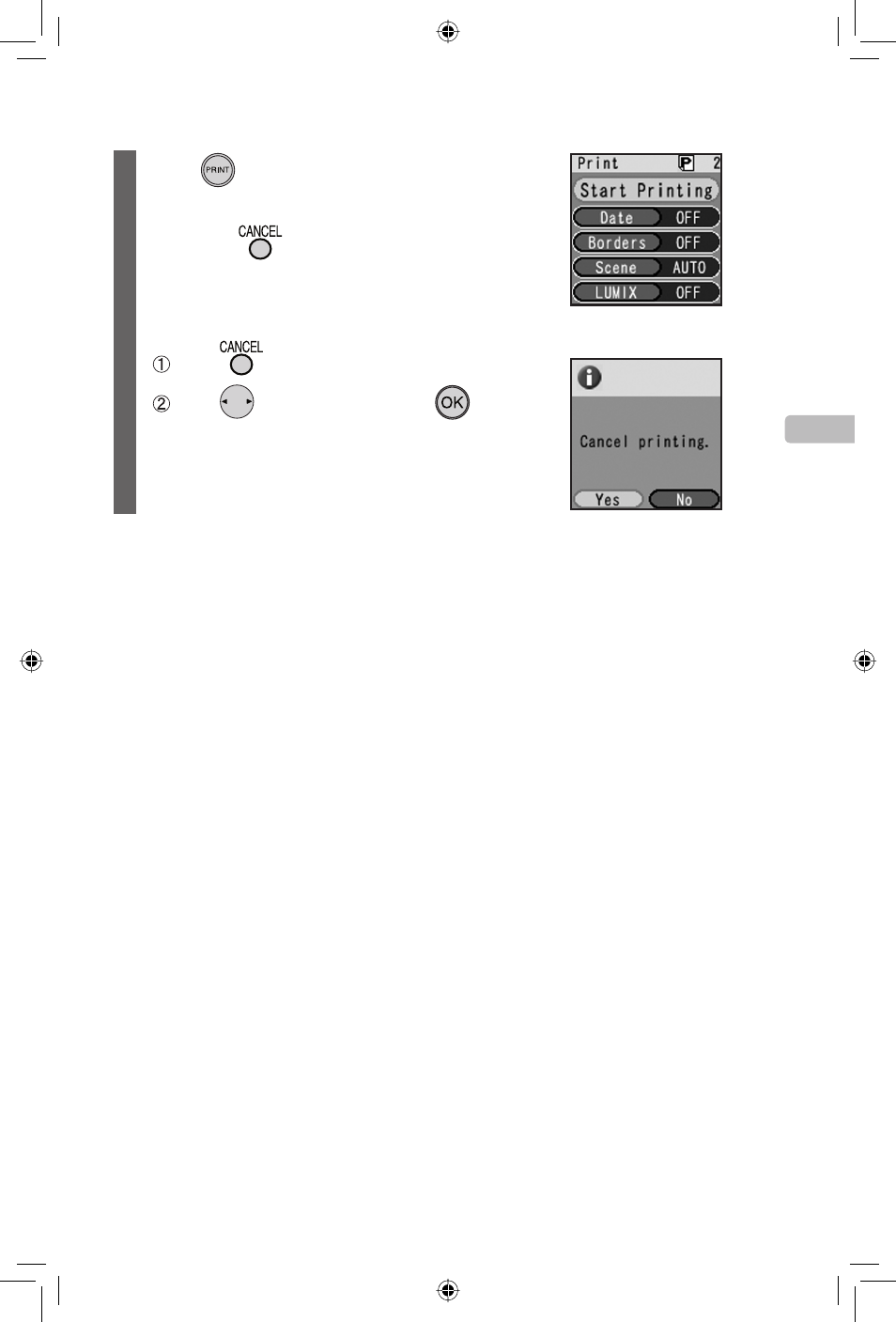
Printing
27
5
Press
(PRINT).
• Printing begins.
• If you press
(CANCEL), the display will
return to the "Image View".
• For details on print settings, refer to page 28.
●
To stop print job midway
Press
(CANCEL).
Press
to select [Yes] and press
(OK).
• The printing for the paper currently being printed
will be completed and subsequent printing is halted.
