Hyundai H-CMD4013B User Manual
Page 10
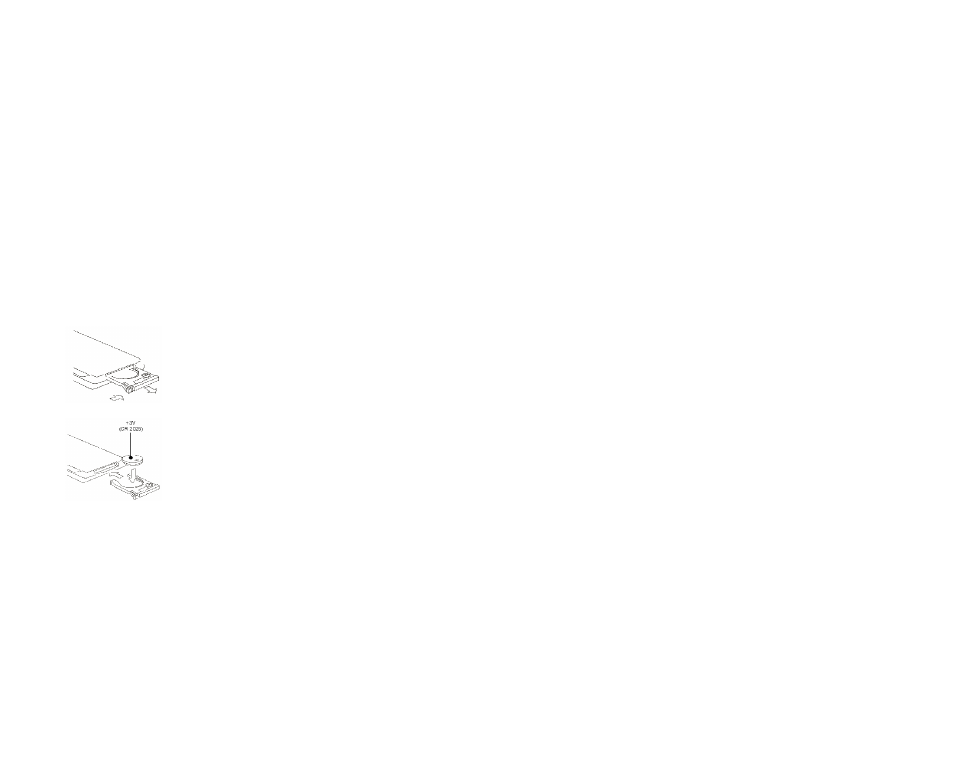
10
26. MENU button
32. TITLE
button
27. NEXT/RIGHT cursor button
33. RDM
button
28. LOC/SUB-T button
34. P/N
button
29. SETUP button
35. VOL+
button
30. ANGLE button
36. MUTE
button
31. STOP button
Note: The top surface of the front panel is equipped with an optional slot. It is not functional and cannot be
used for any operation.
Changing the battery
1. Pull out the battery tray.
2. Insert the 1 x lithium battery, type CR 2025 3V battery with the stamped (+) mark facing
upward. Insert the battery tray into the remote control.
Warning:
Store the battery where children cannot reach. If a child accidentally swallows the battery, consult a doctor
immediately.
Do not recharge, short, disassemble or heat the battery or dispose it in a fire.
Do not expose or bring into contact the battery with other metallic materials. Doing this may cause the
battery to give off heat, crack or start a fire.
When throwing away or saving the battery, wrap it in tape and insulate; otherwise, the battery may give off
heat, crack or start a fire.
