Continuous playback, Other functions – Philips VR220/07 User Manual
Page 50
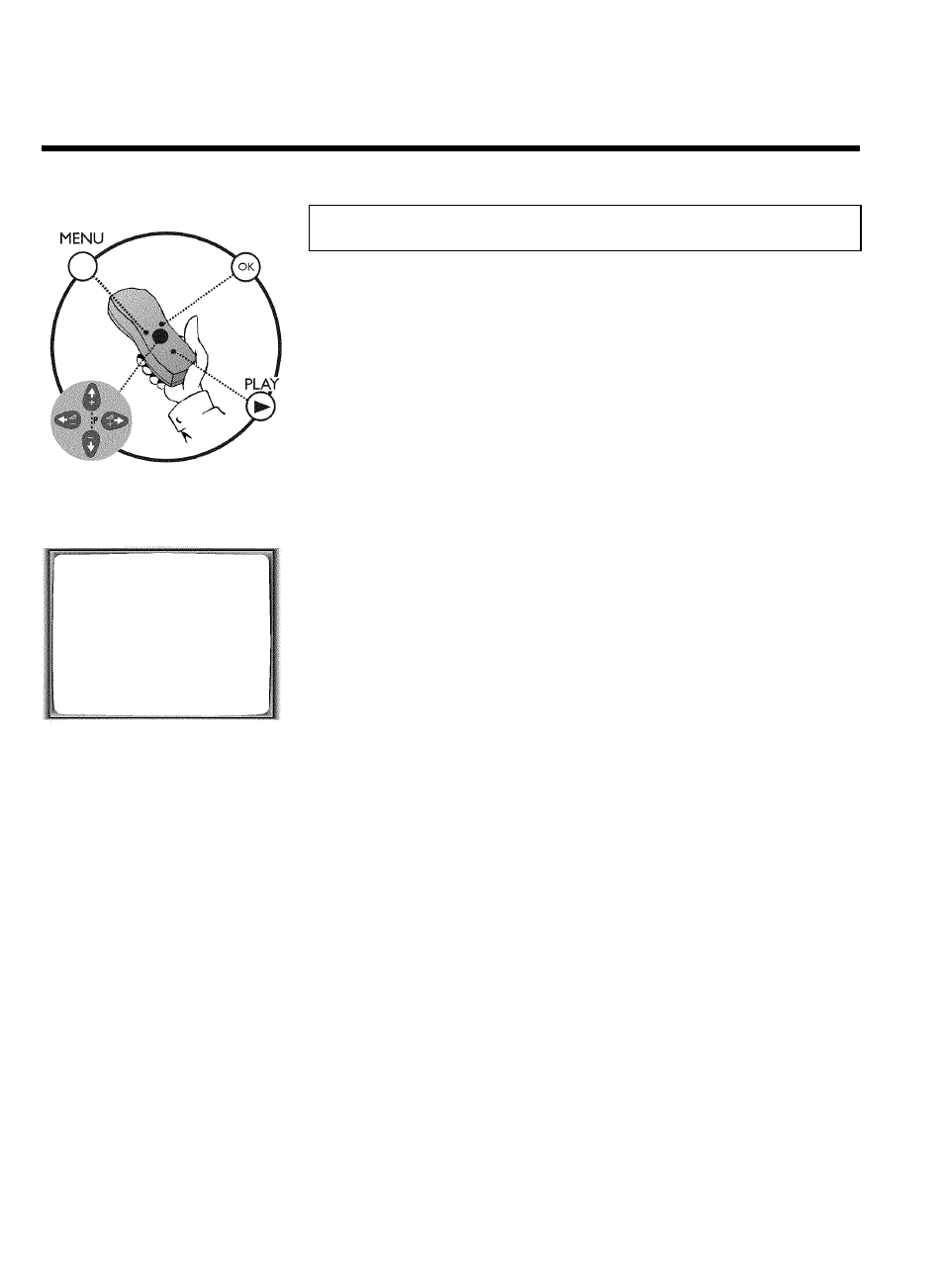
46
Continuous playback
This function can be used to play a cassette over and over again. When the end of the cassette
is reached, the video recorder will rewind and start from the beginning again. This function is
activated or deactivated as follows.
1
Press MENU on the remote control. The main menu will appear.
2
Select line 'SPECIAL SETTINGS' using P ;q or P =r and confirm
with OK .
SPECIAL SETTINGS
OSD
è ON
p
CLOCK DISPLAY
OFF
RECORD LINK
OFF
REPEAT PLAY
OFF
DIRECT RECORD
ON
________________________________
EXITpMENU
STOREpOK
3
Select line 'REPEAT PLAY' using P ;q or P =r .
4
Select function 'ON' with QSr or SqP .
If you select 'OFF', continuous playback will be switched off.
5
Confirm with OK .
'STORED' will appear briefly on the screen.
6
To end, press MENU .
7
Insert a cassette.
8
Start the continuous playback with the PLAY G playback button.
Other functions
- 14PT6107 (112 pages)
- 15PT6807 (112 pages)
- VR550 (2 pages)
- VR 330 (2 pages)
- VPX210AT (2 pages)
- VPZ215AT (24 pages)
- VR400 (26 pages)
- VRZ364AT (2 pages)
- VRZ344AT (58 pages)
- VR 708/07 (56 pages)
- VR607 (2 pages)
- VR608 (2 pages)
- VR1600 (2 pages)
- VR350 (29 pages)
- VR299/75 (20 pages)
- MA4CMH20MRE (21 pages)
- VR 107 (2 pages)
- SVA104 (48 pages)
- VR 410 (2 pages)
- VR639B (2 pages)
- VR588-55 (20 pages)
- VR460 (2 pages)
- VR270W/07 (39 pages)
- SV2000 (44 pages)
- DV900VHS (84 pages)
- DV900VHS (1 page)
- VR 655 (16 pages)
- VR 740 (2 pages)
- VR620/58 (64 pages)
- VCB611AT (56 pages)
- VCB411AT (2 pages)
- VRZ464AT (2 pages)
- VR423CAT (53 pages)
- VR420CAT (48 pages)
- VR420CAT (2 pages)
- VR623CAT (2 pages)
- VR623CAT (56 pages)
- VR422CAT (9 pages)
- VR620CAT (52 pages)
- VR620CAT (2 pages)
- VR 420 (2 pages)
- VR 520 (2 pages)
- VR239 (2 pages)
- VR660BPH (10 pages)
