Panasonic BB-HCM311 User Manual
Page 8
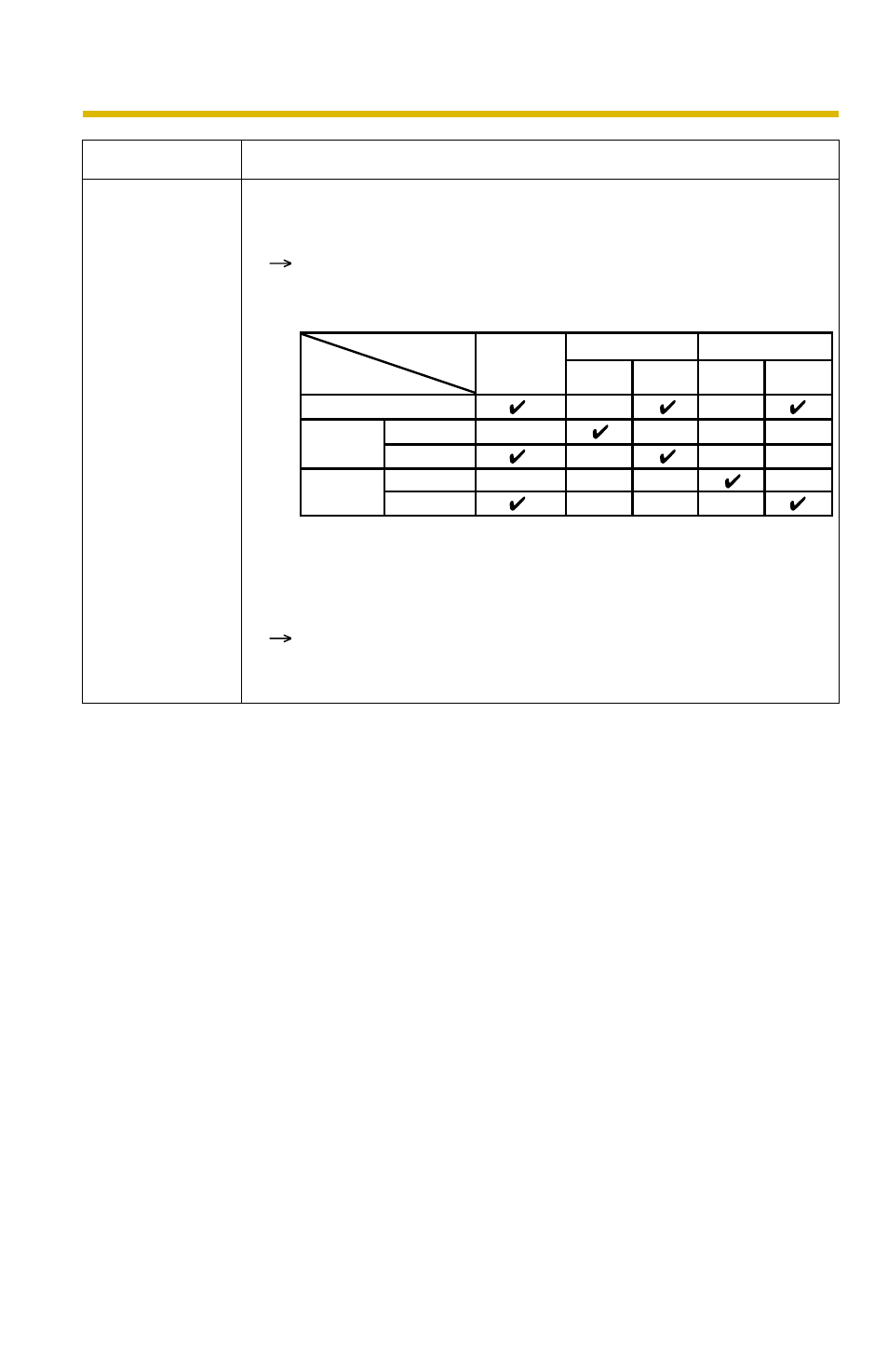
Troubleshooting
8
The Top page is
not displayed.
• The connection type is wrong (see page 55 of the Operating
Instructions on the Setup CD-ROM).
If the camera is not connected to the network in the [Auto
Negotiation] setting, set up the camera and the router seeing
the following table.
• The default gateway or DNS server addresses may be wrong.
The correct IP addresses are required especially when you are
using the Viewnetcam.com service.
Assign the correct default gateway and DNS server
addresses (see page 51 of the Operating Instructions on the
Setup CD-ROM).
Problem
Cause and Remedy
Auto Negotiation
Network Camera
Router or hub
Auto
Negotiation
100Base-TX
10Base-TX
Full
Duplex
Half
Duplex
Full
Duplex
Half
Duplex
100Base-
TX
10Base-T
Full Duplex
Half Duplex
Full Duplex
Half Duplex
—
—
—
—
—
—
—
—
—
—
—
—
—
—
—
—
- DMC-FZ50 (144 pages)
- DMC-TZ2 (54 pages)
- DMC-LS70 (112 pages)
- DMC-FX3 (128 pages)
- DMC-FX01 (116 pages)
- DMC-LZ7 (104 pages)
- DMC-TZ1 (124 pages)
- DMC-FZ7 (132 pages)
- DMC-FX07 (128 pages)
- DMC-FZ18 (171 pages)
- DMC-LZ4 (112 pages)
- DMC-LS85 (24 pages)
- DMC-LS2 (104 pages)
- DMC-LZ8 (140 pages)
- DMC-FX30 (112 pages)
- DMC-LX2 (8 pages)
- DMC-FX50 (128 pages)
- DMC-LS5 (2 pages)
- DMC-FZ2PP (112 pages)
- DMC-FX520 (1 page)
- DMC-FZ60 (40 pages)
- AK-HC910L (32 pages)
- BB-HCE481A (2 pages)
- ZS3 (9 pages)
- AK-HBU931P (12 pages)
- AK-HC1500G (52 pages)
- DMC-TZ1EF (63 pages)
- DMC-LC1PP (140 pages)
- WV-NM100 (74 pages)
- DMC-F2 (130 pages)
- DMC-LZ2GN (104 pages)
- BL-C111A (4 pages)
- AW-E860L (292 pages)
- DMC-LC50PP (128 pages)
- DMC-FX580 (144 pages)
- AW-E300 (55 pages)
- DMC-FZ20GN (116 pages)
- DMC-F1PP (100 pages)
- AJ-HC1500G (4 pages)
- AK-HC1800N (41 pages)
- AJ-D610WA (158 pages)
- DMC-LC1GN (128 pages)
- BL-C1A (141 pages)
- BL-C20A (141 pages)
