Using other functions 09 – Pioneer VSX-AX10Ai-G User Manual
Page 79
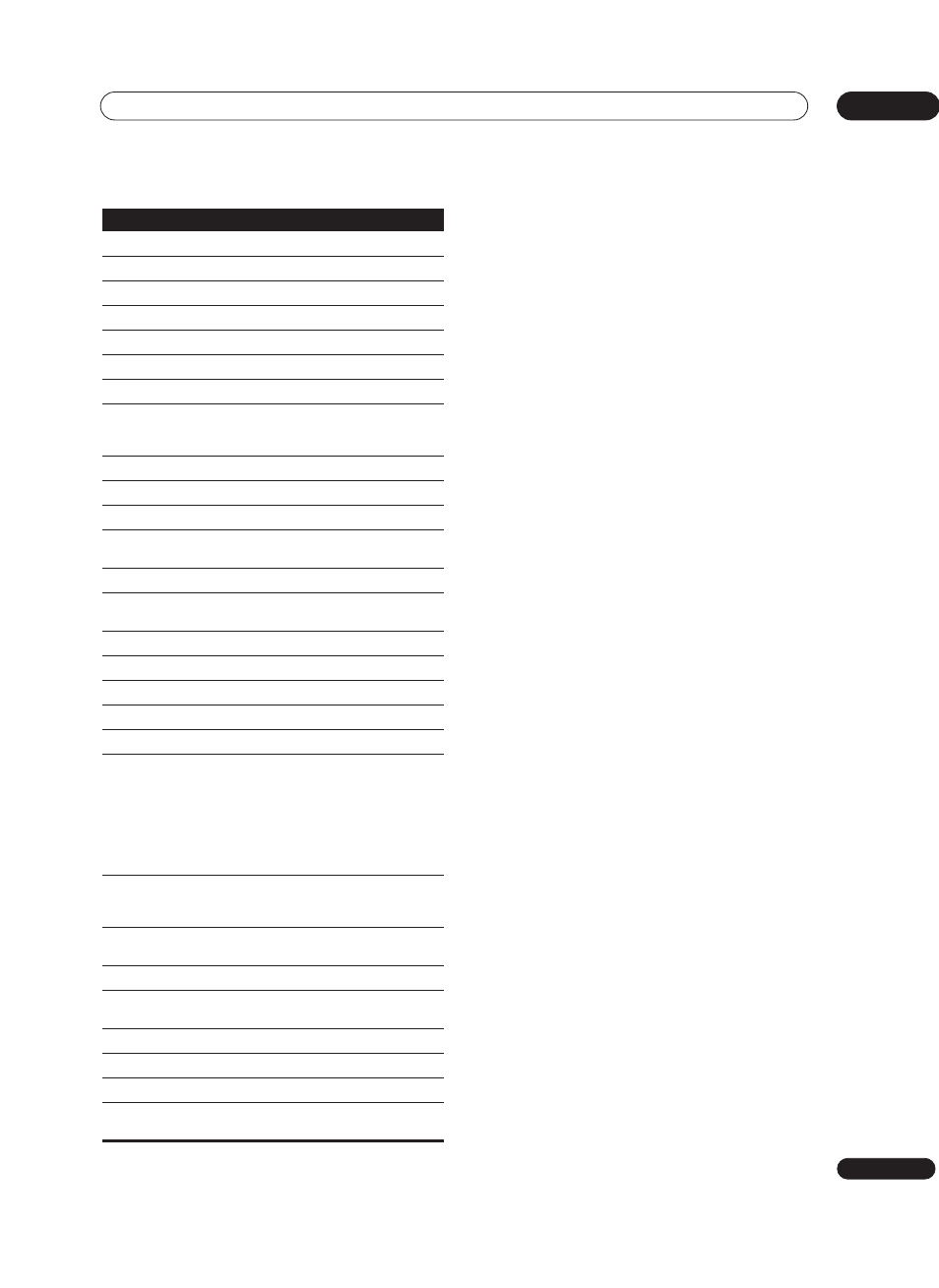
Using other functions
09
79
En
Midnight/Loudness
OFF
page 50
Tone
BYPASS
page 50
Digital NR
OFF
page 51
Dual mono
CH1
page 52
Tuner frequency step
9k/0.05MHz
page 53
Speakers Systems
Normal Surround
page 57
Speaker B setting
Second Zone
page 57
Speakers (front,
center, surround,
surround back) setting
All
SMALL
page 58
Subwoofer setting
YES
page 58
Crossover frequency
80Hz
page 58
Channel levels
All
0 dB (no adjustment)
page 59
Speaker distance
settings
All
3 m
page 60
Acoustic Calibration
0dB (no calibration)
page 60
X-Curve
OFF (switches to ON after the
Auto Surround Setup)
page 64
Tape 2 monitor
OFF
page 74
Input attenuator
OFF (all inputs)
page 75
Sound delay
0.0 frames
page 75
SACD gain
0dB
page 76
Speaker A/B setting
A
page 80
Digital jack
assignment
Digital-1 (coaxial) – DVD/LD
Digital-2 (coaxial) – TV/DVD
Digital-3 (coaxial) – CD
Digital-4 (optical) – SAT
Digital-5 (optical) – DVR/VCR1
Digital-6 (optical) –
CD-R/TAPE1/MD
2
RF (coaxial) – DVD/LD
page 88
Component video jack
assignment
Component1 – OFF
Component2 – OFF
Component3 – OFF
page 89
Video input
assignment
MULTI IN – OFF
USB – OFF
page 90
Bass Peak Level
OFF (No limit)
page 91
Dynamic range
control
OFF
page 92
OSD overlay
ON
page 92
12 volt trigger
OFF · OFF
page 93
THX Ultra2 subwoofer
NO
page 94
Surround back
speaker position
0.0–0.3 m
page 94
Setting type
Default setting
Page ref.
