How to restrict your phone, How to change your banner – Hyundai HGC-300 User Manual
Page 28
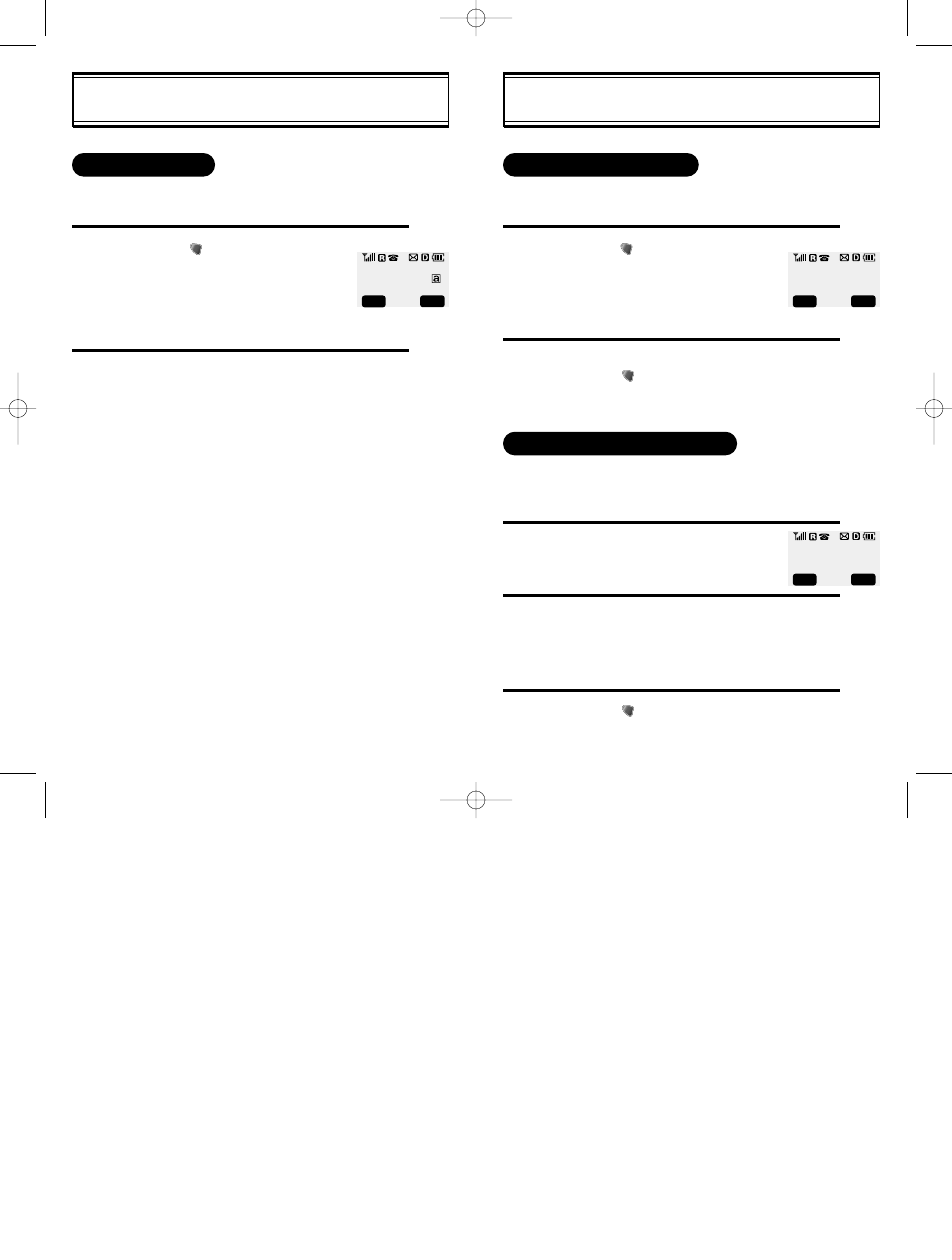
[49]
HOW TO RESTRICT YOUR PHONE
Press [ ], then [0], then
enter [PASSWORD], then [4].
l
The default password is ‘0000’.
Using the scroll buttons, select “YES”.
Press [ ].
1
RESTRICTION FUNCTIONS
You can restrict four different functions.
2
RESTRICTING INCOMING CALLS
Press [1] “INCOMING”.
Select the parameter by using the scroll keys.
RESTRICT: restricts incoming calls.
ALLOW: allows incoming calls.
Press [ ].
1
When this function is enabled, the phone does not respond to incom-
ing calls. However, outgoing calls can still be made.
2
3
RESTRICT?
੬ YES
INCOMING?
੬ ALLOW
SEL
PREV
SEL
PREV
[48]
HOW TO CHANGE YOUR BANNER
Press [ ], then [0], then
[PASSWORD], then [3].
l
The default password is ‘0000’.
Enter a banner using instructions for alpha keys
on page 25.
1
BANNER CHANGE
This function changes the banner displayed on the LCD.
You can enter a banner up to 16 characters long.
2
BANNER
XXXXXXX
STO
CLR
HGC-300E(hojoo)10/26 2001.7.27 6:18 PM Page 54
