Melody setup – Hyundai HGP-1200 User Manual
Page 35
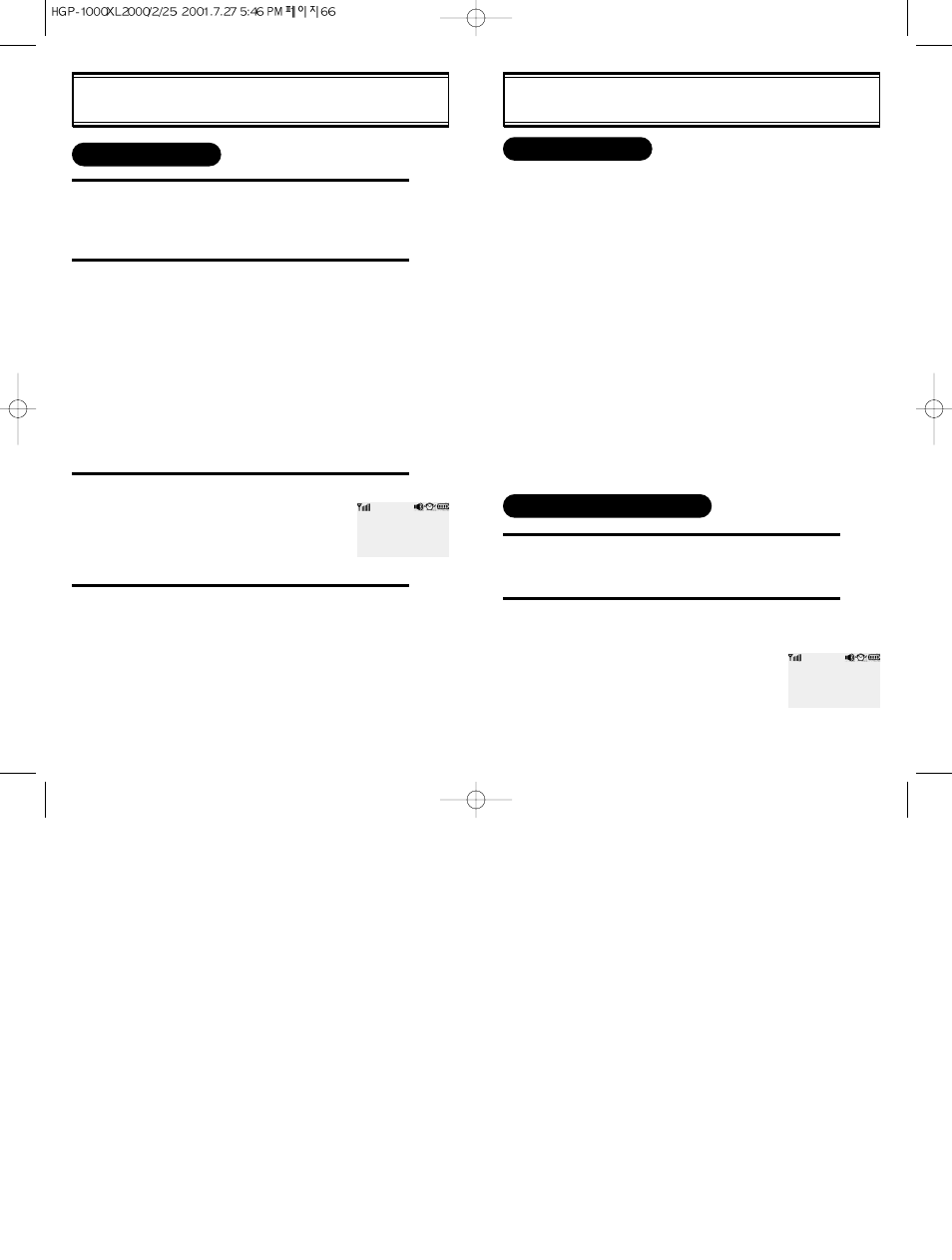
[62]
[63]
MELODY SETUP
TO ENTER MELODY
LISTENING TO THE MELODY
l
When you press dial key
r
, a quarter note is displayed.
l
The dial keys
j
,
k
,
l
,
m
,
n
,
o
,
p
,
q
,
r
,
i
,
corre-
spond to musical notes do, re, mi, fa, sol, ra, ti, do, respec-
tively.
l
Select the length of tone by pressing [
*
∞
] in sequence while the
quarter note is displayed.
l
When you press [#
‚
], # sign is displayed under the musical
note and it changes to a half note.
l
To enter a pause, press [
*
∞
] in sequence after pressing [
*
]
and select the length of a pause.
l
It is possible to move and edit musical notes by pressing volume
keys [-]/-+].
l
To add musical notes while you edit, hold [
*
] and enter the
note.
l
To delete the note, press [CLR].
l
Press [RCL] to play back the melody you’ve entered. Press
[CLR] to stop.
l
When you enter 11 notes, the screen moves to the next screen.
l
You can enter up to 100 notes.
Press and hold [
*
] then [4] then [7]
then [2].
The title of melody is displayed and
melody gets played.
l
The melody gets replayed when
pressing [RCL].
l
Press [CLR] to stop the melody.
l
If there is no entered message,
‘Ondalsem’ will be played.
1
2
MELODY SETUP
Press and hold [
*
] then [4] then [7] then
[1].
Enter a melody via the key pad. Press
[STO] after entering melody.
l
By pressing the [RCL], the previ-
ously entered melody is played with
musical note displayed on the
screen.
l
To end the melody, press [CLR].
l
You can edit previously entered
melody.
l
‘Ondalsem’ is default melody.
Press [STO] after entering melody
speed.
l
Speed : 0-99
l
Default tempo is 50
Press [STO] after entering the title of the
melody
l
If there is previously entered
melody, “OVERWRITE” IS DIS-
PLAYED.
l
Select the parameter you want.
l
Entered melody is added to the
ringer type list.
2
ENTERING MELODY
1
3
4
MELODY TEMPO?
XX
[STO]
ı
ıOK
NAME MELODY
[STO]
ı
ı OK
