How to restrict your phone – Hyundai HGP-1200 User Manual
Page 29
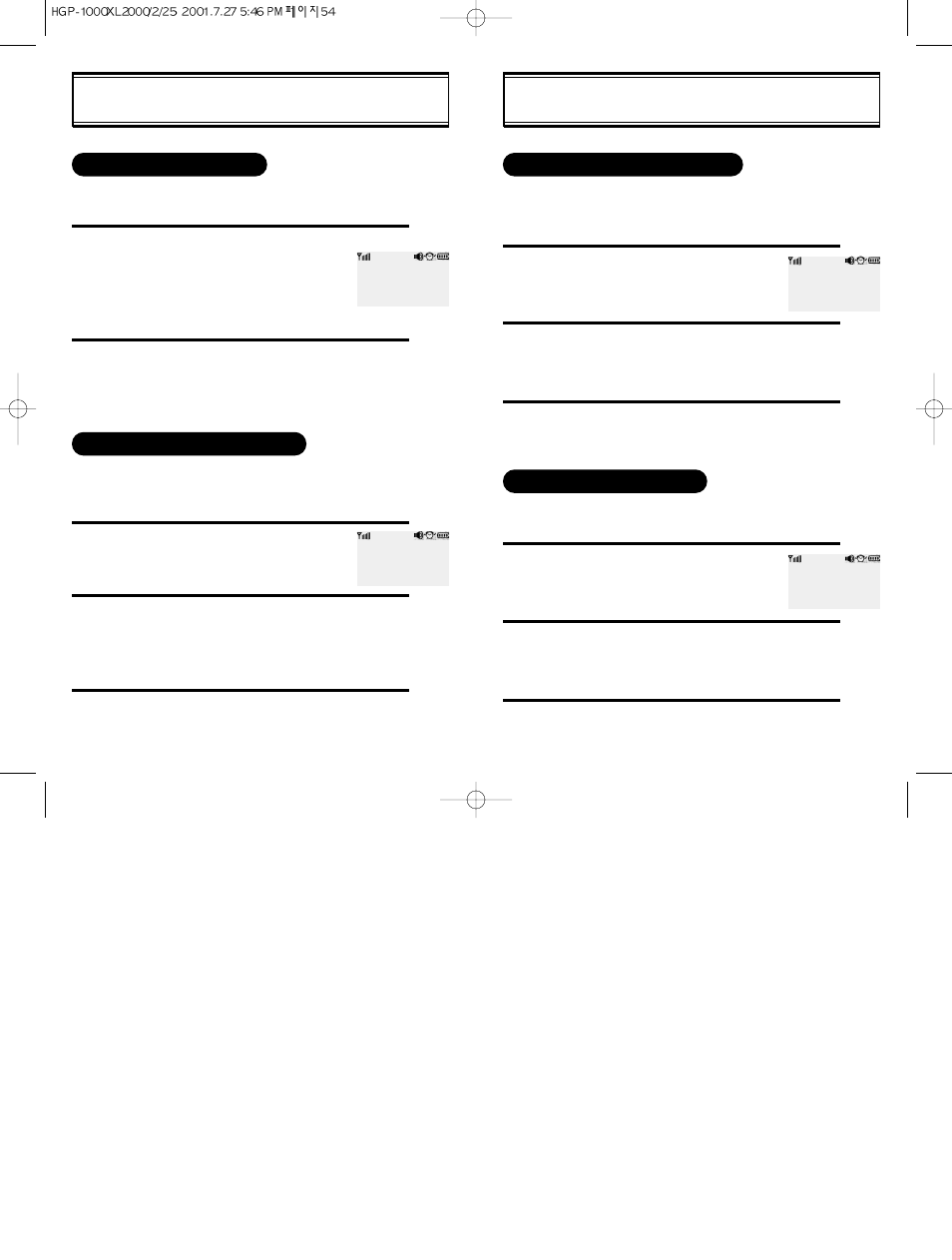
[50]
[51]
HOW TO RESTRICT YOUR PHONE
RESTRICTING OUTGOING CALLS
Press key [2] “OUTGOING”.
Select the parameter by using the scroll keys.
RESTRICT: to restrict outgoing calls.
ALLOW: to allow outgoing calls.
Press [STO].
1
When this function is enabled, incoming calls can be answered, but
outgoing calls cannot be made. It is still possible to make emergency
calls.
2
3
RESTRICTING THE KEY PAD
Press key [3] “KEY PAD”.
Select the parameter by using the scroll keys.
RESTRICT: locks the key pad.
ALLOW: unlocks the key pad.
Press [STO].
1
This function locks the key pad.
2
3
HOW TO RESTRICT YOUR PHONE
Press and hold [
*
] then [9] then
enter [Lock Code] then [2].
l
The default lock code is the
last 4 digits of your phone number.
Using the scroll buttons, select “YES”.
Press [STO].
1
RESTRICTION FUNCTIONS
You can restrict six different functions.
2
TO RESTRICT INCOMING CALLS
Press key [1] “INCOMING”.
Select the parameter by using the scroll keys.
RESTRICT: to restrict incoming calls.
ALLOW: to allow incoming calls.
Press [STO].
1
When this function is enabled, the phone does not respond to incom-
ing calls. However, outgoing calls can still be made.
2
3
RESTRICT
„
„ YES
[STO]
ı
ıOK
INCOMING?
„
„ ALLOW
[STO]
ı
ıOK
OUTGOING?
„
„ ALLOW
[STO]
ı
ıOK
DIAL#?
„
„ ALLOW
[STO]
ı
ıOK
