Top panel – Peavey 6505 212 Combo User Manual
Page 8
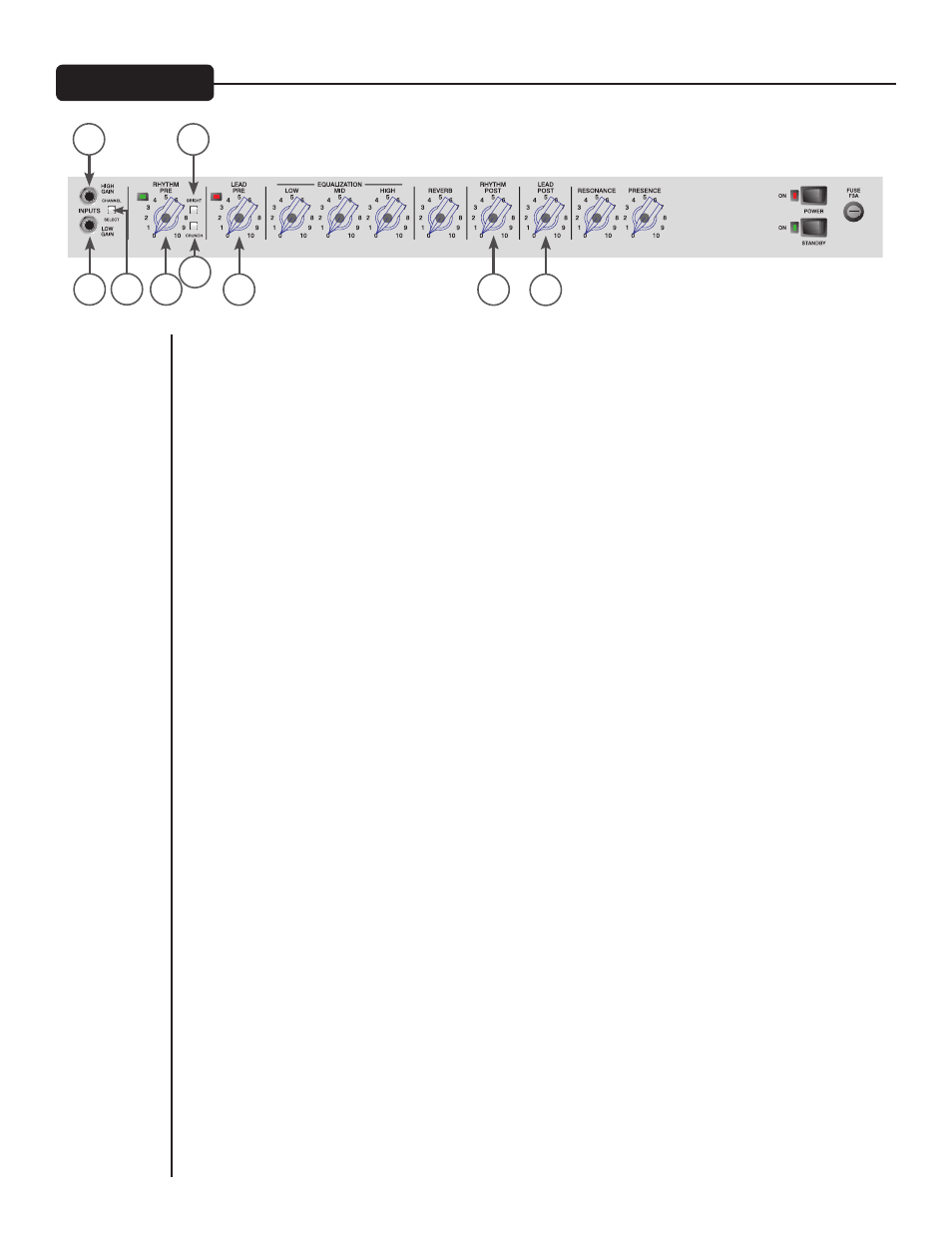
8
Inputs (1, 2)
The 6505 212’s input block features HIGH [1] and LOW [2] GAIN Inputs. The HIGH GAIN Input has twice
the gain of the LOW GAIN Input and should be used when maximum overdrive is desired. When both
inputs are used simultaneously, the 6505 212 automatically switches to the normal gain mode (6 dB
pad). Situations where both inputs are used simultaneously (alternating between two guitars on stage
using both inputs, etc.) should be avoided if peak overdrive is expected from the amp. Experimentation
with your particular guitar/pickup into each input will determine which input is best for your sound.
Channel Select Switch (3)
This allows selection of the RHYTHM or LEAD channel. Depressing the switch to the “in” position
activates the LEAD channel. The red LED light will illuminate to indicate that the LEAD channel is active.
In the “out” position the Rhythm channel is activated and the green LED illuminates. Channels may
be remotely selected using the 6505 212 footswitch. If remote selection is desired, the channel select
switch must be set to the “in” position (LEAD channel).
Rhythm Pre & Post Gain (4, 11)
The RHYTHM channel PRE [4] and POST GAIN [11] operate in the same manner as the LEAD channel
gain controls. For most applications, the RHYTHM channel should be set up with the PRE GAIN at the
lower, “cleaner” settings (0-4) and the POST GAIN set for overall volume. The RHYTHM channel can be
converted to a second channel by activating the CRUNCH SWITCH [6].
Bright Switch (5)
Activates a preset boost in the treble frequencies (6 dB at 2 kHz) and affects only the rhythm channel.
Crunch Select Switch (6)
Boosts the gain of the rhythm channel to create a second “lead” channel. Depress to the “in” position
to activate.
Lead Pre & Post Gain (7, 12)
The LEAD CHANNEL PRE GAIN [7] controls the input level and works with the LEAD CHANNEL POST
GAIN [12] to determine the overall volume/overdrive of the LEAD Channel. Lower settings of the PRE
GAIN control produce a relatively clean, undistorted sound while the middle to high settings produce
harmonically rich distortion and screaming overdrive/sustain. Since both PRE and POST GAIN controls
work in “combo,” a basic rule-of-thumb setup procedure is to begin with both controls in the lower
settings (0-2). Using the PRE GAIN control, dial in the amount of overdrive/sustain you want for the
LEAD channel. Then, with the POST GAIN control adjust for overall volume.
Top Panel
F
F
U
U
S
S
E
E
1
3
5
4
2
11
6
7
12
