Peavey 6505 212 Combo User Manual
Page 10
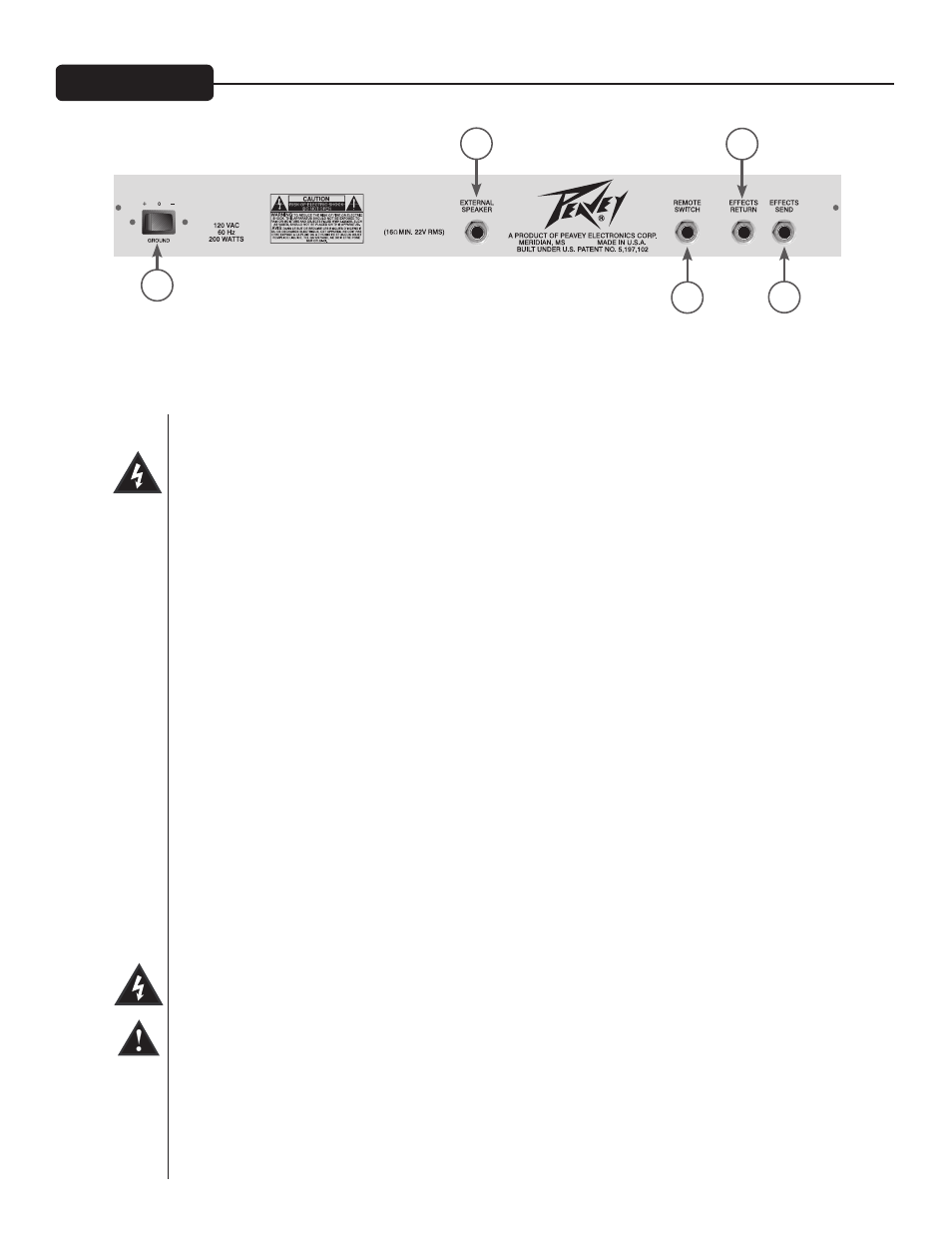
10
Rear Panel
Ground Switch (18)
This three-position, rocker-type switch should be operated in the center (zero) position for most
applications. If hum or noise is noticed coming from the speaker enclosure(s) with the ground switch in
the center position, place the ground switch to positive or negative (+ or -) to minimize hum. Should a
hum/noise problem continue, consult your authorized Peavey Dealer, the Peavey factory or a qualified
service technician.
NOTE: The ground switch is not functional on 220/240 volt models.
External Speaker Jack (19)
Provided for the connection of an external speaker enclosure. Minimum speaker impedance is 16 ohms.
Remote Footswitch Jack (20)
Provided for the connection of the supplied remote footswitch. When the footswitch is plugged into the
Remote Footswitch jack, the Channel Select switch (3) must be pressed to the “in” position for remote
selection of the LEAD or RHYTHM channel (left footswitch button) or On and Off operation of Reverb
(right footswitch button).
Effects Send/Effects Return (21, 22)
Signals are supplied to outboard effects or signal processing units by patching from the EFFECTS SEND
[21] output into the outboard unit(s) and back into the EFFECTS RETURN [22] input using shielded cable
with 1/4" phono jacks. Only non-gain effects devices (chorus, reverb, delay, etc.) should be used in the
effects loop.
NOTE: LINE CORD- 120V PRODUCTS ONLY
For your safety, we have incorporated a three-wire line (mains) cable with proper ground
facilities. It is not advisable to remove the ground pin under any circumstances. If it is
necessary to use the 6505 212 without proper grounding facilities, suitable grounding adapters
should be used. Greatly reduced shock hazard exists when the unit is operated with proper
grounded receptacles.
18
19
20
22
21
