Selecting microwave power and cooking time – Panasonic NN-CS597S User Manual
Page 19
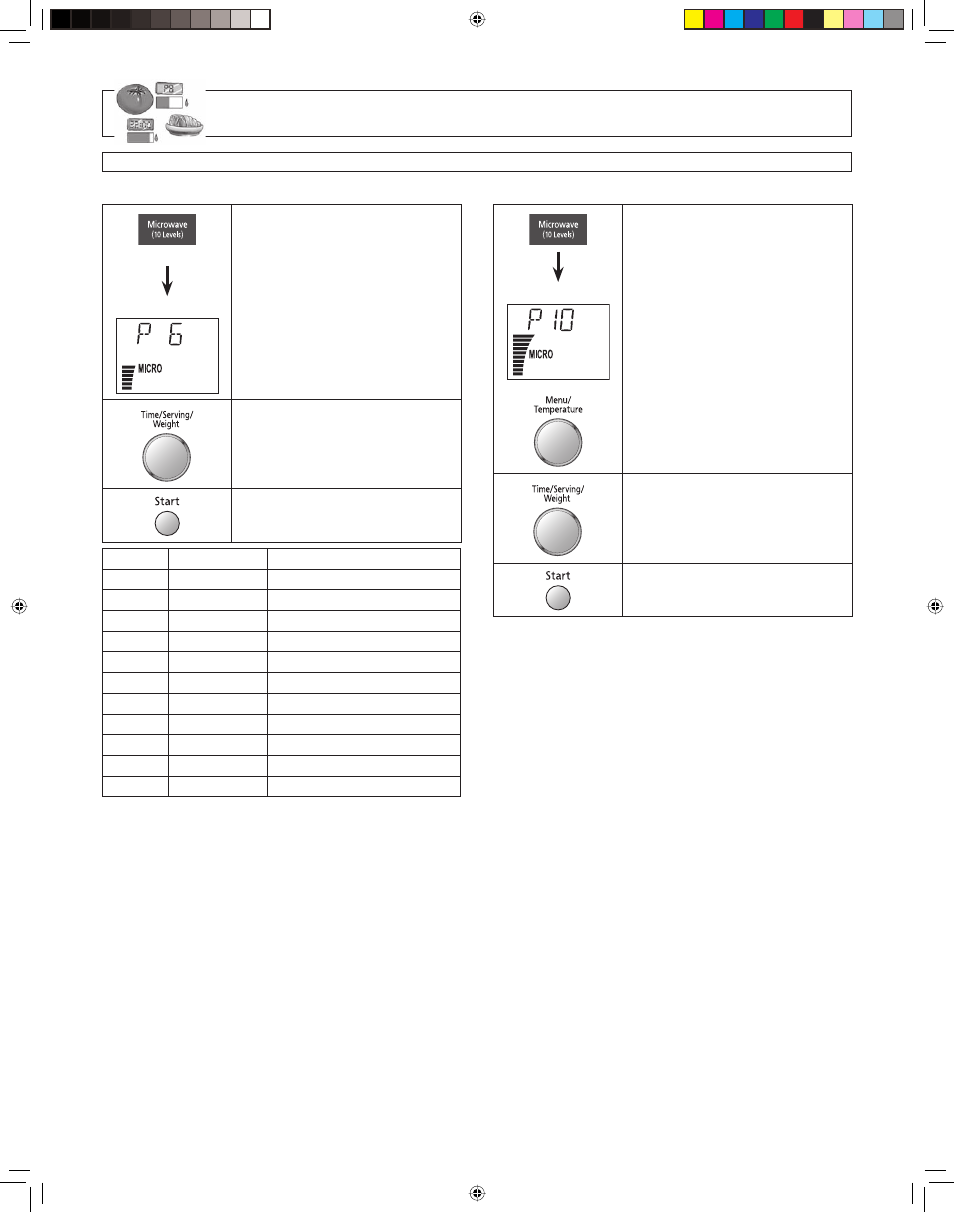
17
Selecting Microwave Power and Cooking Time
Method 1:
Display Window
1.
Press 5 times
• Press Microwave pad until the
desired power level appears in the
display window.
2.
• Rotate the Time/Serving/Weight
dial to set cooking time (1 minute and
30 seconds ).
3.
• Press Start button.
³ Cooking will start. The time in the
display window will count down.
Press
Display
Power Level
once
P10
P10 (HIGH)
twice
P 9
P9
3 times
P 8
P8
4 times
P 7
P7 (MED-HIGH)
5 times
P 6
P6 (MEDIUM)
6 times
P 5
P5
7 times
P 4
P4
8 times
P 3
P3 (MED-LOW)/DEFROST
9 times
P 2
P2
10 times
P 1
P1 (LOW)
11 times
KEEP WARM
Keep warm
Note:
If total cooking time is over 15 minutes, please use Glass Tray.
(refer to page
9
)
Method 2:
Display Window
1.
a)
• Press Microwave pad once.
³ P10 power level appears in the
display window.
b)
• Rotate the Menu/Temperature dial
counter-clockwise to select P6 power
level.
2.
• Rotate the Time/Serving/Weight
dial to set cooking time (1 minute and
30 seconds ).
3.
• Press Start button.
³ Cooking will start. The time in the
display window will count down.
5-Stage Cooking Setting:
1. For more than one stage cooking, repeat steps 1 and 2
for each stage of cooking before pressing Start button.
The maximum number of stages for cooking is 5. When
operating, two beeps will sound between each stage. Five
beeps will sound at the end of the entire sequence.
2. When selecting P10 (HIGH) power for the first stage, you
may begin at step 2.
3. When selecting P10 (HIGH) power, the maximum
programmable time is 30 minutes. For other power levels,
the maximum time is 90 minutes.
4. For reheating, use P10 (HIGH) for liquids, P7 (MED-HIGH)
for most foods and P6 (MEDIUM) for dense foods.
5. For defrosting, use P3 (MED-LOW/DEFROST).
Example: To cook at P 6 (MEDIUM) power for 1 minute 30 seconds
IP1156_38S70AP_Eng_52_071008.indd Sec1:17
IP1156_38S70AP_Eng_52_071008.indd Sec1:17
2007-10-8 @Tom@ 9:58:20
2007-10-8 @Tom@ 9:58:20
