Setting the clock, Operation guide on/off, Child safety lock – Panasonic NN-CS597S User Manual
Page 18
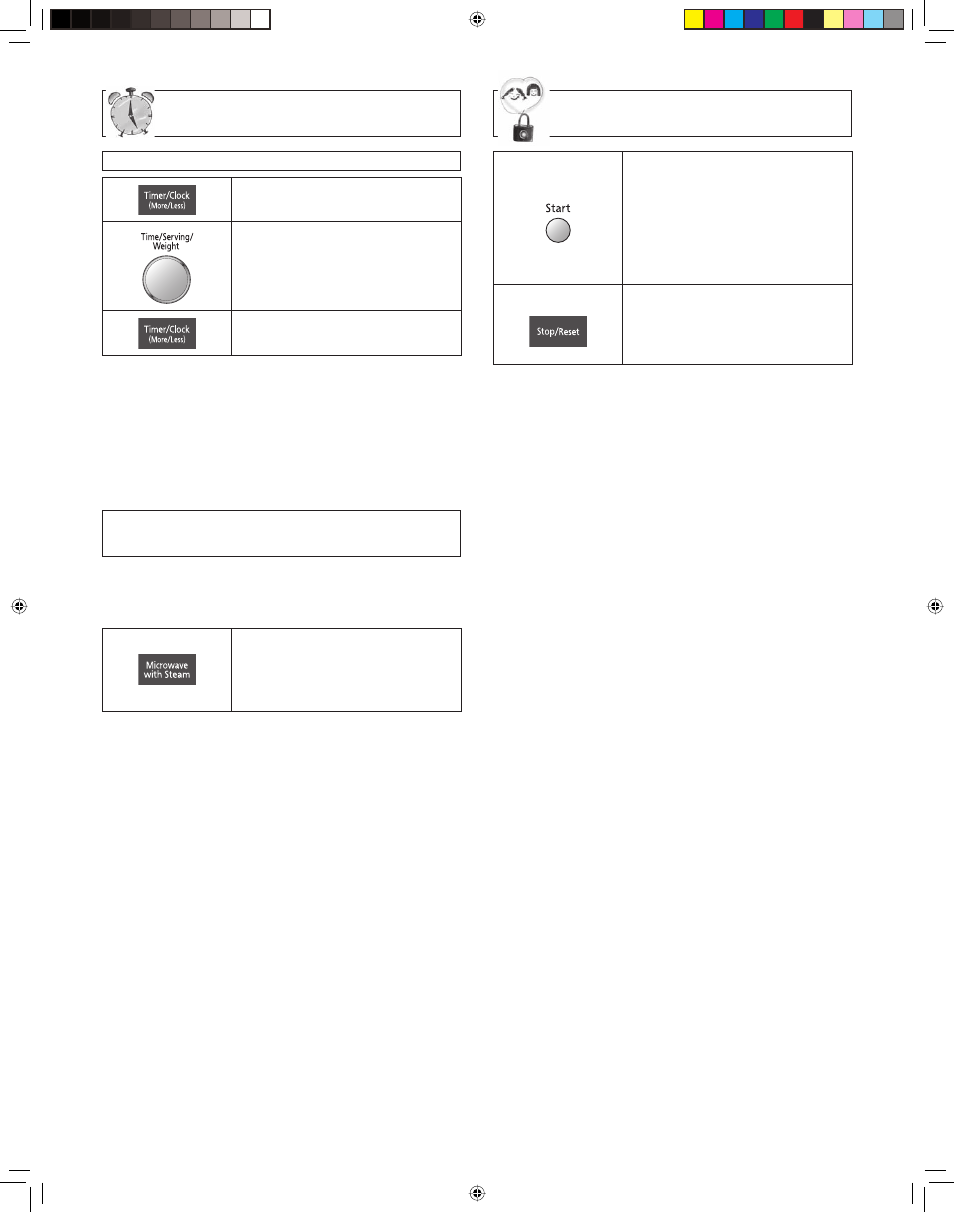
16
Setting the Clock
Example: To set clock for "11:25".
1.
• Press Timer/Clock pad twice.
2.
• Rotate the Time/Serving/Weight
dial to set the current time "11:25".
3.
• Press Timer/Clock pad once.
Notes:
1. To reset the clock, repeat step 1-3.
2. The clock will retain the time of day as long as the oven is
plugged in and electricity is supplied.
3. Clock is a 12 hour display.
4. Oven will not operate while colon is flashing.
Operation Guide On/Off
Operation Guide helps you to program your oven by prompting
the next step to be taken. When you become familiar with your
oven, the prompt can be turned off.
• 3 taps OFF
³ Prompting Guide will not appear.
• 3 more taps ON*
³ Prompting Guide will appear.
* Default Mode
Child Safety Lock
To Set:
• Press Start button 3 times.
"LOCK" appears in the display
window.
³ "LOCK" continues to be
displayed until Child Safety Lock
is cancelled. Keypads may be
pressed but the microwave will
not start.
To Cancel:
• Press Stop/Reset pad 3 times.
³ The display will return to colon or
clock when Child Safety Lock has
been cancelled.
Note:
You can set Child Safety Lock feature when the display shows
a colon or clock.
IP1156_38S70AP_Eng_52_071008.indd Sec1:16
IP1156_38S70AP_Eng_52_071008.indd Sec1:16
2007-10-8 @Tom@ 9:58:19
2007-10-8 @Tom@ 9:58:19
