Setting up the handset – Panasonic KX-TG5664 User Manual
Page 11
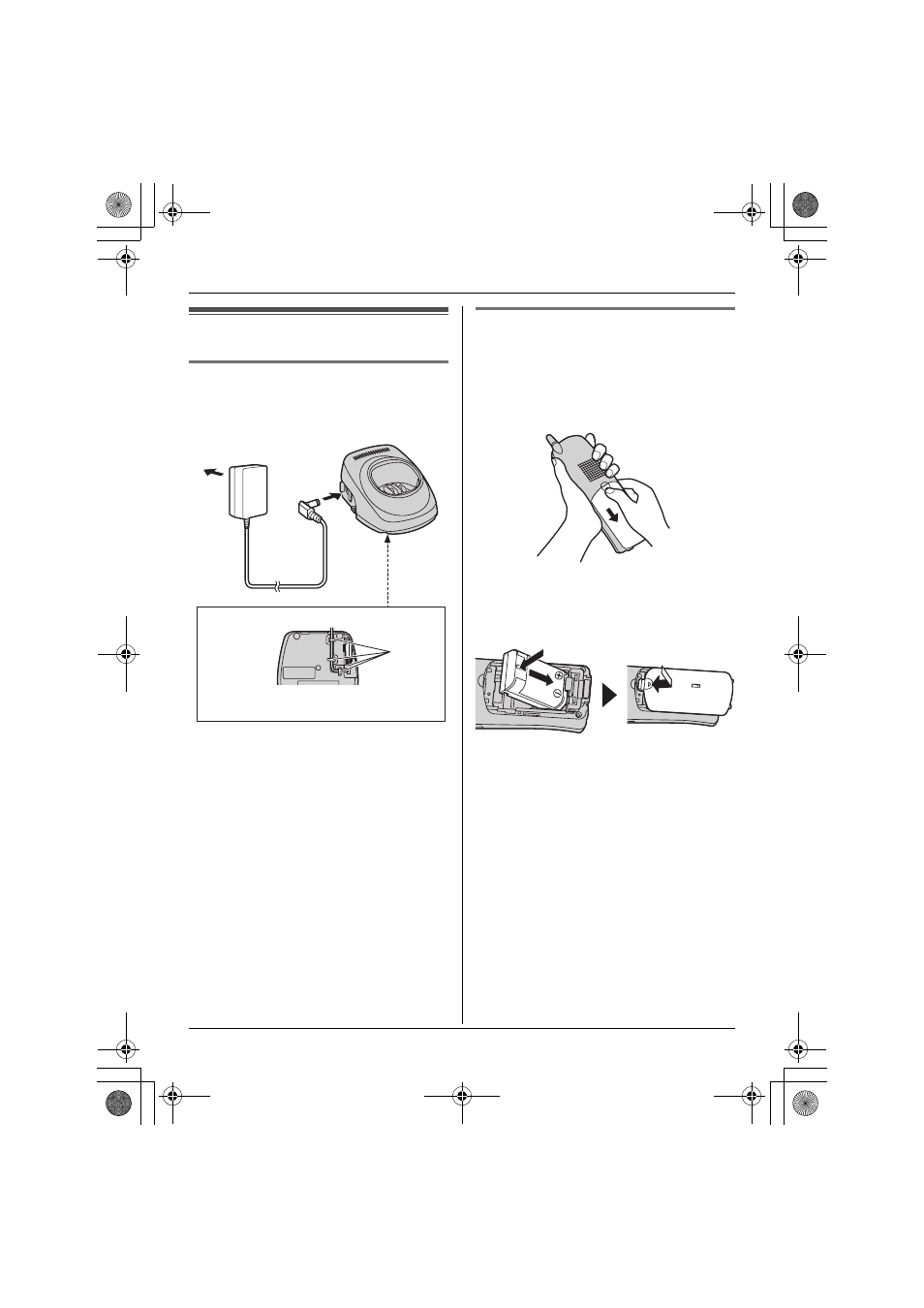
Preparation
For assistance, please visit http://www.panasonic.com/phonehelp
11
Setting up the handset
Connecting the charger
L
Use only the included Panasonic AC
adaptor KX-TCA1 or PQLV256.
Battery installation/replacement
1
Press the notch of the handset cover
firmly, and slide it in the direction of the
arrow.
L
If necessary, remove the old battery.
2
Insert the battery (
A), and press it
down until it snaps into position (
B).
Then close the handset cover.
Important:
L
Use only the rechargeable Panasonic
battery noted on page 6.
Fasten the AC adaptor cord to prevent
it from being disconnected.
(120 V AC, 60 Hz)
Bottom of the charger
Hooks
A
B
TG5664(e).book Page 11 Monday, March 6, 2006 11:15 AM
See also other documents in the category Panasonic Answer phone:
- KX-TG2224P (72 pages)
- KXTG4321 (56 pages)
- KX-TG5831AL (68 pages)
- KX-TG1857AL (44 pages)
- KX-TG6071 (56 pages)
- KX-TG5631 (64 pages)
- KX-TCM943-B (64 pages)
- KX-TCA355AL (4 pages)
- KX-TG2632AL (56 pages)
- KX-TG5971AL (84 pages)
- KX-TC1891B (96 pages)
- KX-TG6442 (64 pages)
- KX-TG9392 (60 pages)
- KX-TG5633 (64 pages)
- KX-TG2388 (76 pages)
- KXTH111 (88 pages)
- KX-TG9140E (34 pages)
- KX-TG5779 (84 pages)
- KX-TG5240AL (100 pages)
- KX-FL521 (92 pages)
- KX-TG1062 (60 pages)
- KX-TG6644 (68 pages)
- KX-TG1035 (52 pages)
- kX-TG2323C (40 pages)
- KX-TDA200 (16 pages)
- KX-TG5673 (64 pages)
- SIRIUS STILETTO 2 (63 pages)
- KX-F155BA (75 pages)
- KX-TCD420AL (1 page)
- KX-FM189E (94 pages)
- KX-TG5838AL (68 pages)
- KX-TG2431AL (64 pages)
- KX-TG2584S (96 pages)
- KX-TS620 (64 pages)
- KX-TG6700AL (72 pages)
- KX-TCD515E (96 pages)
- KX-TG4134 (56 pages)
- AUTO-LOGIC KX-F3500 (54 pages)
- KX-TG6444 (6 pages)
- KX-TM90-B (36 pages)
- KX-TG5933AL (60 pages)
- KX-TG1033 (52 pages)
- KX-TG8232 (56 pages)
- kx t1450 (23 pages)
- KX-TCD545E (129 pages)
