Removing paper jams from the exit path – Panasonic KV-S7075C User Manual
Page 31
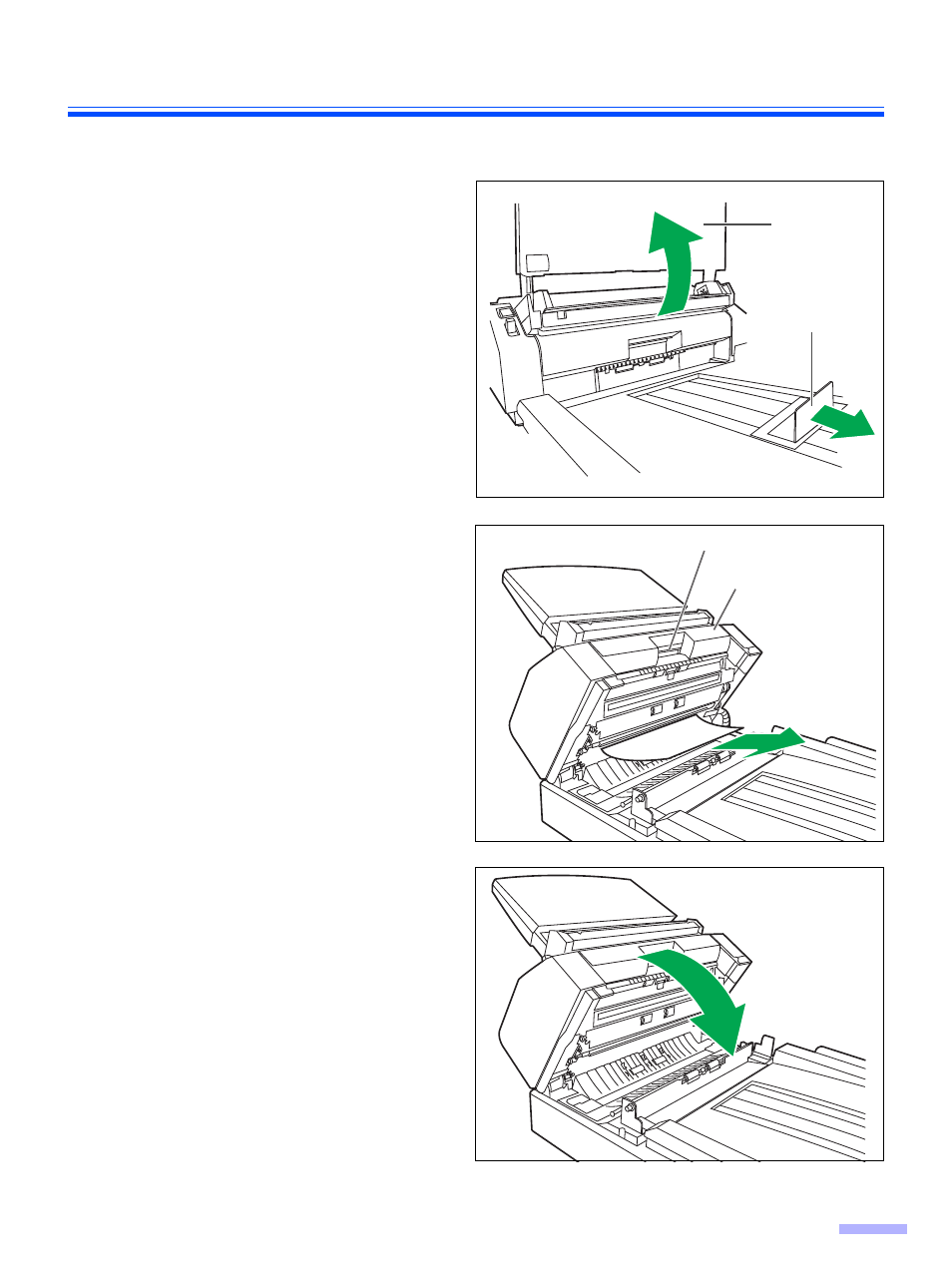
Clearing Paper Jams
31
∫ Removing paper jams from the exit path
1
Pull the exit stopper and raise the
hopper tray.
2
Pull the exit door release, open the exit
door and pull the jammed document.
≥ When the jammed paper cannot be
removed, remove it from the paper slot.
Refer to page
.
3
Close the exit door.
≥ When you close the exit door, close it
securely until it is locked.
Hopper tray
Exit stopper
Exit door
Exit door release
