Using control sheets – Panasonic KV-S7075C User Manual
Page 26
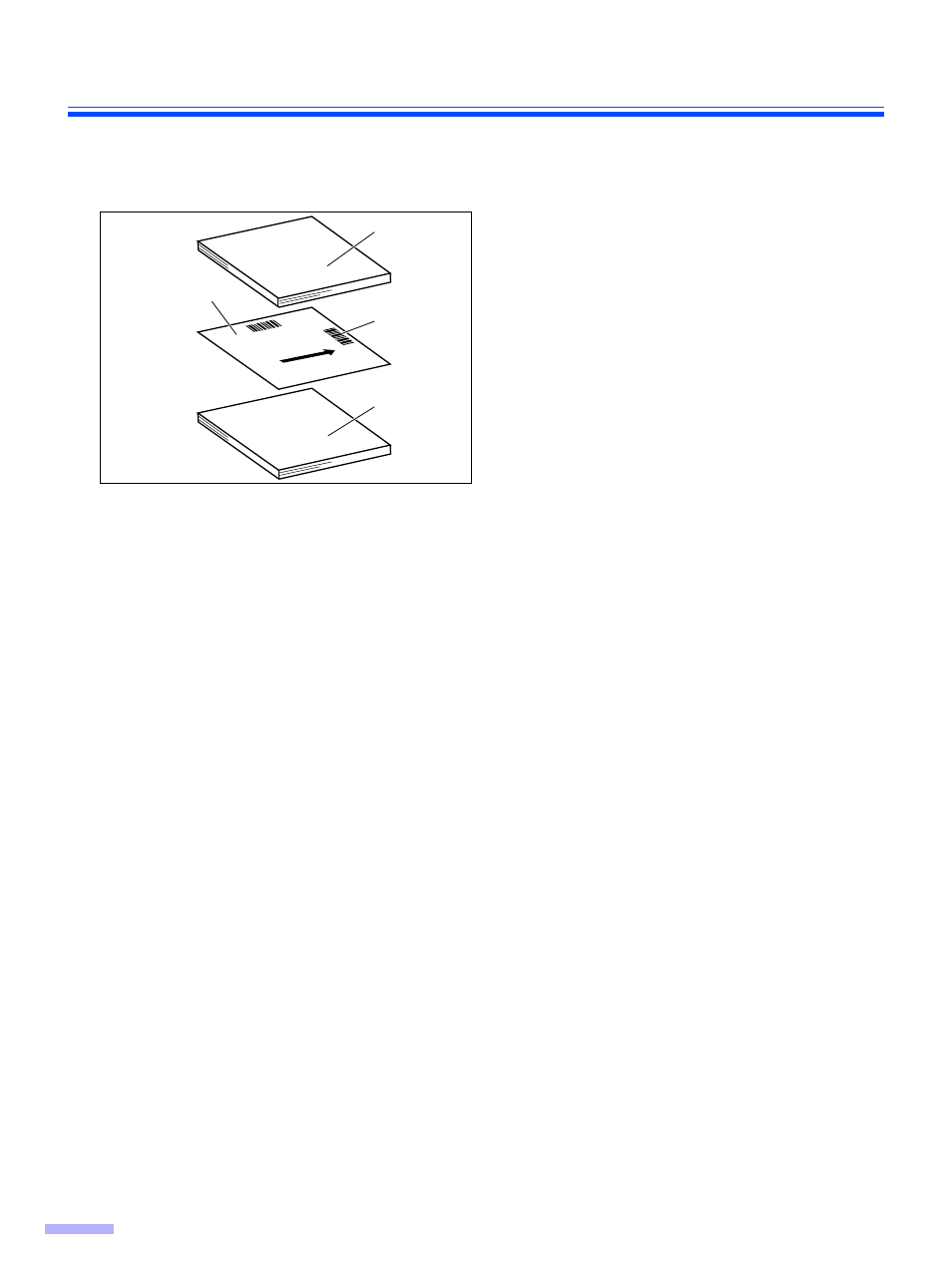
26
Using Control Sheets
By using control sheets, you can change the scanning conditions in the middle of scanning. Placing a control sheet
in the middle of a document lets you change the scanning conditions for all pages scanned after the control sheet.
Control sheets are located on the included CD-ROM.
Control sheet functions
Simplex, Duplex, Binary, 256 level gray, Color, Dynamic Threshold, Dither, Error diffusion, Function #1– #9,
Separation Sheet
≥ Multiple control sheets can be used.
≥ To use control sheet functions, your scanning application must support control sheets. When using control sheets,
refer to the instruction manual of your scanning application.
≥ Print out control sheets from the provided CD-ROM.
B
Simplex
A
Documents
Control sheet
Code
Documents
