Planon System Solutions PRINTSTIK 900 series User Manual
Page 2
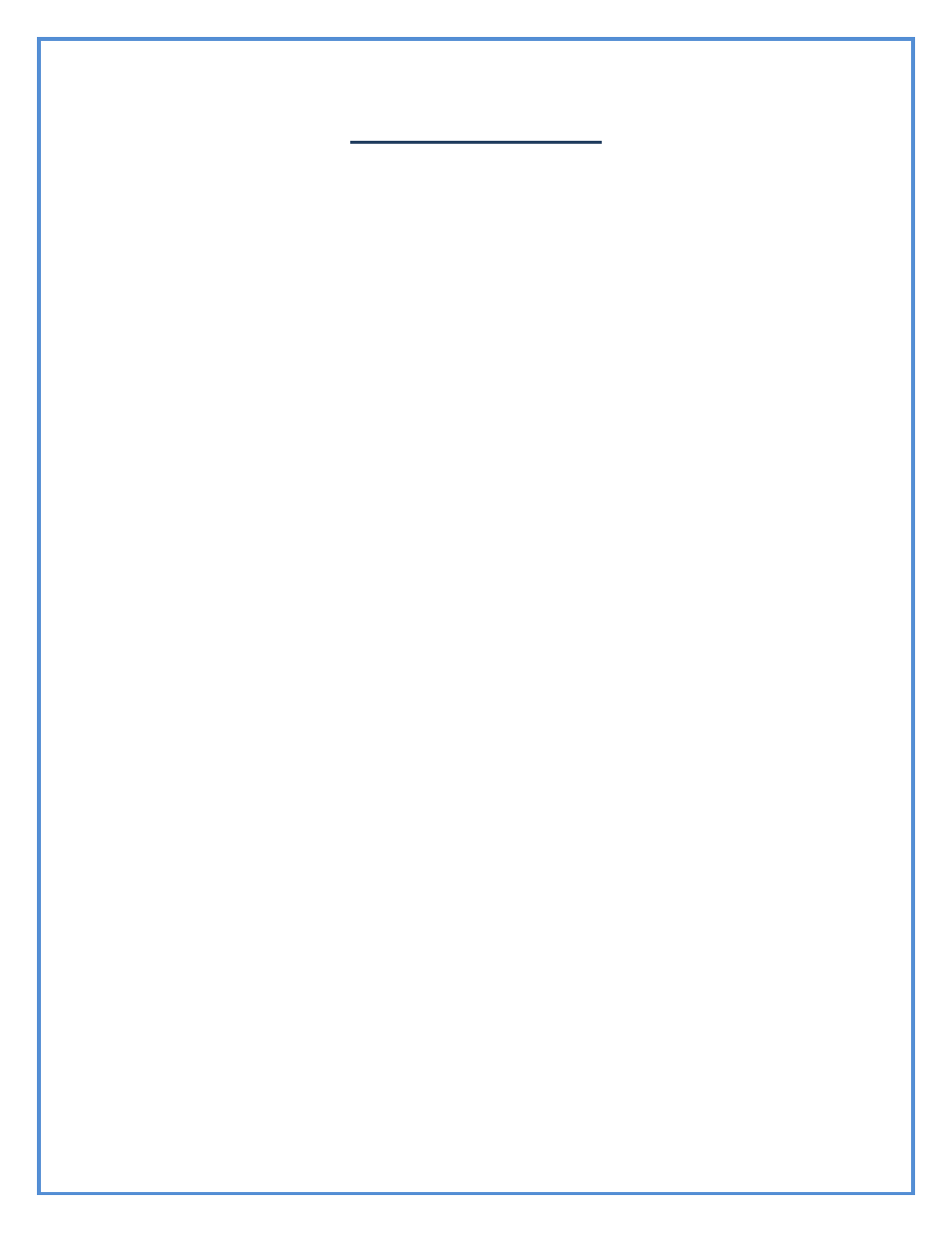
T
ABLE OF
C
ONTENTS
Thanks from PlanOn………………………………………………………..
Pg 3
Introducing the
PRINTSTIK…………………………………………………...
Pg 4
PRINTSTIK
Specifications…………………………………………………….
Pg 5
PRINTSTIK
Contents…………………………………………………………..
Pg 6
Charging the
PRINTSTIK……………………………………………………...
Pg 7
PRINTSTIK Main Hardware Control
Panel……………………………………
Pg 8 - 10
Personal Computer Software Installation…………………………………..
Pg 10 - 13
PRINTSTIK Personal Computer Software
Usage……………………………...
Pg 14 – 15
PRINTSTIK Personal Computer Bluetooth
Pairing…………………………….
Pg 15 – 16
Windows Printing Preferences……………………………………………..
Pg 16 – 17
Printing Paper……………………………………………………………
Pg 17
PRINTSTIK Cartridge Removal
……………………………………………………………………..
Paper
Insertion………………………………………………………………….
Pg 18 - 21
Pg 22 - 29
Blackberry
Bluetooth…………………………………………………………
Pg 30 – 36
Frequently Asked Questions………………………………………………..
Pg 37 - 41
Warranty Information………………………………………………………
Pg 42
2
