Soundstation ip 7000 display, Upgrading the soundstation ip 7000 phone – Polycom IP 7000 User Manual
Page 25
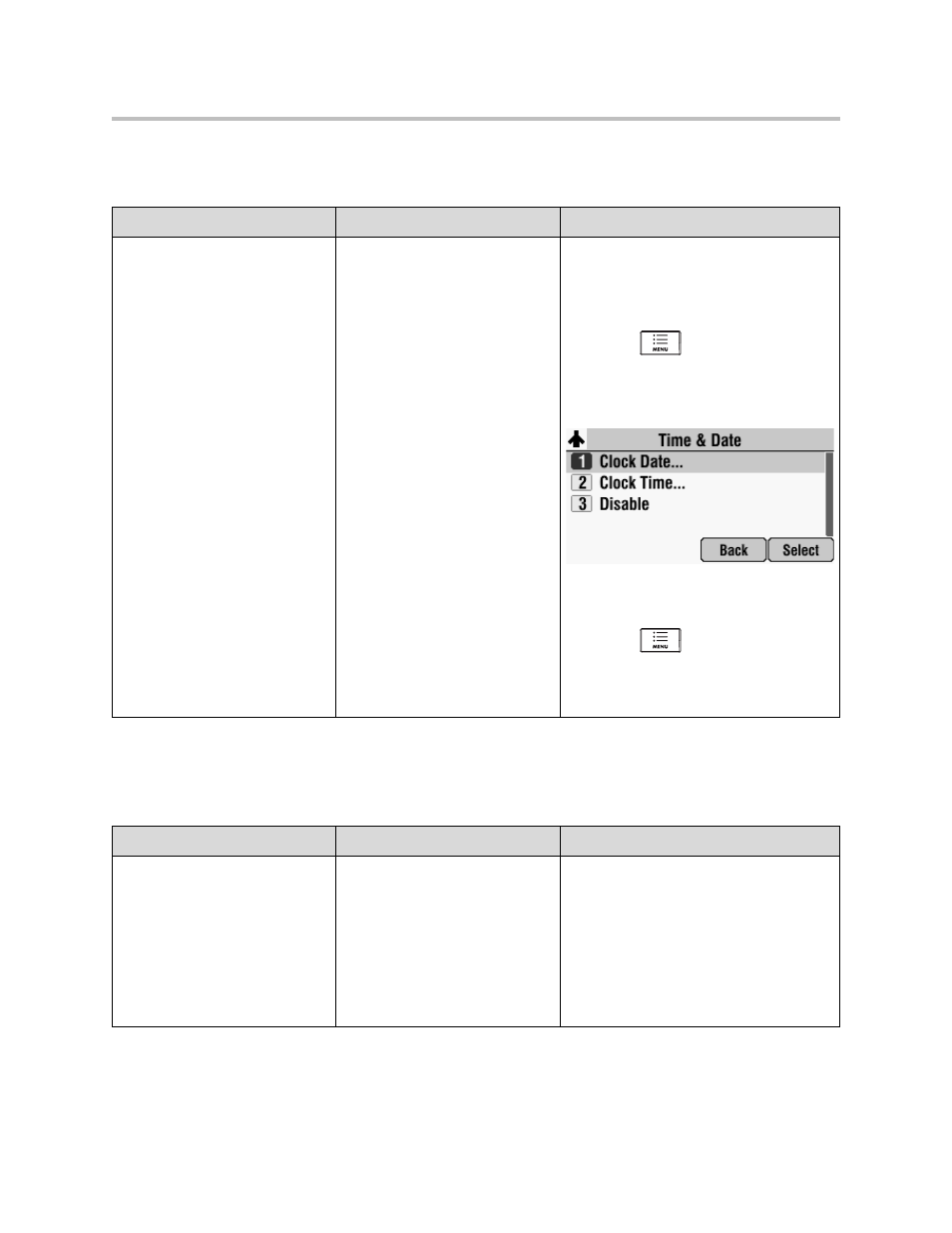
Troubleshooting Your Phone
19
SoundStation IP 7000 Display
Upgrading the SoundStation IP 7000 Phone
Symptom
Problem
Corrective Action
The time and date are flashing.
You have disconnected your
phone from the network/LAN or
there is no SNTP server
configured.
Note: The phone does not
acquire time from the Polycom
HDX system.
Do one of the following:
•
Reconnect your phone to the network.
•
Disable the time and date display on
the phone per the instructions below.
1.
Press
, and then select
Settings > Basic > Preferences >
Time & Date
.
The Time & Date screen displays.
2.
Scroll to Disable, and then press
Select
soft key.
3.
Press
to
return to the idle
screen.
The idle screen no longer displays the
time and date.
Symptom
Problem
Corrective Action
The SoundStation IP 7000 phone
does not upgrade from the
Polycom Customer Support
provisioning server.
Network access is blocked.
Using a computer on the same network as
the phone, open a browser and enter
http://
downloads.polycom.com/voice/IP7000/
000000000000.cfg
as the web address.
If the browser gets an error about not
being able to find the file or server, there is
a network connectivity issue from your
location to the Polycom download server.
