Pioneer DVR-2810 User Manual
Page 11
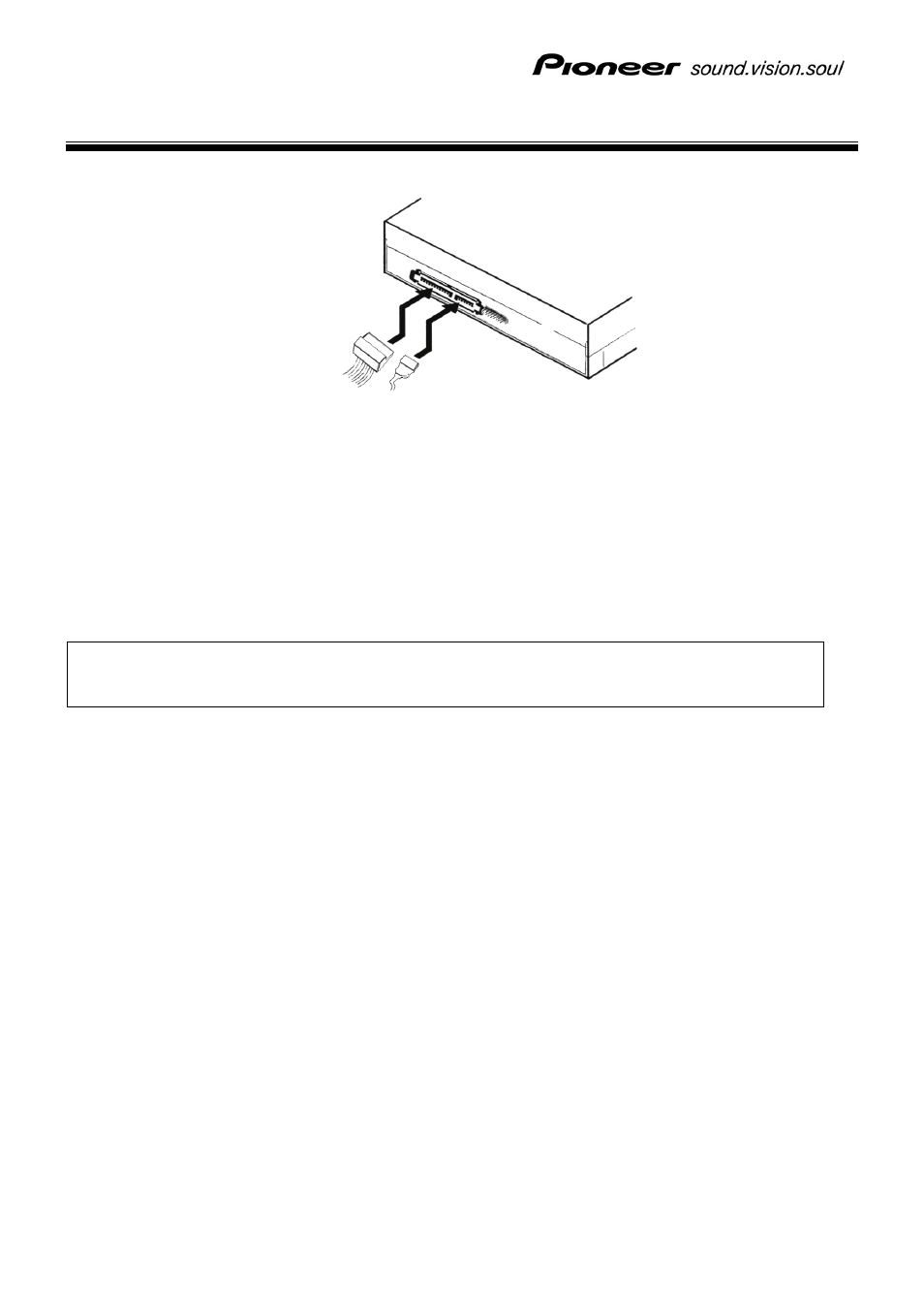
10
En
CONNECTIONS
1) Turn OFF the power to the computer.
2) Connect the computer’s power cable to the drive,
checking the polarity of the cable.
3) Connect the computer’s SATA interface cable to the drive.
The computer powers this product. Do NOT use a power supply other
than the internal source provided by the PC.
See also other documents in the category Pioneer DVD-players:
- DV-646A (180 pages)
- DVR-545H-S (163 pages)
- DV-410V-S (52 pages)
- DVR-630H-S (118 pages)
- DV-585A-s (108 pages)
- DV-585A-k (56 pages)
- DV-535 (112 pages)
- DV-545 (132 pages)
- DV-610AV-K (62 pages)
- DV-610AV-S (62 pages)
- DV-120K-K (27 pages)
- DV-343 (56 pages)
- DV-343 (112 pages)
- DV-636D (128 pages)
- DV-636D (64 pages)
- DV-868AVi (98 pages)
- PDV-20 (76 pages)
- DVR-433H-S (2 pages)
- DVR-530H-S (119 pages)
- DVR-530H-S (128 pages)
- DV-340 (56 pages)
- DV-340 (112 pages)
- DV-410V-S (52 pages)
- DV-757Ai (172 pages)
- DV-655A (80 pages)
- DV-525 (60 pages)
- DV-550 (116 pages)
- DV-535 (56 pages)
- DV-535 (2 pages)
- DV-575K-s (43 pages)
- DVR-640H-S (140 pages)
- DVR-340H-S (140 pages)
- DV-SS838A (72 pages)
- DVR-X122 (2 pages)
- RCS-404H (152 pages)
- DVR-320-S (100 pages)
- AVIC-F700BT (2 pages)
- AVIC-F700BT (172 pages)
- AVIC-F700BT (177 pages)
- AVIC-F700BT (18 pages)
- ULTIMATE DIGITAL AUDIO/VIDEO ENTERTAINMENT (47 pages)
- Pro DVD Recorder PRV-9200 (8 pages)
- DVR-720H (128 pages)
- PDV-LC10 (128 pages)
- Tray-Load Drive DVR-105 (14 pages)
