PoGo Products T1 User Manual
Page 15
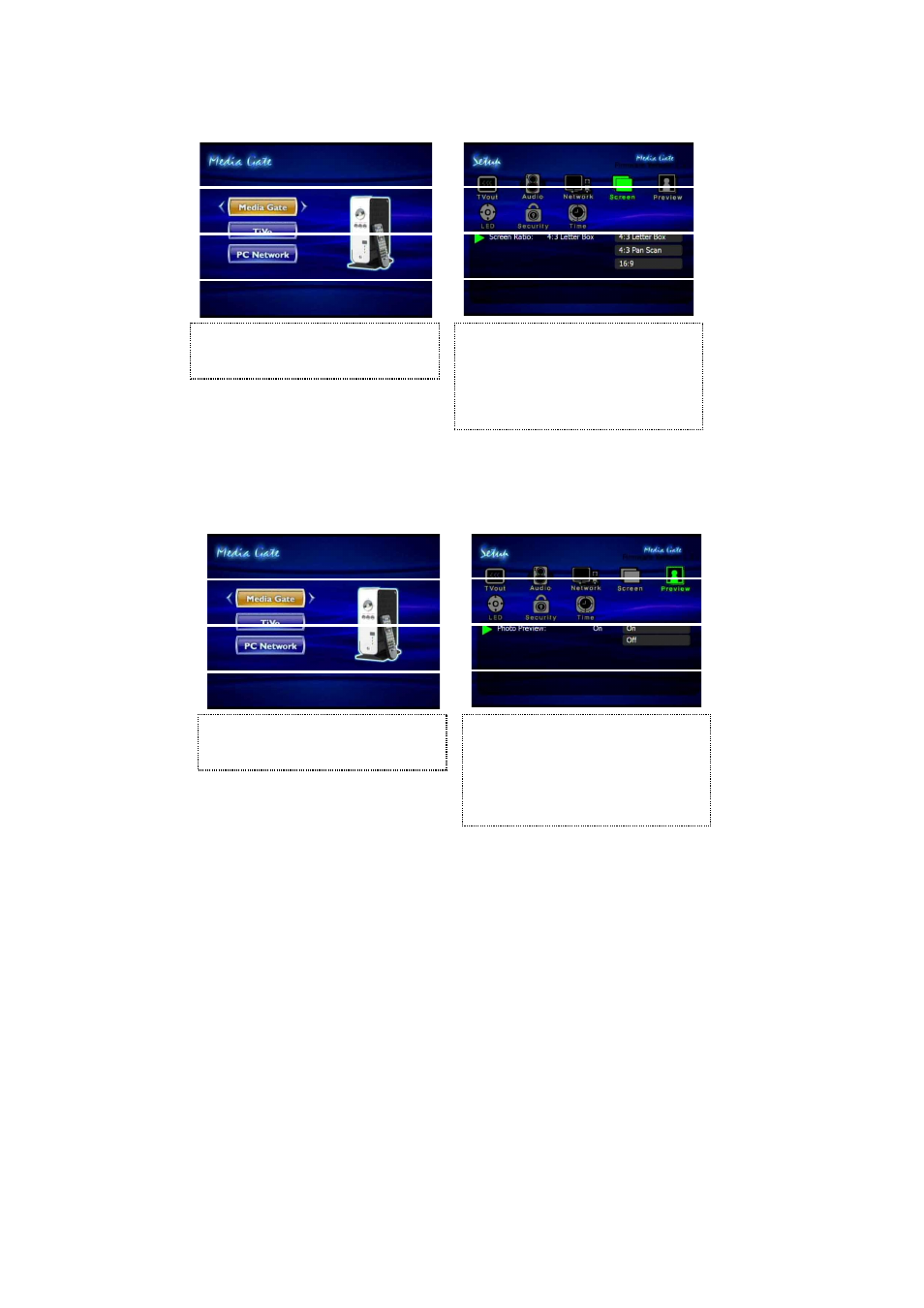
14
1.2.4 Screen Setup
This is a guide for setting the TV Type. You can use 4:3 Letter Box, 4:3 Pan Scan, and 16:9. The default setting is
4:3 Letter Box.
1.2.5 Preview Setup
It is possible to enable or disable “Preview the photo file as a thumbnail image” before playing.
1.Press [SETUP] in the Mode Selection Screen.
2. Select the ‘Screen’ icon and press [ENTER].
Setup box will be displayed under the icon menu.
3. Move to and select either 4:3 Letter box, 4:3
Pan scan or 16:9, and press [ENTER].
4. Press [SETUP] to save the configurations
.
1. Press [SETUP] in the Mode Selection screen.
2. Select the ‘Preview’ icon and press [ENTER].
Setup box will be displayed under the icon menu.
3. Move to and select Photo preview “On or Off”
and press [ENTER].
4. Press [SETUP] to save the configurations.
