PoGo Products T1 User Manual
Page 14
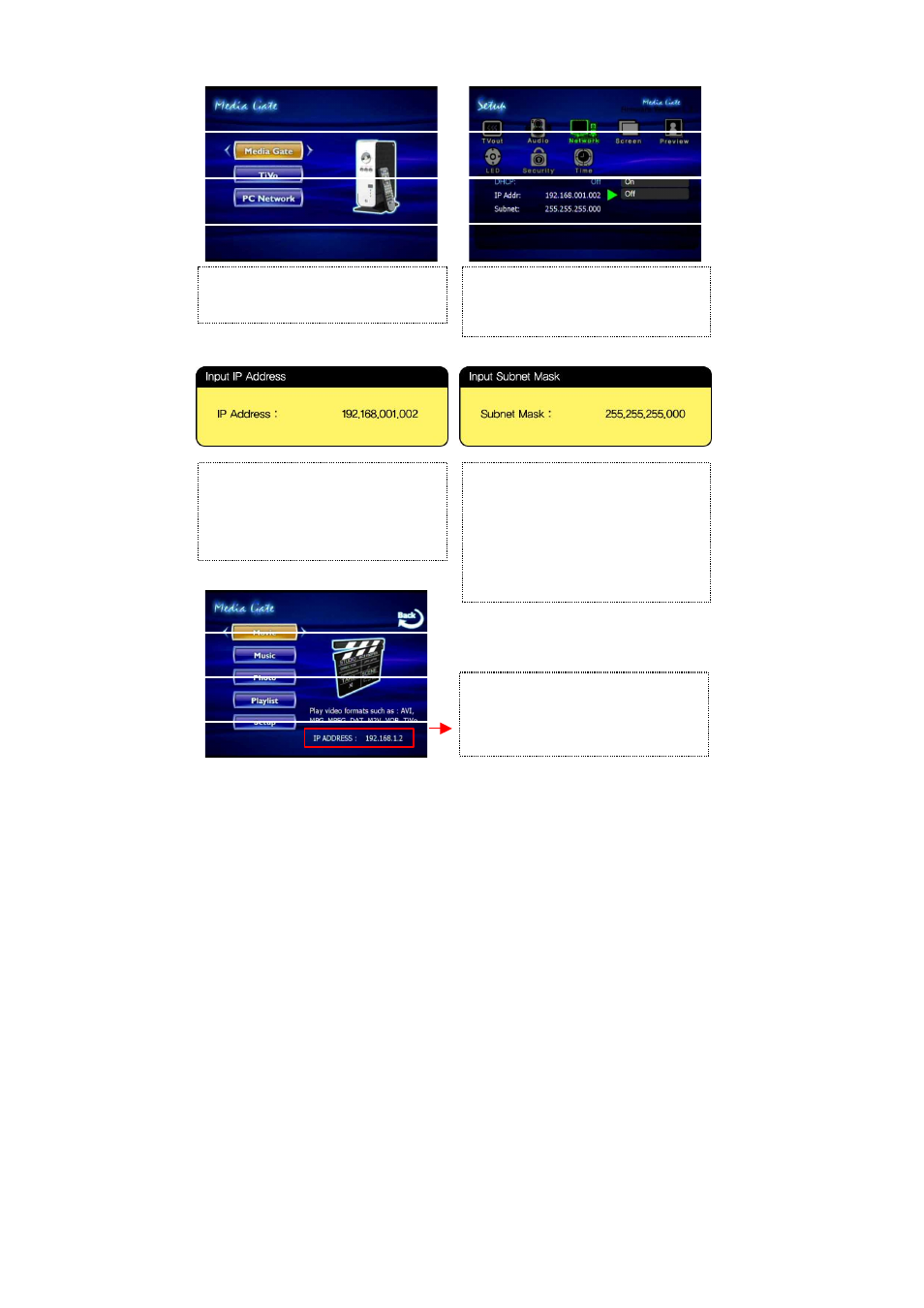
13
1. Press [SETUP] in the Mode Selection screen.
2. Select the ‘Network’ icon and press [ENTER].
Setup box will be displayed under the icon menu.
3. Select ‘DHCP: Off and press [ENTER].
4. Select 'IP Addr' and press [ENTER]
The IP address Input box will be displayed. Enter
the IP address with the arrow and number
buttons on the remote control. Press [ENTER].
5. Select 'Subnet' and press [ENTER].
The Subnet mask Input box will be displayed.
Enter the Subnet mask with the arrow and
number buttons on the remote control. Press
[ENTER].
6. Press [SETUP] to save the configurations
.
ü When you use ‘DHCP Off’, you can see the IP
address in the MENU screen after selecting [PC-
Network] icon in the Mode Selection screen.
