Precautions, Installation, Cd-rom – Panasonic KV-SS080 User Manual
Page 9: Others
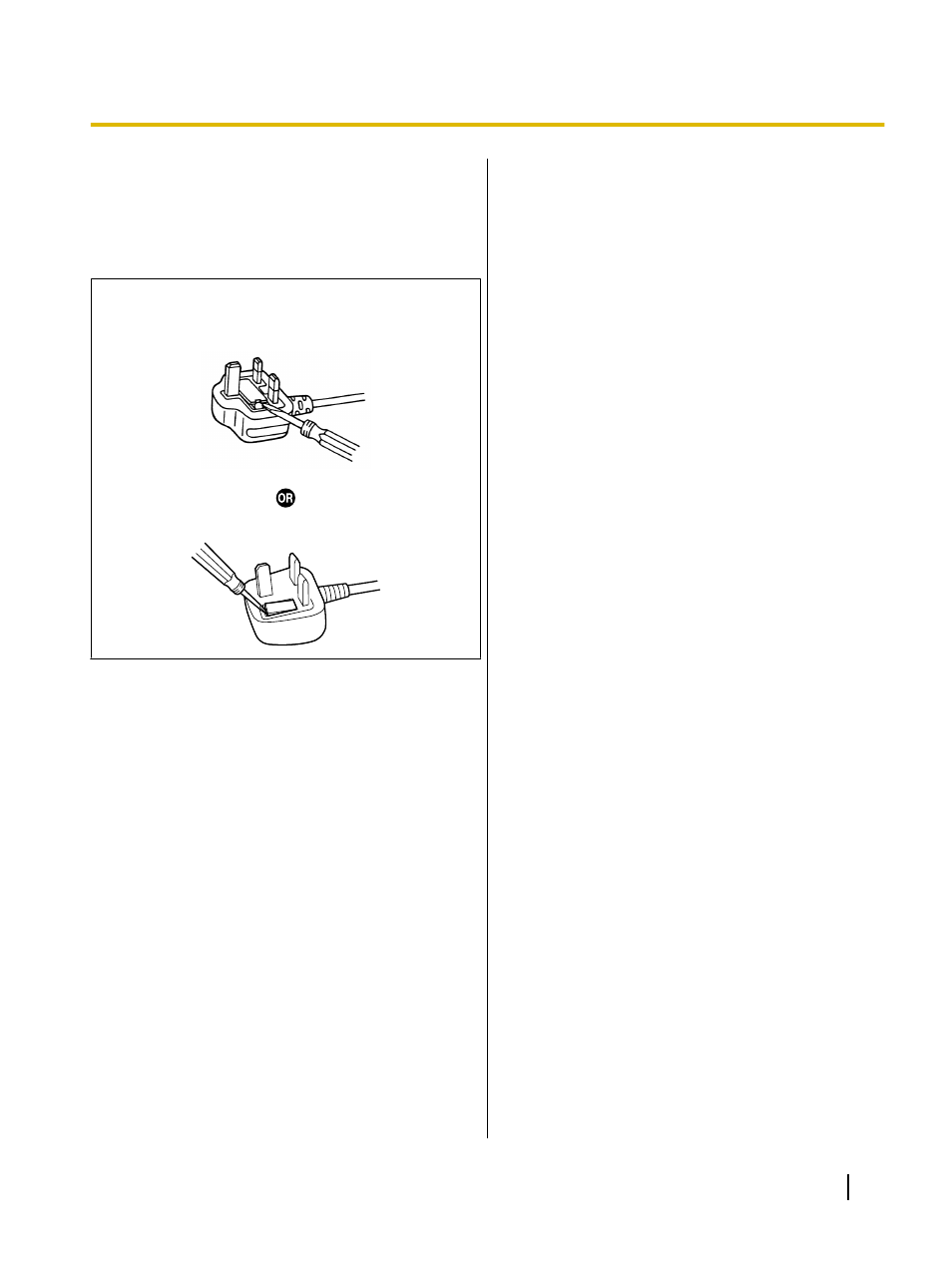
The wire that is coloured BLUE must be connected to
the terminal in the plug that is marked with the letter N
or coloured BLACK.
The wire that is coloured BROWN must be connected
to the terminal in the plug which is marked with the letter
L or coloured RED.
How to replace the fuse:
Open the fuse compartment with a screwdriver and
replace the fuse and fuse cover.
Precautions
Installation
•
Do not place the unit in direct sunlight, in a cold
draft, or near heating apparatus.
•
Do not place the unit near apparatus which
generate electronic or magnetic noise.
•
Protect the unit from static electricity.
•
Do not move the unit immediately from a cold place
to a warm place. It may cause dew.
CD-ROM
•
Do not write or stick paper on the front and/or back
of CD-ROM.
•
Do not touch the data side of the CD-ROM. When
handling the CD-ROM, be careful not to leave
fingerprints or otherwise damage the CD-ROM.
•
Do not leave the CD-ROM where it is directly
exposed to sunlight or near a heater for extended
periods.
•
Do not throw or bend the CD-ROM.
Others
•
Make sure to remove paper clips and staples from
documents before scanning. Failing to do so can
damage the flatbed glass.
•
Do not use thinner, benzine, or cleaners containing
abrasives or surfactants, for cleaning the unit.
•
Plug the power cord into an outlet from which you
can easily unplug it.
Operating Instructions
9
Before You Start
