Charging, 5plantronics voyager 855 en english, Check the charge level – Plantronics VOYAGER855 User Manual
Page 5
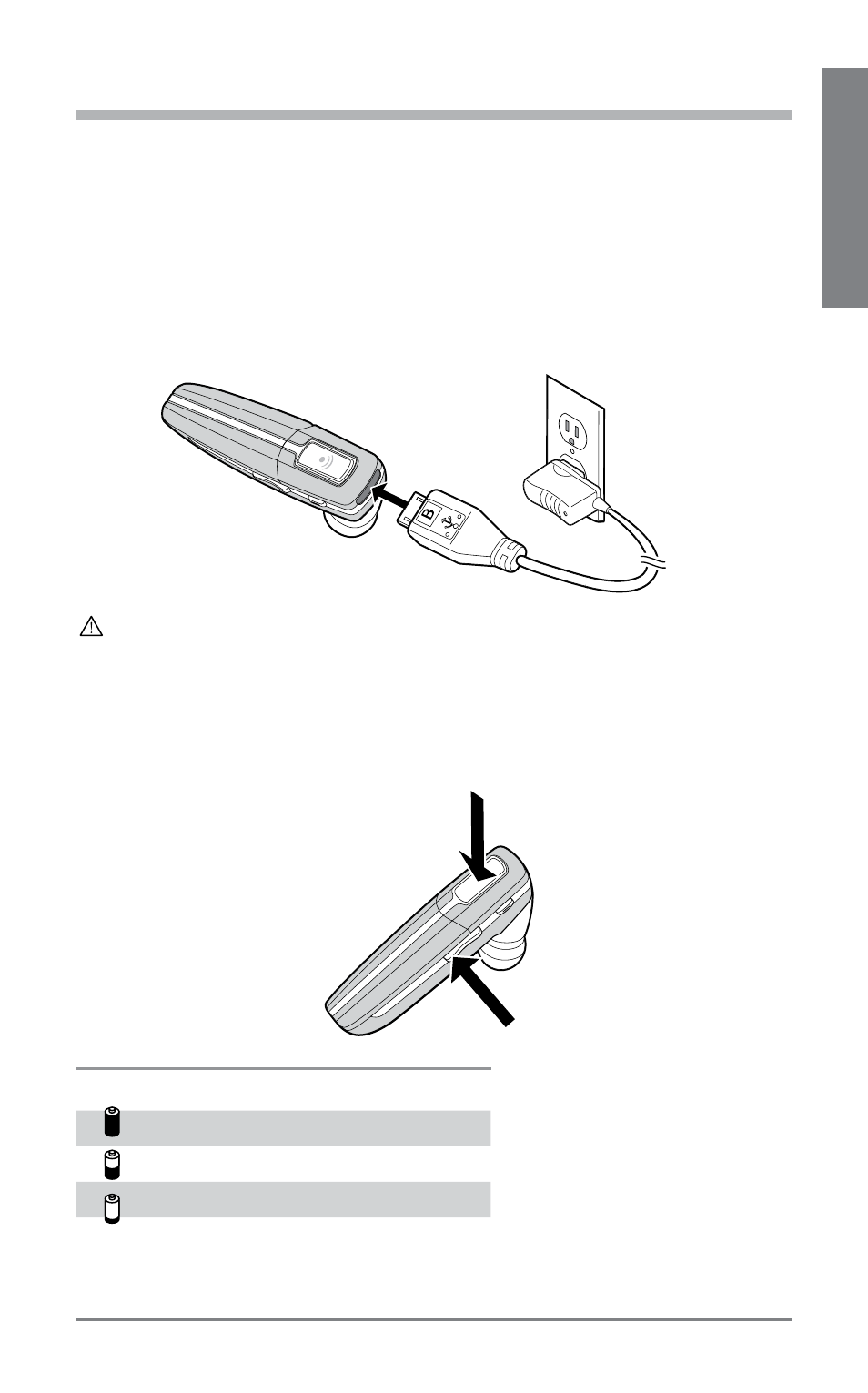
5
Plantronics Voyager 855
EN
ENGLISH
ChArgiNg
Before you use your headset for the first time, charge it for at least 1 hour.
It takes approximately 3 hours to fully charge your headset.
Connect the charger cable to the headset.
1.
Plug the charger into a power outlet.
2.
While your headset is charging the indicator glows red. When your
headset is fully charged, the indicator turns off.
WARNING:
Do not use your headset while it is connected to the charger.
CHECk THE CHARGE LEvEL
When your headset is on, simultaneously press and hold the call control
button and the volume down button for about two seconds. The indicator
flashes red to show the charge level.
Red Flashes
Battery Level
1
More than 2/3 full
2
1/3 to 2/3 full
3
Less than 1/3 full
See also other documents in the category Plantronics Headphones:
- CS 70 (12 pages)
- CS50 (31 pages)
- CS55 (13 pages)
- CS70 (16 pages)
- Backbeat 903+ (9 pages)
- S12 (47 pages)
- S12 (28 pages)
- Bluetooth Headset none (16 pages)
- DISCOVERY (11 pages)
- CS60 (15 pages)
- SuproPlus Headset System (13 pages)
- CT10 (136 pages)
- .Audio 480 (2 pages)
- .Audio 450 (2 pages)
- CS55 Series (16 pages)
- DuoSet H141 (17 pages)
- CS60 (21 pages)
- 995 (19 pages)
- 920 (11 pages)
- Voyager 520 (38 pages)
- Voyager 520 (17 pages)
- Voyager 510 (11 pages)
- Discovery 645 (32 pages)
- Discovery 645 (32 pages)
- Voyager PRO HD (10 pages)
- Voyager PRO HD (11 pages)
- Wireless Headset System WO100 (28 pages)
- CT14 (37 pages)
- 300 Series (32 pages)
- WO200 (25 pages)
- Vista M22 (2 pages)
- Vista M22 (16 pages)
- 650 (2 pages)
- Discovery 665 (16 pages)
- Discovery 665 (39 pages)
- C210-M (5 pages)
- BLUETOOTH HEADSET 220 SERIES (40 pages)
- DA45 (5 pages)
- DA45 (6 pages)
- .Audio 655 (16 pages)
- WO101 (25 pages)
- TriStar (50 pages)
- TriStar (40 pages)
- HL10 (36 pages)
