Plantronics VOYAGER855 User Manual
Page 11
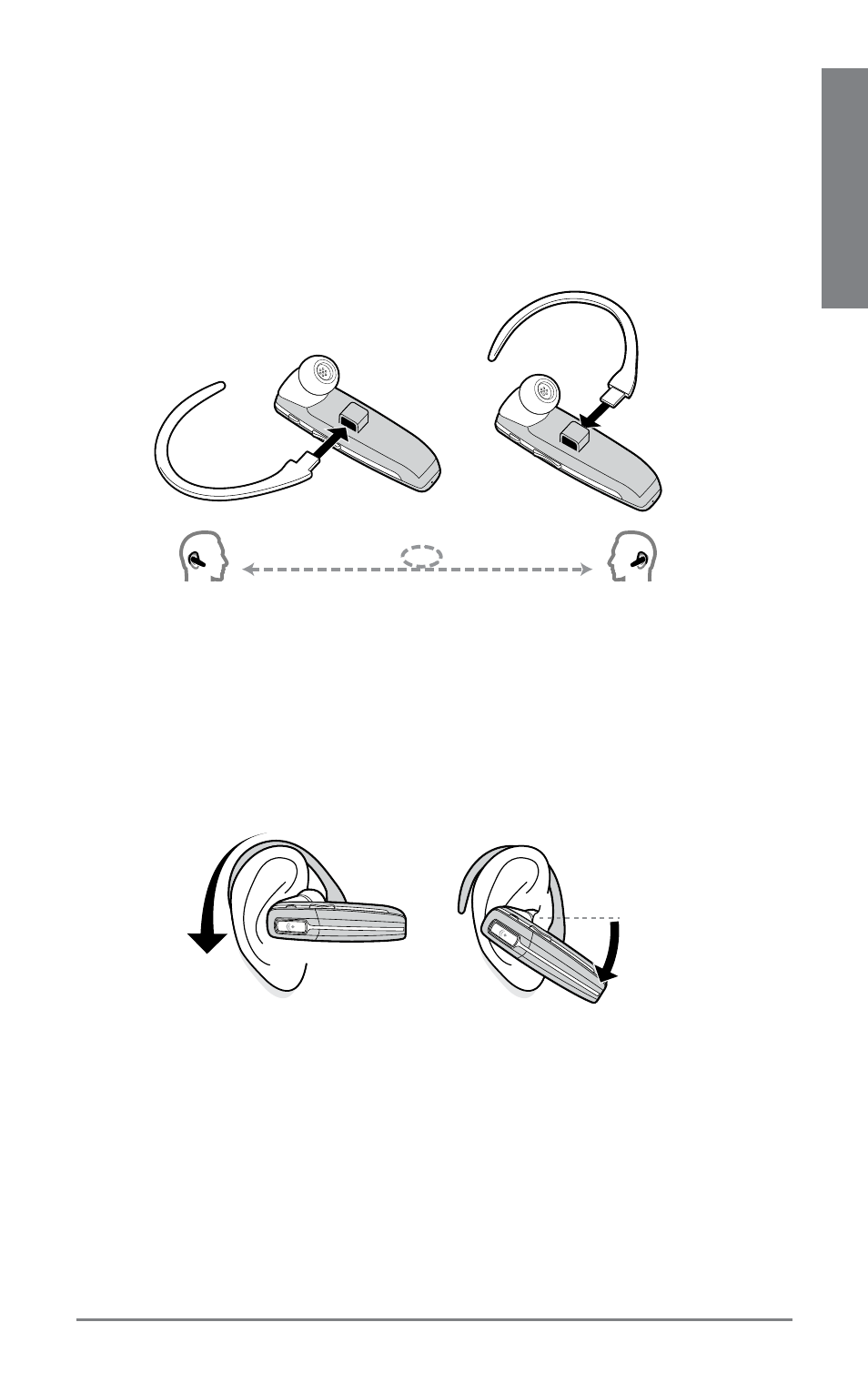
11
Plantronics Voyager 855
EN
ENGLISH
uSE THE OPTIONAL EAR LOOP STAbILIzER
For increased stability, you can attach the optional small or large ear loop
stabilizer.
TIP:
You can attach the ear loop stabilizer on either side of your headset,
so that you can wear the headset on your right or left ear.
Insert the ear loop tab into the slot on the under side of the headset until you
1.
feel it click into place.
Guide the loop behind your ear.
2.
Gently twist headset downward while pressing it into your ear.
3.
TIP:
To remove the ear loop stabilizer from your headset, gently pull the
ear loop straight out of its slot.
See also other documents in the category Plantronics Headphones:
- CS 70 (12 pages)
- CS50 (31 pages)
- CS55 (13 pages)
- CS70 (16 pages)
- Backbeat 903+ (9 pages)
- S12 (47 pages)
- S12 (28 pages)
- Bluetooth Headset none (16 pages)
- DISCOVERY (11 pages)
- CS60 (15 pages)
- SuproPlus Headset System (13 pages)
- CT10 (136 pages)
- .Audio 480 (2 pages)
- .Audio 450 (2 pages)
- CS55 Series (16 pages)
- DuoSet H141 (17 pages)
- CS60 (21 pages)
- 995 (19 pages)
- 920 (11 pages)
- Voyager 520 (38 pages)
- Voyager 520 (17 pages)
- Voyager 510 (11 pages)
- Discovery 645 (32 pages)
- Discovery 645 (32 pages)
- Voyager PRO HD (10 pages)
- Voyager PRO HD (11 pages)
- Wireless Headset System WO100 (28 pages)
- CT14 (37 pages)
- 300 Series (32 pages)
- WO200 (25 pages)
- Vista M22 (2 pages)
- Vista M22 (16 pages)
- 650 (2 pages)
- Discovery 665 (16 pages)
- Discovery 665 (39 pages)
- C210-M (5 pages)
- BLUETOOTH HEADSET 220 SERIES (40 pages)
- DA45 (5 pages)
- DA45 (6 pages)
- .Audio 655 (16 pages)
- WO101 (25 pages)
- TriStar (50 pages)
- TriStar (40 pages)
- HL10 (36 pages)
