Using the optical zoom, Plc1-gn.book 43 ページ 2004年1月29日 木曜日 午前9時15分, Recording pictures (basic) – Panasonic DMC-LC1GN User Manual
Page 43
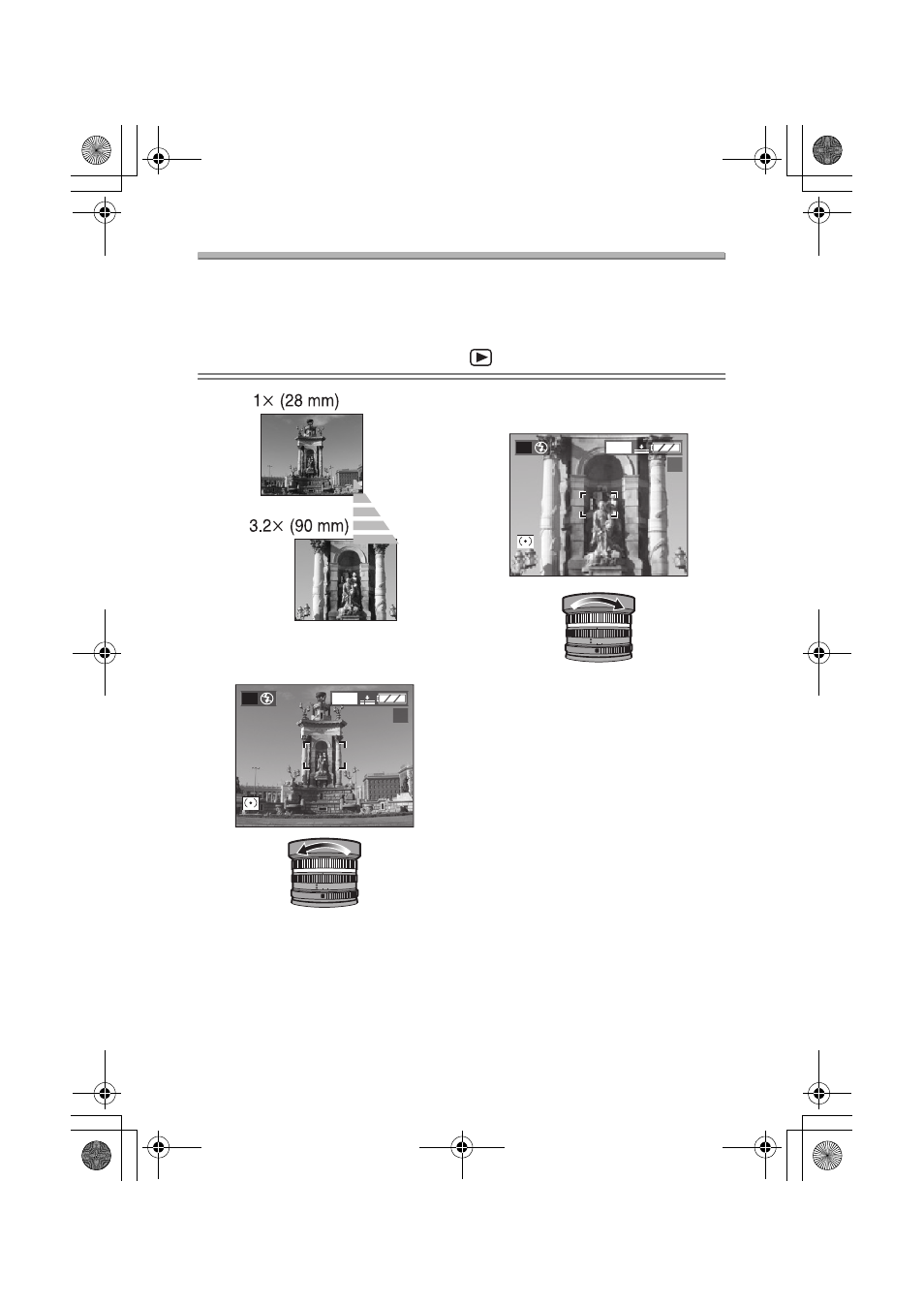
Recording pictures (basic)
43
Using the Optical Zoom
You can bring people or objects into close-up or record landscapes widely in the
range of optical zoom up to 3.2
k (35 mm-camera equivalent: 28– 90 mm) by
rotating the zoom ring.
Preparation
• Set the operational mode dial except for [
]. (P29)
ª To make subjects appear further
away (Wide)
ª To make subjects appear closer
(Tele)
¬Suggestions/Tips ¬
• The picture may be slightly distorted
according to the lens. The distortion
will increase as you make subjects
wider and closer.
• When using the zoom lens at high
magnification, the quality of the picture
can be enhanced if a tripod is used. At
high magnification, even small
movements can cause a slight
decrease in picture sharpness.
• You can zoom in or zoom out the
subject with setting the AF/AE lock by
rotating the zoom ring.
2
90
35
AF
8
8
11
5.6
4
2.8
25
3
2
10
6
4
3.2
1.2
28
[ 35mm EQIV. ]
50
75
AF-Macro
A
2560
19
P
2
90
35
AF
8
8
11
5.6
4
2.8
25
3
2
10
6
4
3.2
1.2
28
[ 35mm EQIV. ]
50
75
AF-Macro
A
2560
19
P
LC1-GN.book 43 ページ 2004年1月29日 木曜日 午前9時15分
