Remote control touch key control system, Lcd display system – PYLE Audio PHST92 User Manual
Page 5
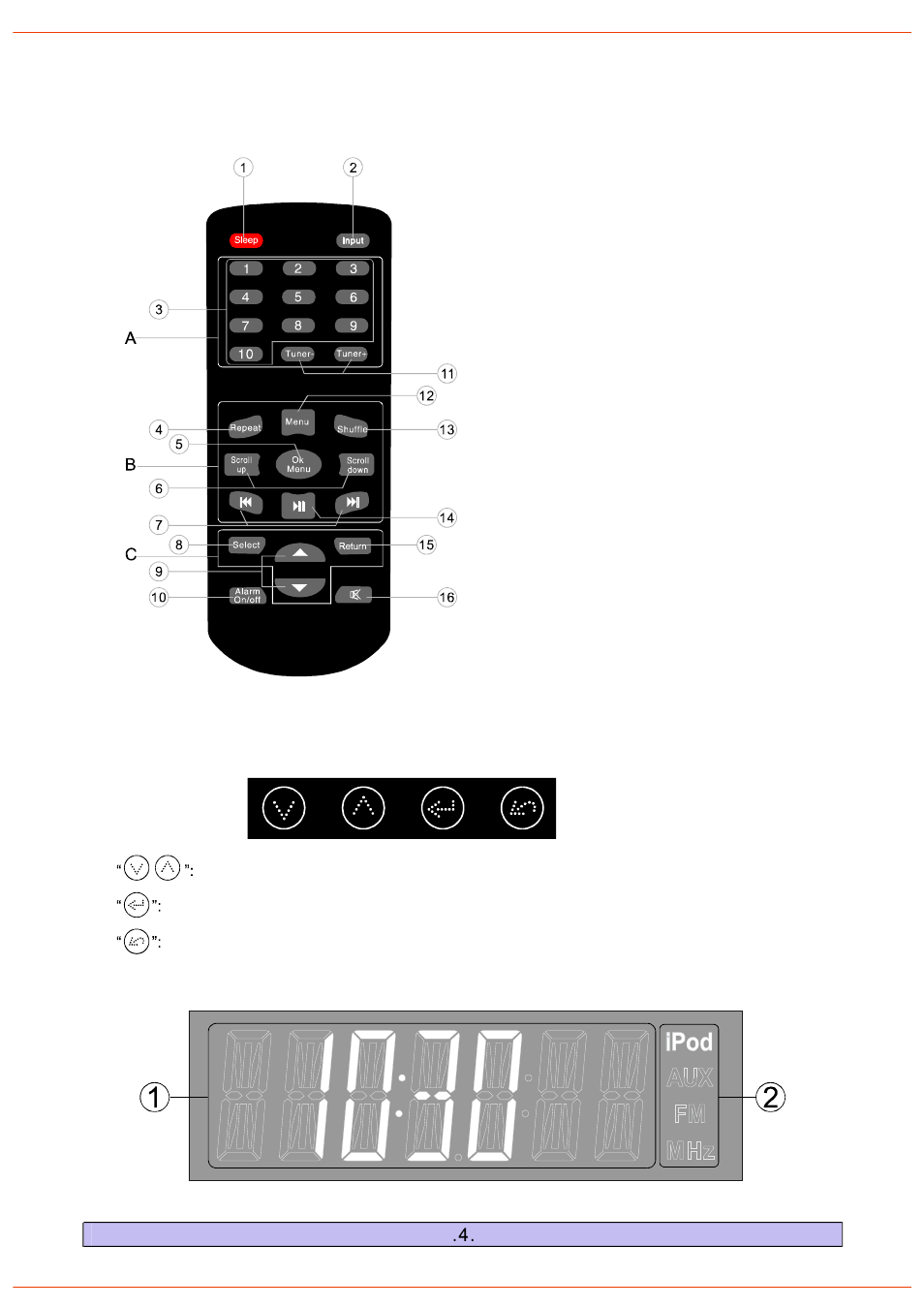
Scroll up or down to different function interfaces.
1. Multi-Function Display Area
2. Current Input Display Area
Remote Control
Touch Key Control System
1."Sleep mode" control selector
2.Select the input source
(iPod. AUX. FM.)
3.Tuner number selector
4.iPod/iPhone-toggle repeat selector
5.iPod/iPhone-ok menu selector
6.iPod/iPhone-scroll up/down selector
7.iPod/iPhone -skip selector
8.Select control selector
9.Adjust increase/decrease selector
10.Alarm on/off control selector
11.Tuner band control selector
12.iPod/iPhone-menu selector
13.iPod/iPhone-toggle shuffle selector
14.iPod/iPhone play/pause selector
15.Return to the previous menu
16."Mute mode" control selector
A: FM Control Area
B: iPod/iPhone Control Area
C: Multi-function Control Area
LCD Display System
Return to the previous menu.
Enter to the menu and the operation key of the submenu.
