Operation at the built-in cd, Setting screen, Accessing the built-in cd setting screen – Pioneer DEX-P9 User Manual
Page 32: Exit from the built-in cd setting screen, Built-in cd player operation, Operation at the built-in cd setting screen
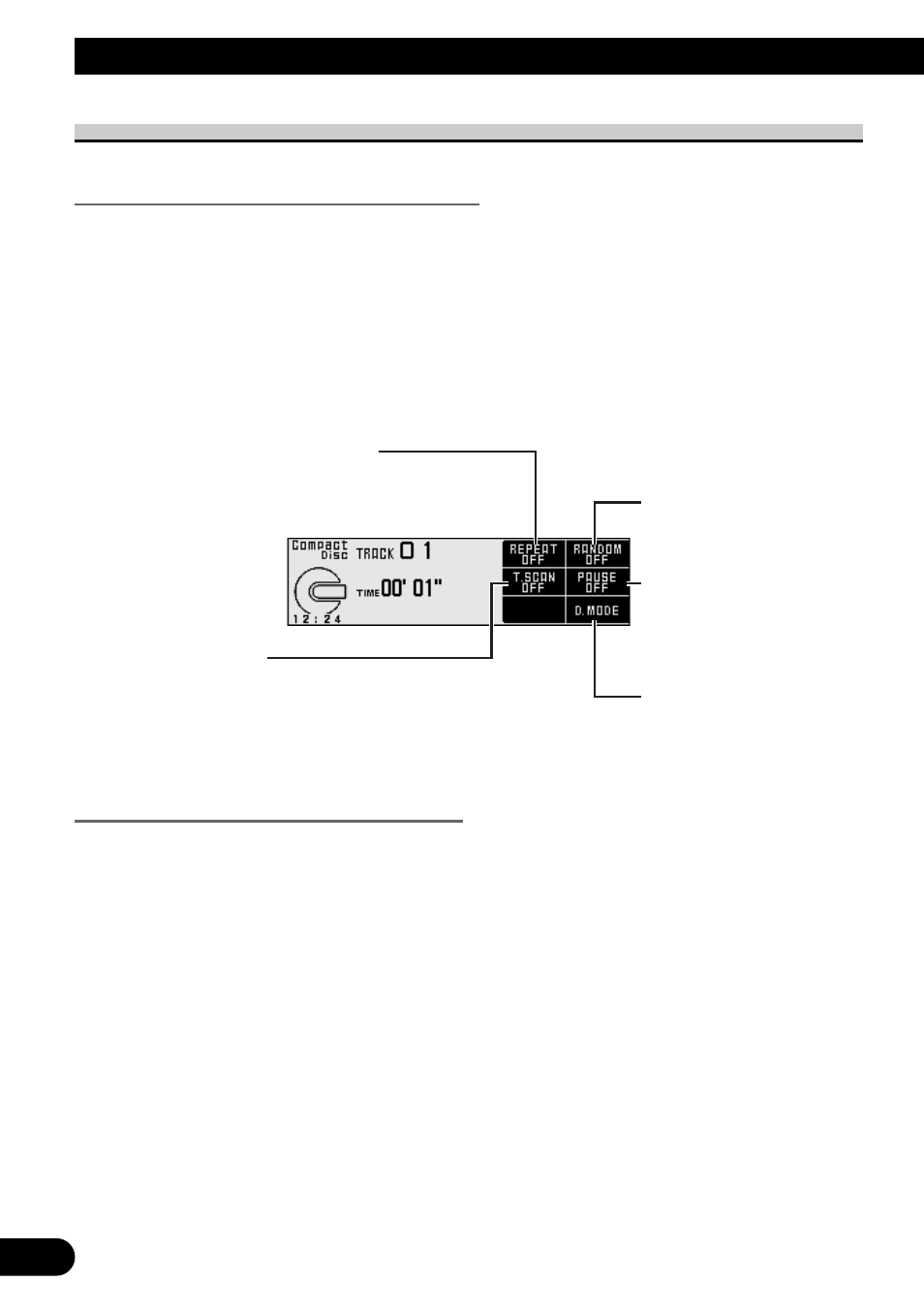
31
Built-in CD Player Operation
Operation at the Built-in CD Setting Screen
Accessing the Built-in CD Setting Screen
1. Open the cover of the remote controller.
This switches to the Built-in CD Setting Screen.
2. Select the function by pressing the FUNCTION buttons 1, 2, 3, 4 and 6.
7 Built-in CD Setting Screen
Exit from the Built-in CD Setting Screen
• To return to Built-in CD Screen, close the cover of the remote controller.
Random Play
(See page 32.)
Pause
(See page 33.)
Display Mode
(See page 34.)
Repeat Play
(See page 32.)
Scan Play
(See page 33.)
See also other documents in the category Pioneer Car Video:
- AVR-W6100 (112 pages)
- AVR-W6100 (104 pages)
- AVX-P7300DVD (88 pages)
- AVX-P7300DVD (80 pages)
- AVD-W6010 (112 pages)
- AVX-7300 (28 pages)
- AVX-7300 (14 pages)
- GEX-P5700TVP (105 pages)
- GEX-P5700TVP (50 pages)
- AVD-W6000 (112 pages)
- AVD-505 (110 pages)
- AVD-W8000 (104 pages)
- DVH-P4150UB (64 pages)
- AVD-W6200 (30 pages)
- AVD-W6200 (88 pages)
- Super Tuner III D AVH-P4950DVD (85 pages)
- S-DV740 (74 pages)
- DVH-3950MP (154 pages)
- XDV-P9II (80 pages)
- Super Tuner III D+ AVH-P7950DVD (38 pages)
- DVD AV RECEIVER AVH-P4000DVD (99 pages)
- Super Tuner III D AVH-P6650DVD (106 pages)
- SUPERTUNERD AVIC-N5 (188 pages)
- V7300D (6 pages)
- MVH-P8200BT (184 pages)
- Super Tuner III DVH-P7050 (104 pages)
- AVH-P3300BT (112 pages)
- RS-D7RII (92 pages)
- AVIC-N1 (28 pages)
- AVH-P6600DVD (114 pages)
- AVH-P6600DVD (85 pages)
- AVH-P6600DVD (120 pages)
- AVH-P4100DVD (108 pages)
- AVH-P4100DVD (116 pages)
- AVH-P4100DVD (86 pages)
- AVH-P7600D (112 pages)
- AVX-P7650DVD (79 pages)
- AVH-P7850DVD (11 pages)
- AVH-P2300DVD (88 pages)
- Super Tuner III D AVH-P6550DVD (96 pages)
- Super Tuner III D AVH-P5950DVD (44 pages)
- DEH-11E (49 pages)
