Philips SJM3152 User Manual
Page 14
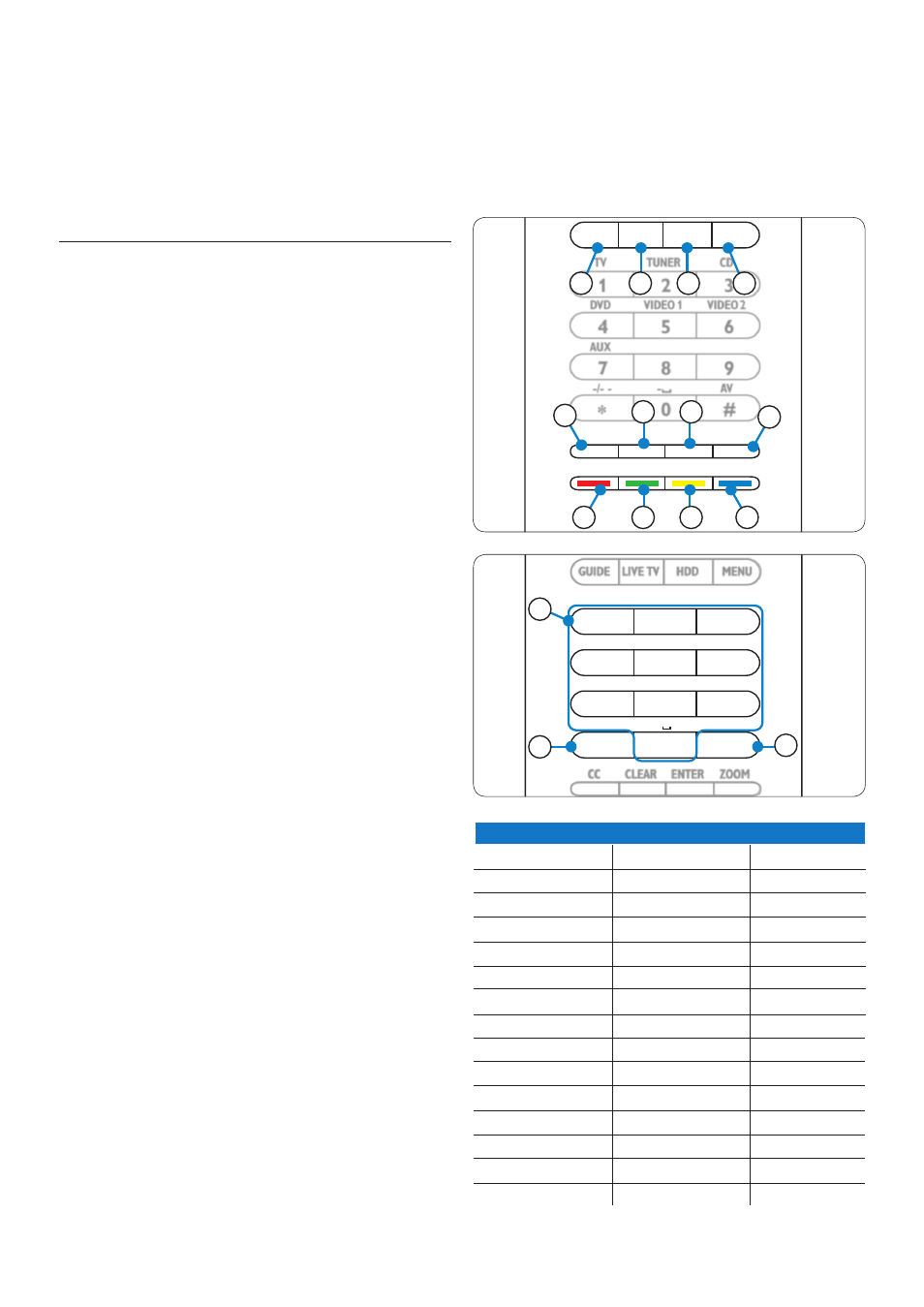
14
D
Note
The Main Volume works like a short cut key to
switch to either TV or AMP or RECEIVER mode.
If more than one of these devices is installed, the
priority will be: AMP, RECEIVER, TV.
4.3 Using your universal remote for
iPod™ as a universal remote control
You can add up to 6 AV devices and your iPod™
docking cradle, if available, to your universal
remote for iPod™.
1. Press
MODE
key. The device icon of your
last selected device will appear on the
screen. Repeat
MODE
press until the
device you want to control appears on the
display screen.
2. Control the device using the hard keys
on your universal remote for iPod™.
They will access the same function as the
corresponding keys of the original remote
of the selected device.
D
Note
Music that was started while using the remote as
an iPod™ controller, will continue to play
even when you change Modes.
D
Note
Some specific keys that are available on the
original remote will not be available on your
universal remote for iPod™. Check your original
remote for the available functions.
D
Note
When you awaken the remote after a time out,
the last device selected before the time out will
be active.
Device specific keys
The device specific keys on your universal
remote for iPod™ can have different functions,
depending on the device you select via the
MODE
key.
Below you can find a complete overview of the
functions for all device specific keys listed for
the IPod™ docking cradle, TV, cable/satellite and
your audio set.
CC
CLEAR ENTER ZOOM
GUIDE LIVE TV
HDD
MENU
TITLE CHAPTER SUBT.
AUDIO
OK
MAIN
VOL
MODE
POWER
1
2
3
TV
TUNER
CD
DVD
VIDEO
1
VIDEO 2
-/- -
-
AV
AUX
4
5
6
7
8
9
*
0
#
1
2
3
4
12
13
14
15
8
9
10
11
TV
Sat/Cable
Audio set
1. Guide
Guide
Band
2. Exit
Return to Live TV
Scan
3. -
Exit
-
4. Menu
Menu
Menu
5. Digit Keys
Digit keys
Input Sources
6. -/--
-/--
Surround
7. AV Input
TV/SAT input
Surround Mode
8. cc/text
Favorite
RDS
9. -
Help
Clear
10. PIP
Enter
Enter
11. Zoom/16:9
Home
GEQ
12. Color key
Color key
Front
13. Color key
Color key
Center
14. Color key
Color key
Rear
15. Color key
Color key
Test
Getting Started
CC
CLEAR ENTER ZOOM
GUIDE LIVE TV
HDD
MENU
TITLE CHAPTER SUBT.
AUDIO
OK
MAIN
VOL
MODE
POWER
1
2
3
TV
TUNER
CD
DVD
VIDEO
1
VIDEO 2
-/- -
-
AV
AUX
4
5
6
7
8
9
*
0
#
6
7
5
