Aborting or exiting from a java, Game, Viewing details – Panasonic EB-X500 User Manual
Page 56: Changing a permission setting
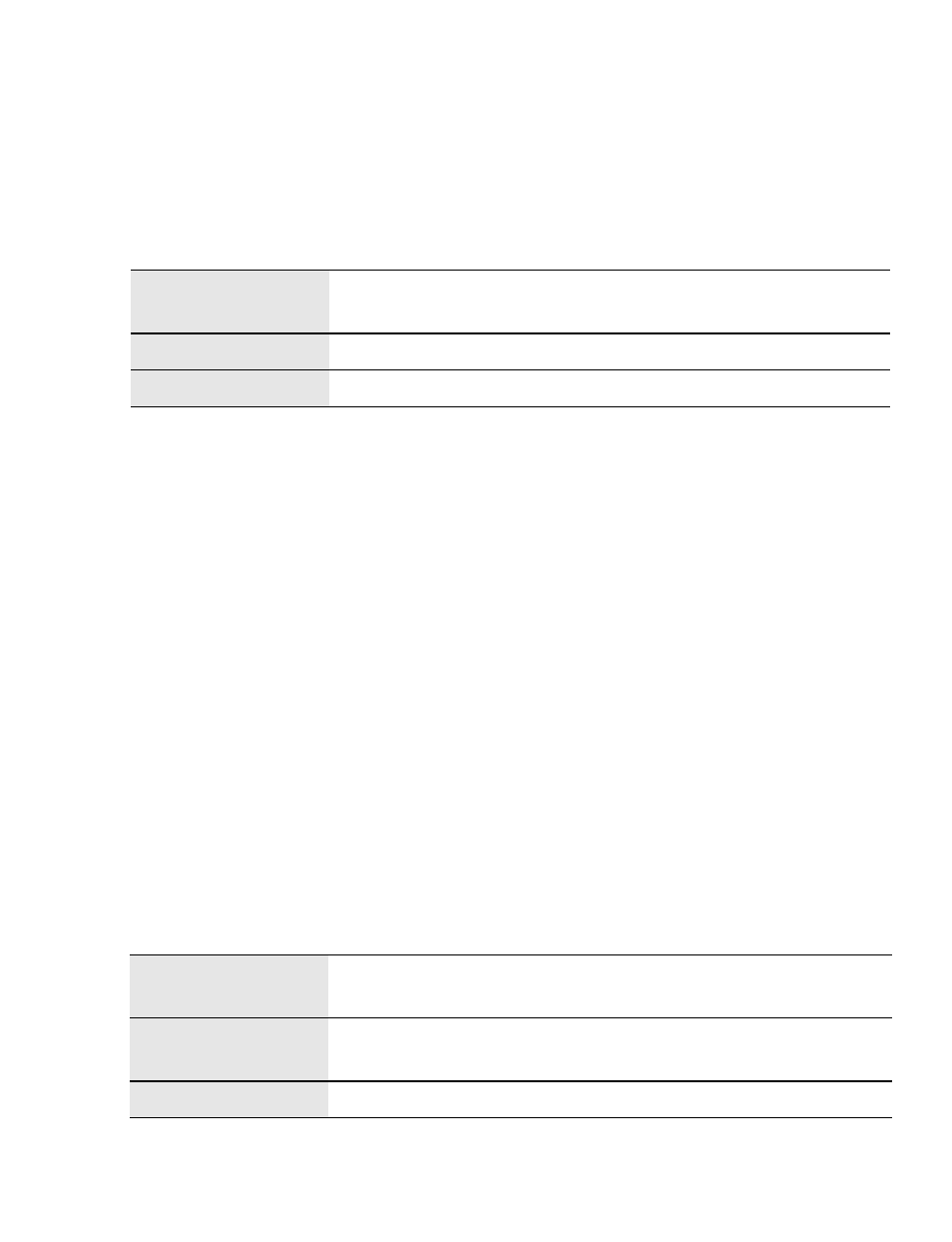
Games & Apps 53
Aborting or Exiting from a Java
TM
game
While in a Java
TM
game
1. Press D (End)
2. 4 move to the required function
3. Press < (Select)
Viewing Details
From Games & Apps menu
1. 4 move to the required Java
TM
game
2. Press A (Menu)
3. 4 move to Details
4. Press < (Select)
Changing a Permission setting
From Games & Apps menu
1. 4 move to the required Java
TM
game
2. Press A (Menu)
3. 4 move to Permission
4. Press < (Select)
5. 4 move to Net access or Messaging
If you want to reset the permission setting, select Defaults.
6. Press < (Select)
7. 4 move to the required setting
Suspend
Suspend the game and continue the game the next
time when you select Games & Apps.
Terminate
Abort the game.
Cancel
Return to the game.
Always ask
Your phone always asks your permission to access the
network.
Ask once
Your phone always asks your permission once at the
beginning of on-line connection.
Always deny
Your phone never allows on-line connection.
