Multi-party call (conference), Making a multi-party call, Adding more callers – Panasonic EB-X500 User Manual
Page 21: Splitting a caller
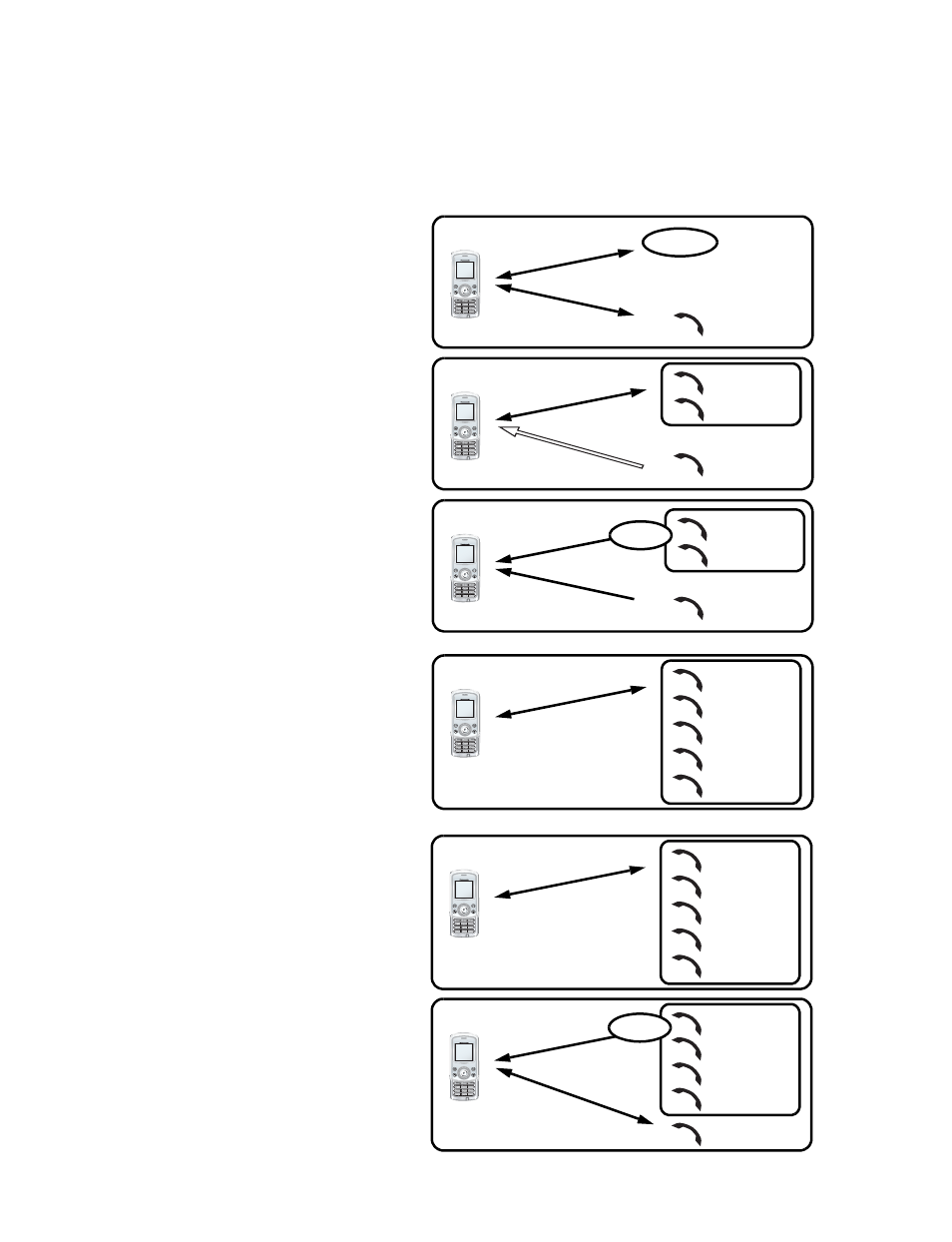
18
Basic Operation
Multi-party call (Conference)
F
You can have up to 5 calls on a Multi-party call. You cannot have more than one
Multi-party call at a time.
Making a Multi-party call
While on 2 calls, with 1 call is on
hold
1. Press < (Menu)
2. 4 move to Conference call
3. Press < (Select)
Adding more callers
You can have up to 5 calls on a
Multi-party call.
While on a Multi-party call
1. Press @ (Hold)
The Conference is placed on
hold.
2. Make another call
OR
Answer an incoming call
3. Press < (Menu)
4. 4 move to Conference call
5. Press < (Select)
Splitting a caller
You can split a call from a Multi-
party call and make it another
connection.
While on a Multi-party call
1. Press < (Menu)
2. 4 move to Private call
3. Press < (Select)
4. 4 move a to required phone
number
5. Press < (Select)
The Multi-party call is kept on
hold.
Call A
Conne
ction 1
Hold
Call B
Connection
2
Call A
Conne
ction 1
Call C
Call B
Conne
ction 1
Call C
Connection
2
Call A
Call B
Hold
Call A
Conne
ction 1
Call C
Call B
Call D
Call E
.
.
.
Call A
Conne
ction 1
Call C
Call B
Call D
Call E
Call A
Call D
Call B
Call E
Call C
Hold
Conne
ction 1
Conne
ction 2
